Avago Technologies MegaRAID Fast Path Software User Manual
Page 333
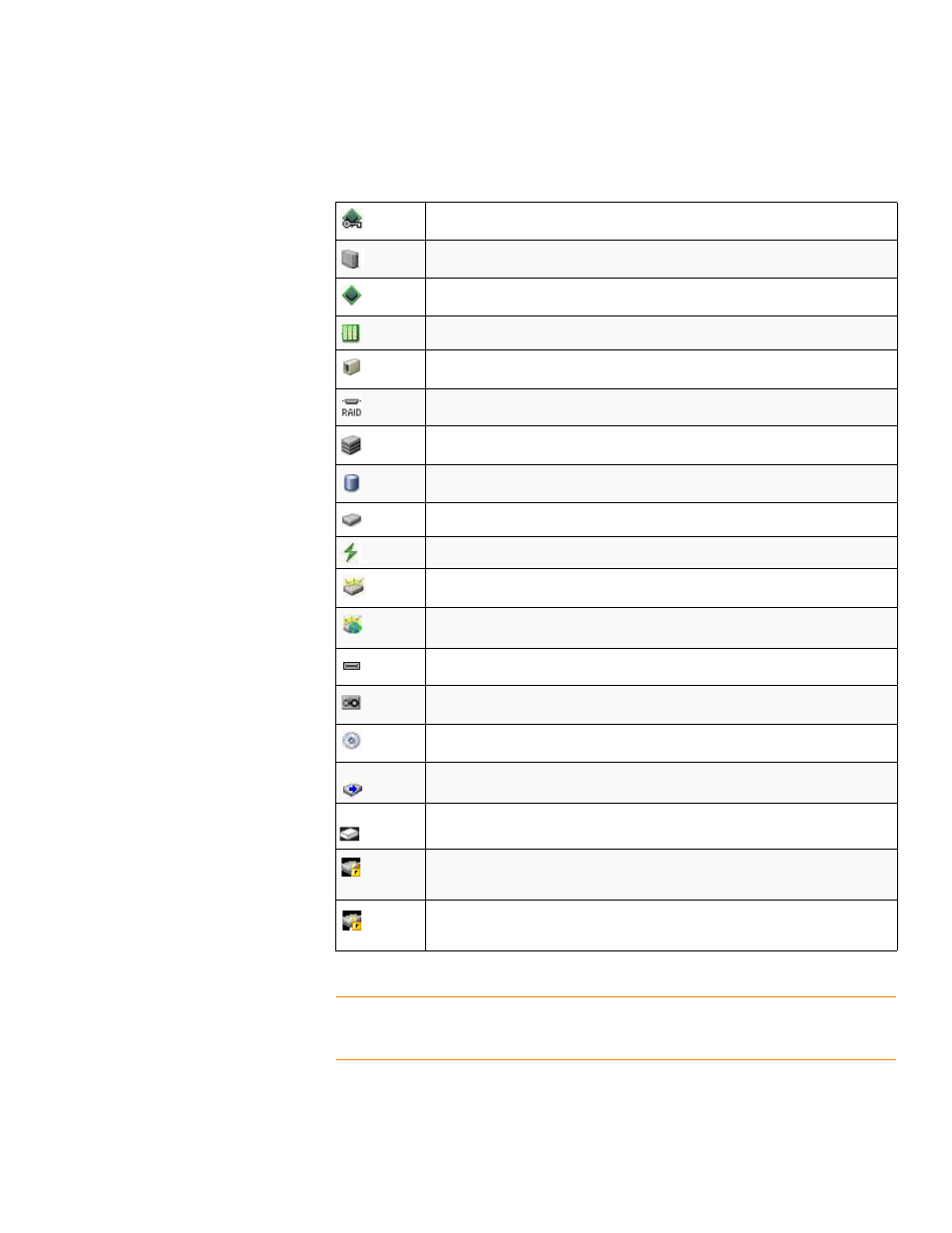
LSI Corporation Confidential
|
July 2011
Page 333
MegaRAID SAS Software User Guide
Chapter 7: MegaRAID Storage Manager Window and Menus
|
Monitoring Battery Backup Units
The following icons in the left panel represent the controllers, drives, and other devices:
NOTE: The MegaRAID Storage Manager software shows the icons for tape drive
devices; however, no tape-related operations are supported by the utility. If these
operations are required, use a separate backup application.
Status
System
Controller
Backplane
Enclosure
Port
Drive group
Virtual drive
Online drive
Power save mode
Dedicated hotspare
Global hotspare
Battery backup unit (BBU)
Tape drive
CD-ROM
Foreign drive
Unconfigured drive
Locked SED
Unlocked SED
This manual is related to the following products:
- MegaRAID SAS 9240-4i MegaRAID SAS 9240-8i MegaRAID SAS 9260-16i MegaRAID SAS 9260-4i MegaRAID SAS 9260-8i MegaRAID SAS 9261-8i MegaRAID SAS 9280-16i4e MegaRAID SAS 9280-4i4e MegaRAID SAS 9280-8e MegaRAID SafeStore Software MegaRAID SAS 9361-4i MegaRAID SAS 9361-8i MegaRAID SAS 9266-4i MegaRAID SAS 9266-8i MegaRAID SAS 9270-8i MegaRAID SAS 9271-4i MegaRAID SAS 9271-8i MegaRAID SAS 9271-8iCC MegaRAID SAS 9286-8e MegaRAID SAS 9286CV-8e MegaRAID SAS 9286CV-8eCC MegaRAID CacheCade Pro 2.0 Software MegaRAID SAS 9341-4i MegaRAID SAS 9341-8i MegaRAID SAS 9380-8e MegaRAID SAS 9380-4i4e
