1 dashboard, physical view, logical view – Avago Technologies MegaRAID Fast Path Software User Manual
Page 310
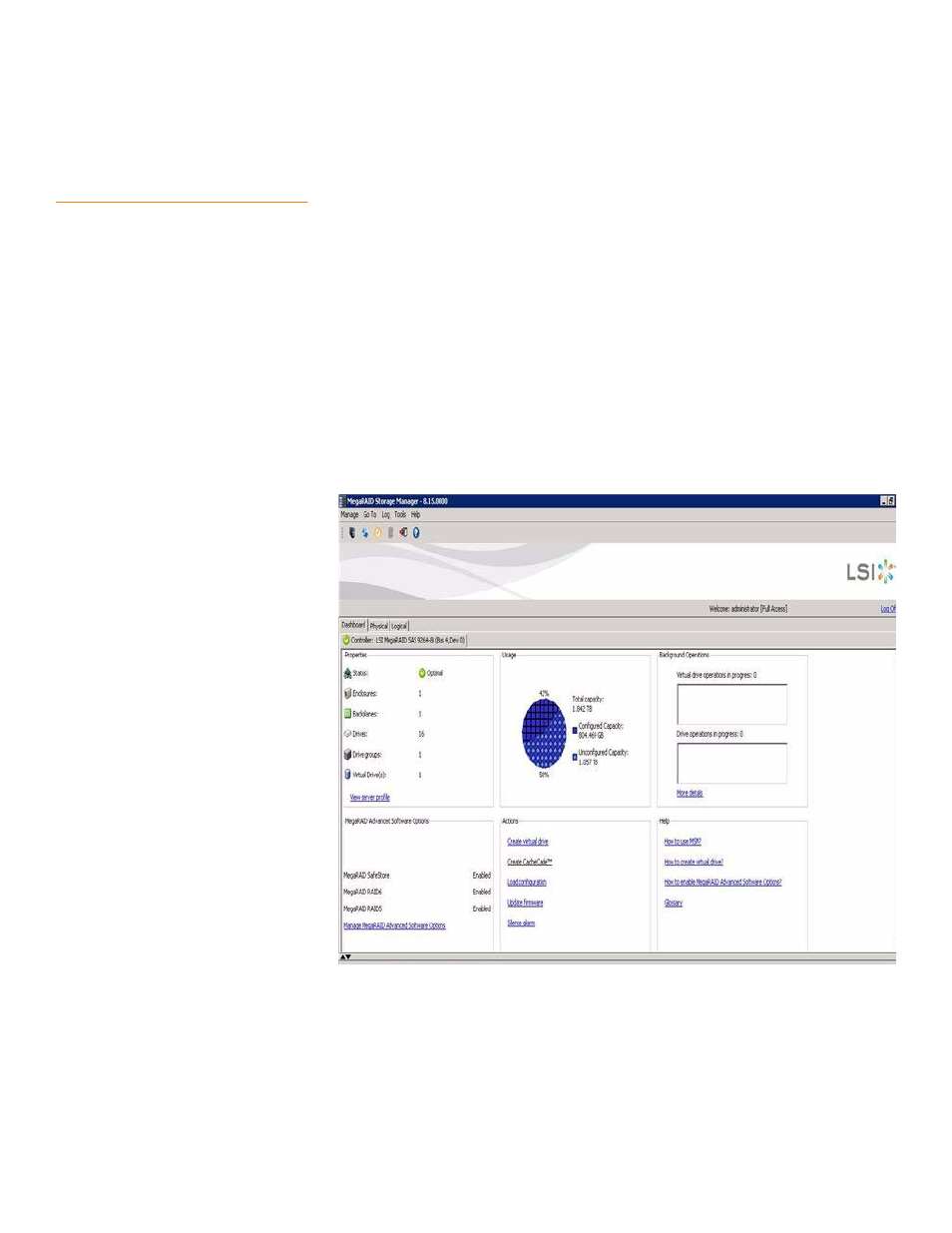
Page 310
LSI Corporation Confidential
|
July 2011
MegaRAID SAS Software User Guide
Chapter 7: MegaRAID Storage Manager Window and Menus
|
MegaRAID Storage Manager Main Menu
7.2.1
Dashboard, Physical View,
Logical View
The left panel of the MegaRAID Storage Manager window displays the Dashboard view,
the Physical view, or the Logical view of the system and the attached devices,
depending on which tab is selected.
7.2.1.1
Dashboard View
The Dashboard view shows an overview of the system and covers the following
features:
— Properties of the virtual drives and the physical drives
— Total capacity, configured capacity, and unconfigured capacity
— Background operations in progress
— The MegaRAID Storage Manager software features and their status (enabled or
disabled)
— Actions you can perform, such as creating a virtual drive and updating the
firmware
— Links to online help
shows the Dashboard view.
Figure 175: MegaRAID Storage Manager Dashboard View
- MegaRAID SAS 9240-4i MegaRAID SAS 9240-8i MegaRAID SAS 9260-16i MegaRAID SAS 9260-4i MegaRAID SAS 9260-8i MegaRAID SAS 9261-8i MegaRAID SAS 9280-16i4e MegaRAID SAS 9280-4i4e MegaRAID SAS 9280-8e MegaRAID SafeStore Software MegaRAID SAS 9361-4i MegaRAID SAS 9361-8i MegaRAID SAS 9266-4i MegaRAID SAS 9266-8i MegaRAID SAS 9270-8i MegaRAID SAS 9271-4i MegaRAID SAS 9271-8i MegaRAID SAS 9271-8iCC MegaRAID SAS 9286-8e MegaRAID SAS 9286CV-8e MegaRAID SAS 9286CV-8eCC MegaRAID CacheCade Pro 2.0 Software MegaRAID SAS 9341-4i MegaRAID SAS 9341-8i MegaRAID SAS 9380-8e MegaRAID SAS 9380-4i4e
