Avago Technologies MegaRAID Fast Path Software User Manual
Page 177
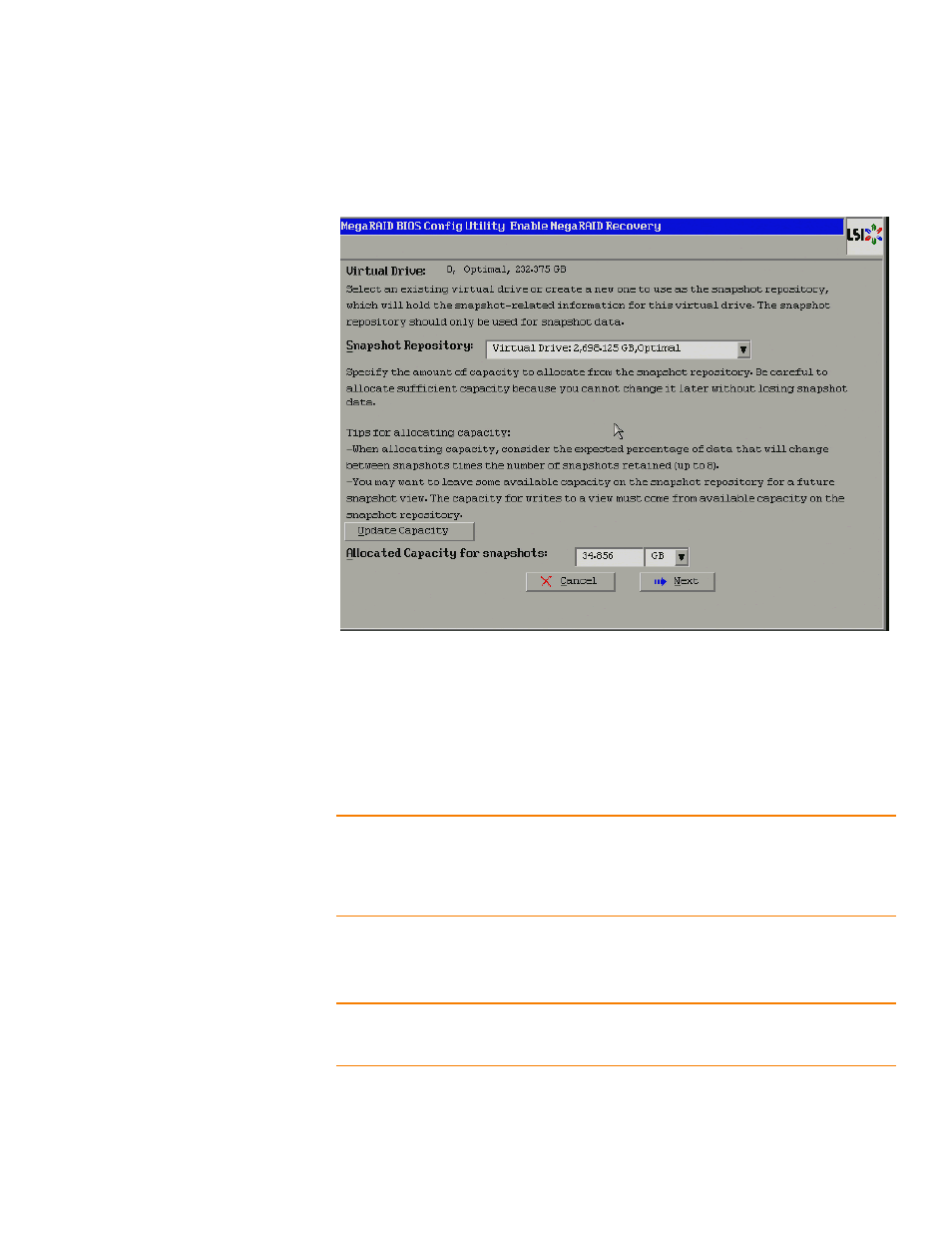
LSI Corporation Confidential
|
July 2011
Page 177
MegaRAID SAS Software User Guide
Chapter 4: WebBIOS Configuration Utility
|
Using MegaRAID Recovery
3. Click Go in the Operations panel of the dialog.
The Enable MegaRAID Recovery dialog appears, as shown in
Figure 124: Enable MegaRAID Recovery Dialog
4. Select a virtual drive from the list of virtual drives in the Snapshot Repository
drop-down list.
This setting is the snapshot repository virtual drive. This drive stores the snapshot
data. Make sure you select a snapshot repository virtual drive with enough available
capacity. The available capacity is the largest free block of capacity on the selected
repository.
NOTE: A virtual drive and a snapshot repository virtual drive can be associated with the
same drives or a common set of drives, or the two virtual drives can be located on two
completely separate set of drives. Using a separate set of drives for the virtual drive and
the snapshot repository virtual drives provides a performance advantage over using a
common set of drives.
5. Click the Update Capacity button to determine the available capacity of the
selected repository.
CAUTION: Do not select the virtual drive containing the operating system as the
snapshot repository. Updates to the operating system crashes can destroy data on that
virtual drive.
- MegaRAID SAS 9240-4i MegaRAID SAS 9240-8i MegaRAID SAS 9260-16i MegaRAID SAS 9260-4i MegaRAID SAS 9260-8i MegaRAID SAS 9261-8i MegaRAID SAS 9280-16i4e MegaRAID SAS 9280-4i4e MegaRAID SAS 9280-8e MegaRAID SafeStore Software MegaRAID SAS 9361-4i MegaRAID SAS 9361-8i MegaRAID SAS 9266-4i MegaRAID SAS 9266-8i MegaRAID SAS 9270-8i MegaRAID SAS 9271-4i MegaRAID SAS 9271-8i MegaRAID SAS 9271-8iCC MegaRAID SAS 9286-8e MegaRAID SAS 9286CV-8e MegaRAID SAS 9286CV-8eCC MegaRAID CacheCade Pro 2.0 Software MegaRAID SAS 9341-4i MegaRAID SAS 9341-8i MegaRAID SAS 9380-8e MegaRAID SAS 9380-4i4e
