17 running a patrol read – Avago Technologies MegaRAID Fast Path Software User Manual
Page 387
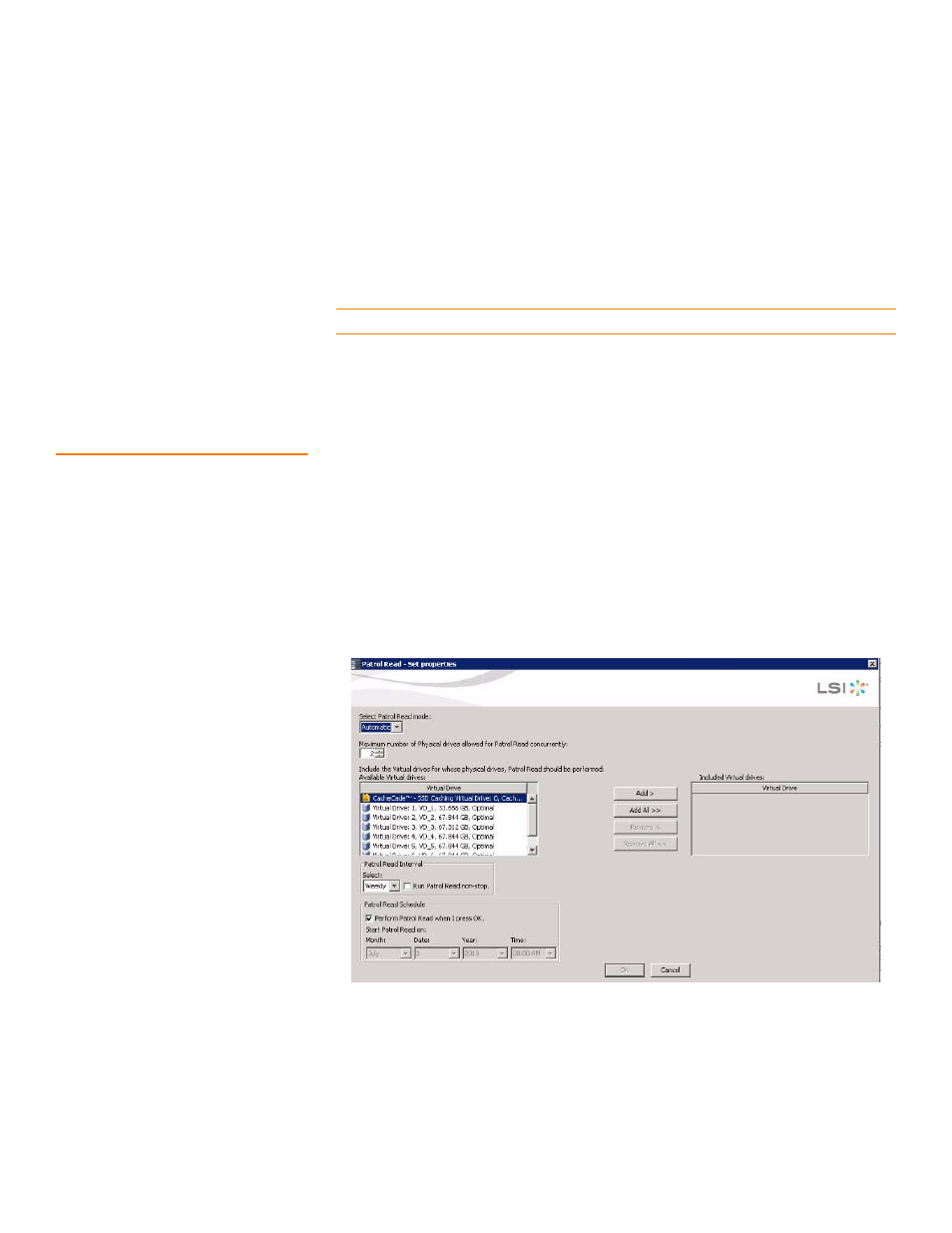
LSI Corporation Confidential
|
July 2011
Page 387
MegaRAID SAS Software User Guide
Chapter 9: Monitoring Controllers and Its Attached Devices
|
Running a Patrol Read
If the drives are in a disk enclosure, you can identify which drive is represented by a disk
icon on the left. To do this, follow these steps:
1. Click the drive icon in the left panel.
2. Select Go To->Physical Drive->Start Locating Drive tab in the right panel.
The LED on the drive in the enclosure starts blinking to show its location.
NOTE: LEDs on drives that are global hot spares do not blink.
3. To stop the drive light on the enclosure from blinking, select Go To->Physical
Drive->Stop Locating Drive.
9.17
Running a Patrol Read
A patrol read periodically verifies all sectors of the drives connected to a controller,
including the system reserved area in the RAID configured drives. You can run a patrol
read for all RAID levels and for all hot spare drives. A patrol read is initiated only when
the controller is idle for a defined period and has no other background activities.
You can set the patrol read properties and start the patrol read operation, or you can
start the patrol read without changing the properties.
1. Click a controller icon in the left panel.
2. Select Go To->Controller->Set Patrol Read Properties or right-click on a
controller and select Set Patrol Read Properties from the menu.
The Patrol Read - Set properties window appears, as shown in the following figure.
Figure 255: Patrol Read- Set Properties
- MegaRAID SAS 9240-4i MegaRAID SAS 9240-8i MegaRAID SAS 9260-16i MegaRAID SAS 9260-4i MegaRAID SAS 9260-8i MegaRAID SAS 9261-8i MegaRAID SAS 9280-16i4e MegaRAID SAS 9280-4i4e MegaRAID SAS 9280-8e MegaRAID SafeStore Software MegaRAID SAS 9361-4i MegaRAID SAS 9361-8i MegaRAID SAS 9266-4i MegaRAID SAS 9266-8i MegaRAID SAS 9270-8i MegaRAID SAS 9271-4i MegaRAID SAS 9271-8i MegaRAID SAS 9271-8iCC MegaRAID SAS 9286-8e MegaRAID SAS 9286CV-8e MegaRAID SAS 9286CV-8eCC MegaRAID CacheCade Pro 2.0 Software MegaRAID SAS 9341-4i MegaRAID SAS 9341-8i MegaRAID SAS 9380-8e MegaRAID SAS 9380-4i4e
