Figure 270 – Avago Technologies MegaRAID Fast Path Software User Manual
Page 409
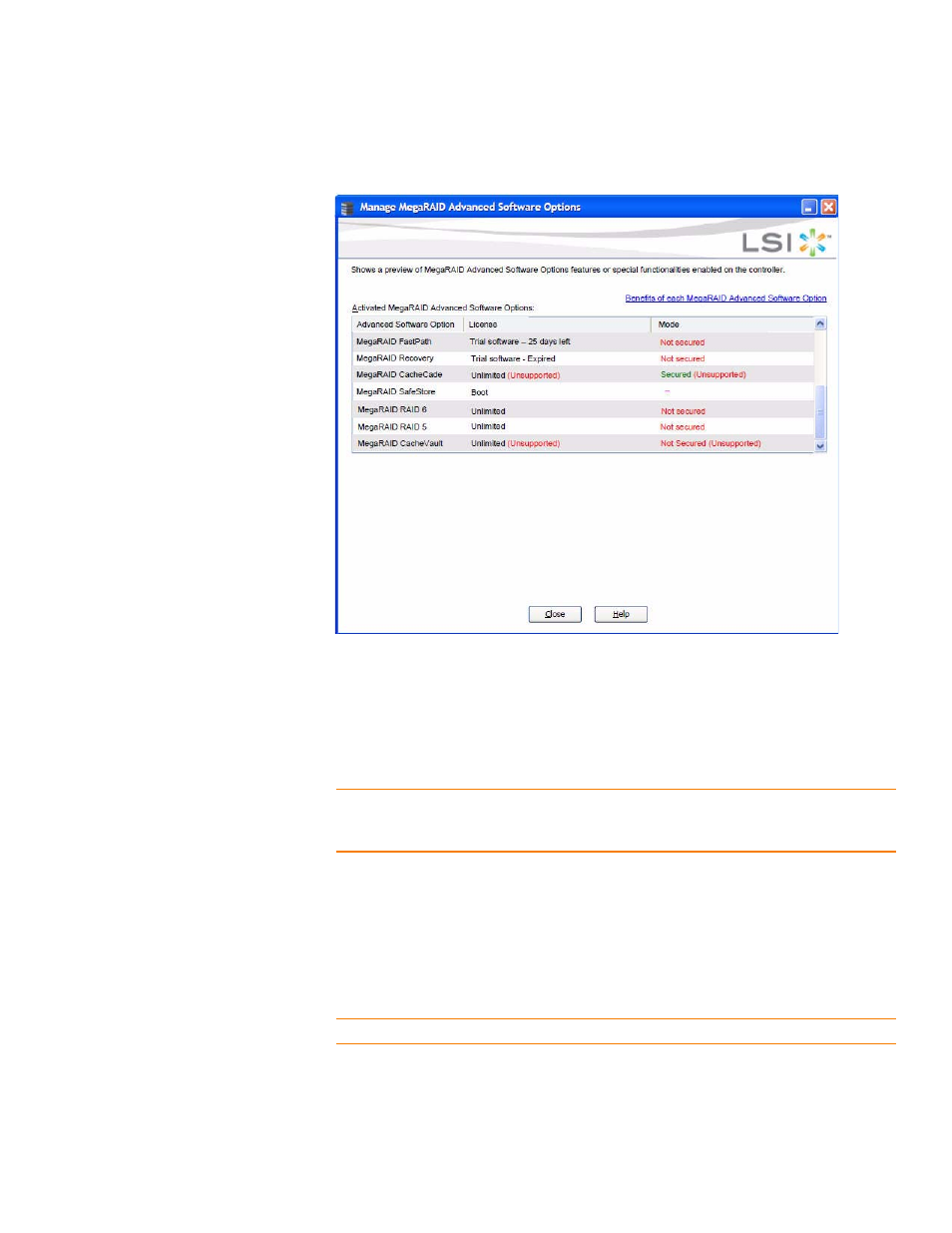
LSI Corporation Confidential
|
July 2011
Page 409
MegaRAID SAS Software User Guide
Chapter 11: Using MegaRAID Advanced Software
|
Recovery Advanced Software
Figure 270: Manage MegaRAID Advanced Software Options Dialog
The Activated MegaRAID Advanced Software Options table consists of the
Advanced Software Option, License, and Mode columns.
The Advanced Software Option column displays the list of advanced software
options present in the controller.
NOTE: In the above figure, instead of the option MegaRAID CacheCade, the options
MegaRAID CacheCade 2.0 software and MegaRAID CacheCade Pro 2.0 software will
be displayed.
The License column displays the license details for the list of advanced software
options present in the Advanced Software Option column. The license details
validates if the software is under trial period, or if it can be used without any trial
period (Unlimited).
The Mode column displays the current status of the advanced software. The current
status can be Secured, Not secured, or Factory installed.
NOTE: The Mode column appears only if the Key Vault is present.
- MegaRAID SAS 9240-4i MegaRAID SAS 9240-8i MegaRAID SAS 9260-16i MegaRAID SAS 9260-4i MegaRAID SAS 9260-8i MegaRAID SAS 9261-8i MegaRAID SAS 9280-16i4e MegaRAID SAS 9280-4i4e MegaRAID SAS 9280-8e MegaRAID SafeStore Software MegaRAID SAS 9361-4i MegaRAID SAS 9361-8i MegaRAID SAS 9266-4i MegaRAID SAS 9266-8i MegaRAID SAS 9270-8i MegaRAID SAS 9271-4i MegaRAID SAS 9271-8i MegaRAID SAS 9271-8iCC MegaRAID SAS 9286-8e MegaRAID SAS 9286CV-8e MegaRAID SAS 9286CV-8eCC MegaRAID CacheCade Pro 2.0 Software MegaRAID SAS 9341-4i MegaRAID SAS 9341-8i MegaRAID SAS 9380-8e MegaRAID SAS 9380-4i4e
