Avago Technologies MegaRAID Fast Path Software User Manual
Page 442
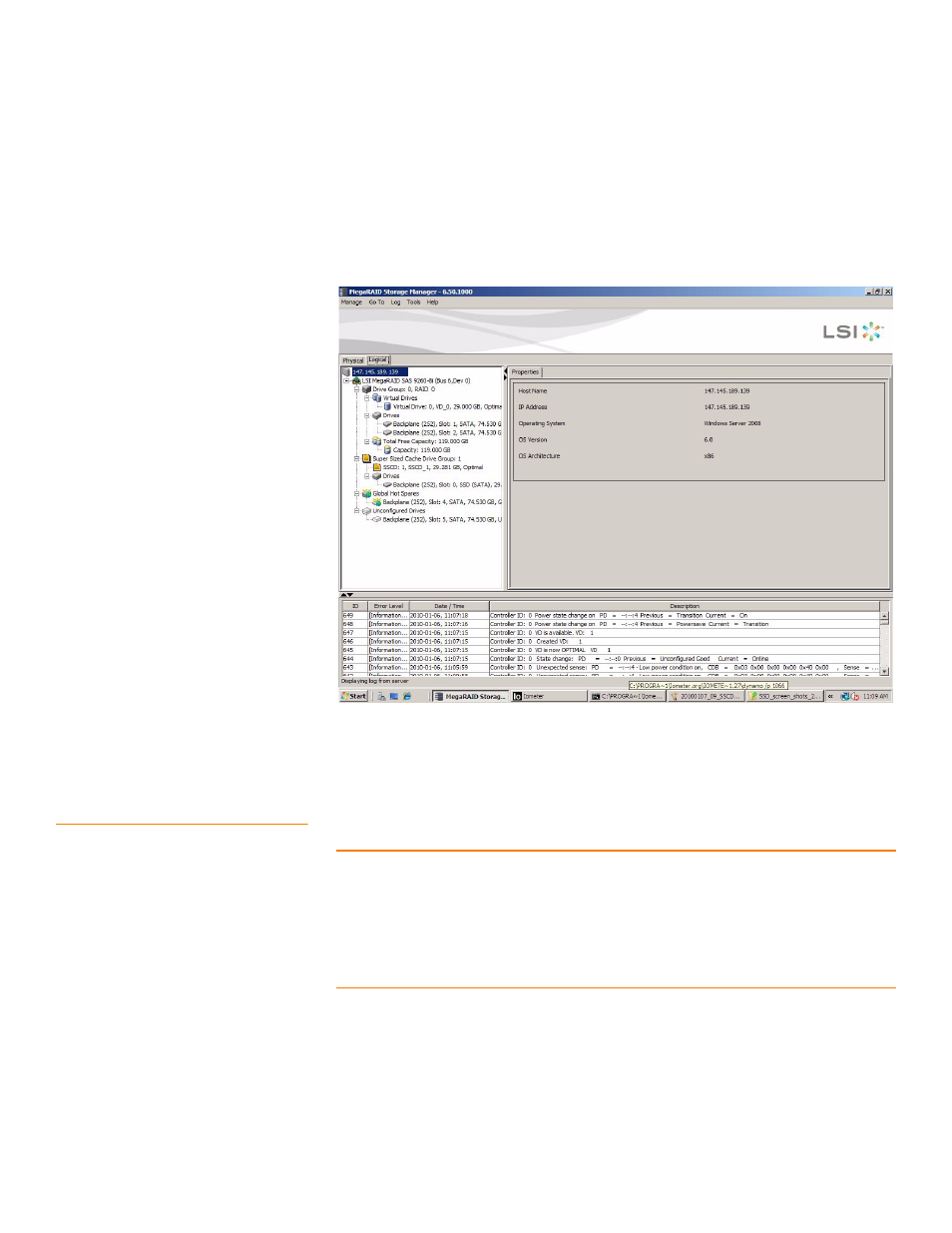
Page 442
LSI Corporation Confidential
|
July 2011
MegaRAID SAS Software User Guide
Chapter 11: Using MegaRAID Advanced Software
|
CacheCade Advanced Software
9. Click Finish.
A confirmation message displays after the CacheCade virtual drive is successfully
created.
The CacheCade drive icon appears next to the RAID controller in the left frame, as
shown in the following figure.
Figure 307: CacheCade Drive Icon in MegaRAID Storage Manager
11.4.2
Using the CacheCade Pro 2.0
SSD Read/Write Caching Software
CacheCade Pro 2.0 SSD Read/Write Caching software provides you with read and write
caching capability.
NOTE: The MegaRAID firmware has the provision to monitor IO performance; changes
have been made to accommodate the CacheCade Pro 2.0 software statistics. The
CacheCade Pro 2.0 software metrics are captured for each logical drive that has
CacheCade enabled. The CacheCade Pro 2.0 software gathers information about the
cache windows allocated for a logical drive, the number of new windows allocated in
this metrics collection period, the number of windows that are actively used, and the
window hit rates.
Perform the following steps to use the CacheCade Pro 2.0 SSD Read/Write Caching
software:
1. Right click on a controller in the device tree in the left frame of the MegaRAID
Storage Manager window and select Create CacheCade SSD Caching.
- MegaRAID SAS 9240-4i MegaRAID SAS 9240-8i MegaRAID SAS 9260-16i MegaRAID SAS 9260-4i MegaRAID SAS 9260-8i MegaRAID SAS 9261-8i MegaRAID SAS 9280-16i4e MegaRAID SAS 9280-4i4e MegaRAID SAS 9280-8e MegaRAID SafeStore Software MegaRAID SAS 9361-4i MegaRAID SAS 9361-8i MegaRAID SAS 9266-4i MegaRAID SAS 9266-8i MegaRAID SAS 9270-8i MegaRAID SAS 9271-4i MegaRAID SAS 9271-8i MegaRAID SAS 9271-8iCC MegaRAID SAS 9286-8e MegaRAID SAS 9286CV-8e MegaRAID SAS 9286CV-8eCC MegaRAID CacheCade Pro 2.0 Software MegaRAID SAS 9341-4i MegaRAID SAS 9341-8i MegaRAID SAS 9380-8e MegaRAID SAS 9380-4i4e
