14 monitoring server events, 15 monitoring controllers, Section 9.15, monitoring controllers – Avago Technologies MegaRAID Fast Path Software User Manual
Page 385
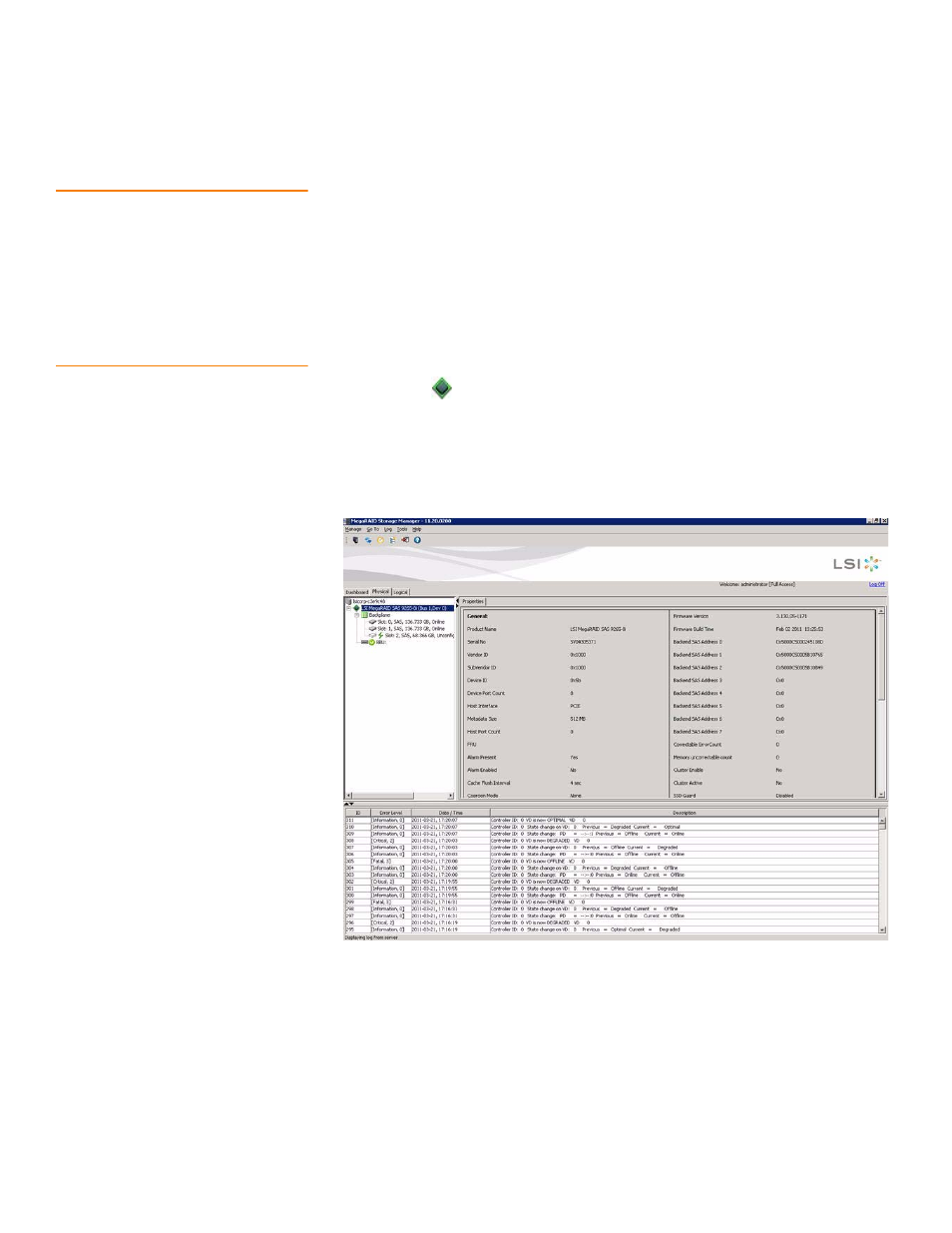
LSI Corporation Confidential
|
July 2011
Page 385
MegaRAID SAS Software User Guide
Chapter 9: Monitoring Controllers and Its Attached Devices
|
Monitoring Server Events
9.14
Monitoring Server Events
The MegaRAID Storage Manager software enables you to monitor the activity of
MegaRAID Storage Manager users in the network.
When a user logs on/logs off from the application, the event message appears in the
log displayed at the bottom of the MegaRAID Storage Manager screen (the Vivaldi
log/MegaRAID Storage Manager Log). These event message have a severity level, a
date and timestamp (User log on / log off time), and a brief description that contains a
user name, client IP address, an access mode (full/view only) and a client system time.
9.15
Monitoring Controllers
When the MegaRAID Storage Manager software is running, you can see the status of all
the controllers in the left panel. If a controller is operating normally, the controller icon
looks like this:
. If a controller has failed, a small red circle appears next to the icon.
To display the complete controller information, click on a controller icon in the left
panel of the MegaRAID Storage Manager main menu. The controller properties appear
in the right panel as shown in the following figure. Most of the information on this tab
is self-explanatory.
Figure 253: Controller Properties
The Rebuild rate, Patrol read rate, Reconstruction rate, Consistency check rate, and BGI
rate (background initialization) are all user selectable. For more information, see
Section 8.4, Changing Adjustable Task Rates
.
The BBU Present field indicates whether a battery backup unit is installed or not.
- MegaRAID SAS 9240-4i MegaRAID SAS 9240-8i MegaRAID SAS 9260-16i MegaRAID SAS 9260-4i MegaRAID SAS 9260-8i MegaRAID SAS 9261-8i MegaRAID SAS 9280-16i4e MegaRAID SAS 9280-4i4e MegaRAID SAS 9280-8e MegaRAID SafeStore Software MegaRAID SAS 9361-4i MegaRAID SAS 9361-8i MegaRAID SAS 9266-4i MegaRAID SAS 9266-8i MegaRAID SAS 9270-8i MegaRAID SAS 9271-4i MegaRAID SAS 9271-8i MegaRAID SAS 9271-8iCC MegaRAID SAS 9286-8e MegaRAID SAS 9286CV-8e MegaRAID SAS 9286CV-8eCC MegaRAID CacheCade Pro 2.0 Software MegaRAID SAS 9341-4i MegaRAID SAS 9341-8i MegaRAID SAS 9380-8e MegaRAID SAS 9380-4i4e
