8 perform a virtual drive reconstruction – Avago Technologies MegaRAID Fast Path Software User Manual
Page 251
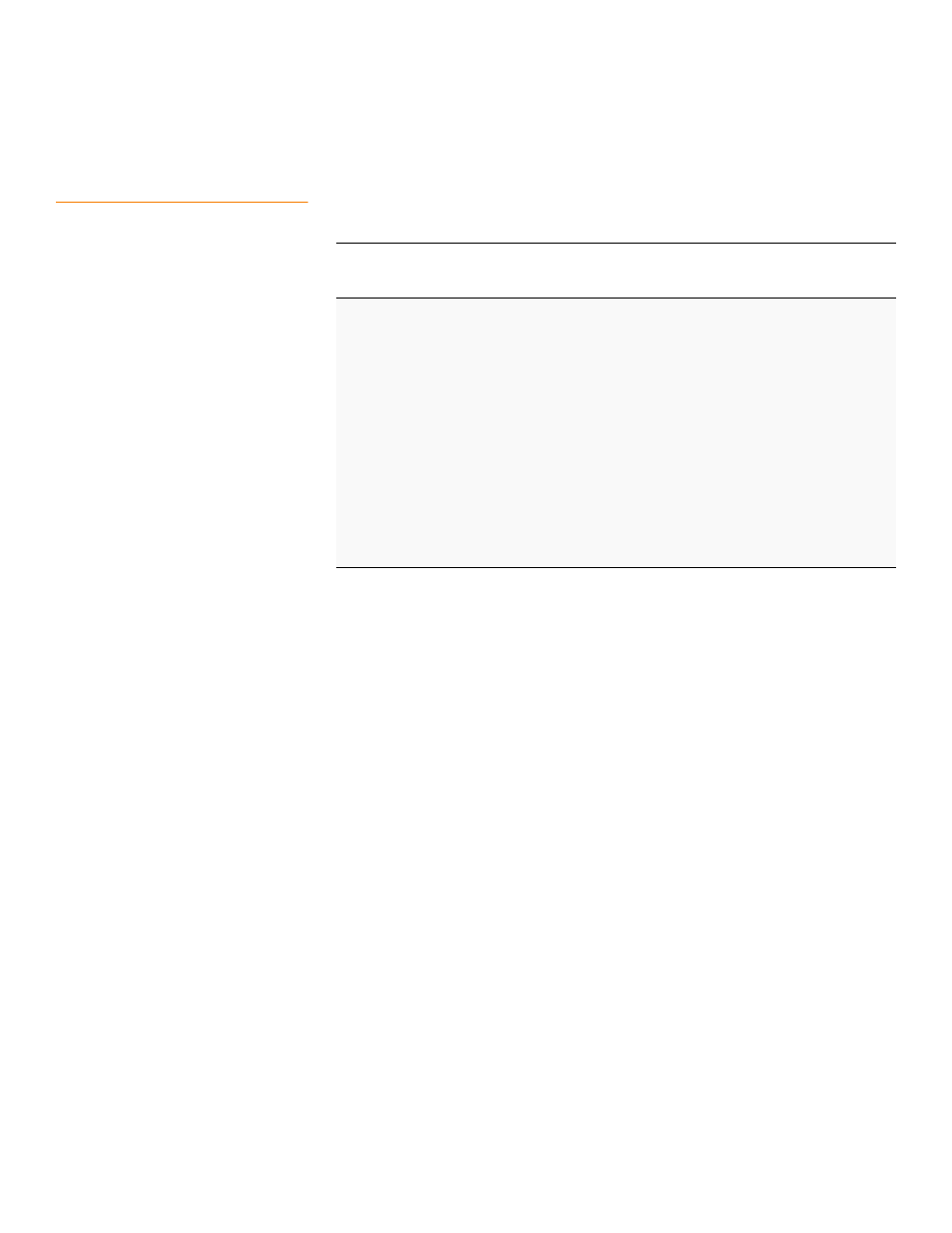
LSI Corporation Confidential
|
July 2011
Page 251
MegaRAID SAS Software User Guide
Chapter 5: MegaRAID Command Tool
|
Virtual Drive-Related Options
5.14.8
Perform a Virtual Drive
Reconstruction
Use the command in the following table to perform a reconstruction of the virtual
drives on the selected controllers.
Table 89: Virtual Drive Reconstruction
Convention
MegaCli –LDRecon {–Start –Rx [Add | Rmv
PhysDrv[E0:S0,E1:S1,...] ] } |–ShowProg|-ProgDsply
–Lx –aN
Description
Controls and manages virtual drive reconstruction. The following are the
virtual drive reconstruction settings you can select on a single controller:
-Start
: Starts a reconstruction of the selected virtual drive to a new RAID
level.
-Rx: Changes
the RAID level of the virtual drive when you start
reconstruction.
You might need to add or remove a drive to make this possible.
-Start –Add PhysDrv[E0:S0,E1:S1....]
: Adds listed drives to
the virtual drive and starts reconstruction on the selected virtual drive.
-Start –Rmv PhysDrv[E0:S0,E1:S1....]
: Removes one drive
from the existing virtual drives and starts a reconstruction.
-ShowProg
: Displays a snapshot of the ongoing reconstruction process.
-ProgDsply
: Allows you to view the ongoing reconstruction. The routine
continues to display progress until at least one reconstruction is completed
or a key is pressed.
- MegaRAID SAS 9240-4i MegaRAID SAS 9240-8i MegaRAID SAS 9260-16i MegaRAID SAS 9260-4i MegaRAID SAS 9260-8i MegaRAID SAS 9261-8i MegaRAID SAS 9280-16i4e MegaRAID SAS 9280-4i4e MegaRAID SAS 9280-8e MegaRAID SafeStore Software MegaRAID SAS 9361-4i MegaRAID SAS 9361-8i MegaRAID SAS 9266-4i MegaRAID SAS 9266-8i MegaRAID SAS 9270-8i MegaRAID SAS 9271-4i MegaRAID SAS 9271-8i MegaRAID SAS 9271-8iCC MegaRAID SAS 9286-8e MegaRAID SAS 9286CV-8e MegaRAID SAS 9286CV-8eCC MegaRAID CacheCade Pro 2.0 Software MegaRAID SAS 9341-4i MegaRAID SAS 9341-8i MegaRAID SAS 9380-8e MegaRAID SAS 9380-4i4e
