8 importing foreign drives to ekm – Avago Technologies MegaRAID Fast Path Software User Manual
Page 460
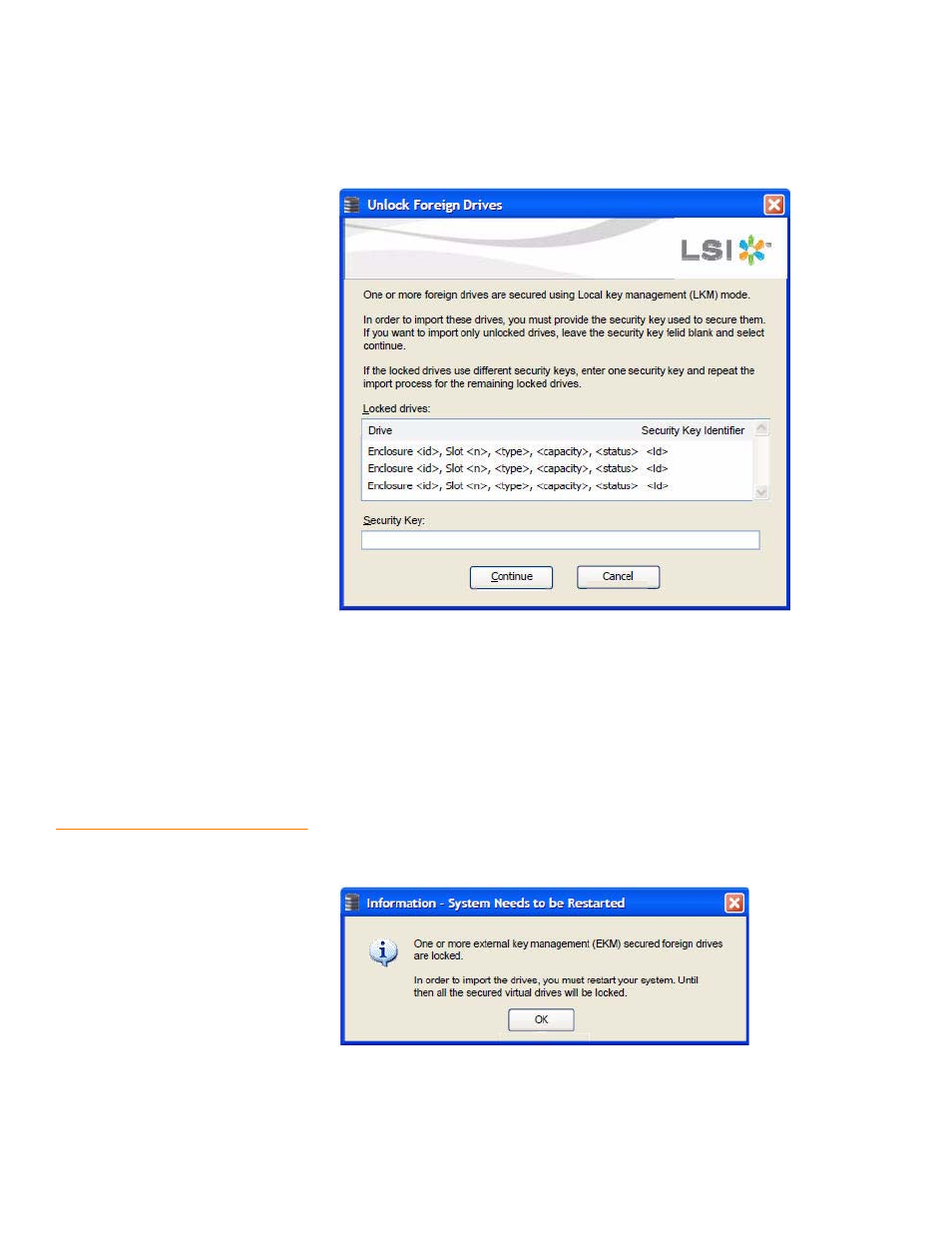
Page 460
LSI Corporation Confidential
|
July 2011
MegaRAID SAS Software User Guide
Chapter 11: Using MegaRAID Advanced Software
|
LSI SafeStore Encryption Services
Figure 331: Unlock Foreign Drives
The Locked drives table display the drives that are locked with the LKM mode.
The Security Key field displays the LKM security key for the virtual drive.
After you enter the security key in the Security Key field, the system tries to unlock
each of the locked foreign drives using the security key. If at least one drive is unlocked,
then the Import preview window appears. If no drives are unlocked, the Incorrect
security Key dialog appears.
11.6.8
Importing Foreign Drives to
EKM
When a virtual drive is secured with EKM mode, and if that virtual drive is in Foreign
state, and if you switch to EKM mode and if you want to import to the foreign
configuration, then the dialog appears, as shown in the following figure.
Figure 332: Switch to EKM Mode Dialog
- MegaRAID SAS 9240-4i MegaRAID SAS 9240-8i MegaRAID SAS 9260-16i MegaRAID SAS 9260-4i MegaRAID SAS 9260-8i MegaRAID SAS 9261-8i MegaRAID SAS 9280-16i4e MegaRAID SAS 9280-4i4e MegaRAID SAS 9280-8e MegaRAID SafeStore Software MegaRAID SAS 9361-4i MegaRAID SAS 9361-8i MegaRAID SAS 9266-4i MegaRAID SAS 9266-8i MegaRAID SAS 9270-8i MegaRAID SAS 9271-4i MegaRAID SAS 9271-8i MegaRAID SAS 9271-8iCC MegaRAID SAS 9286-8e MegaRAID SAS 9286CV-8e MegaRAID SAS 9286CV-8eCC MegaRAID CacheCade Pro 2.0 Software MegaRAID SAS 9341-4i MegaRAID SAS 9341-8i MegaRAID SAS 9380-8e MegaRAID SAS 9380-4i4e
