4 change the drive state to unconfigured-good, 5 change the drive state – Avago Technologies MegaRAID Fast Path Software User Manual
Page 255
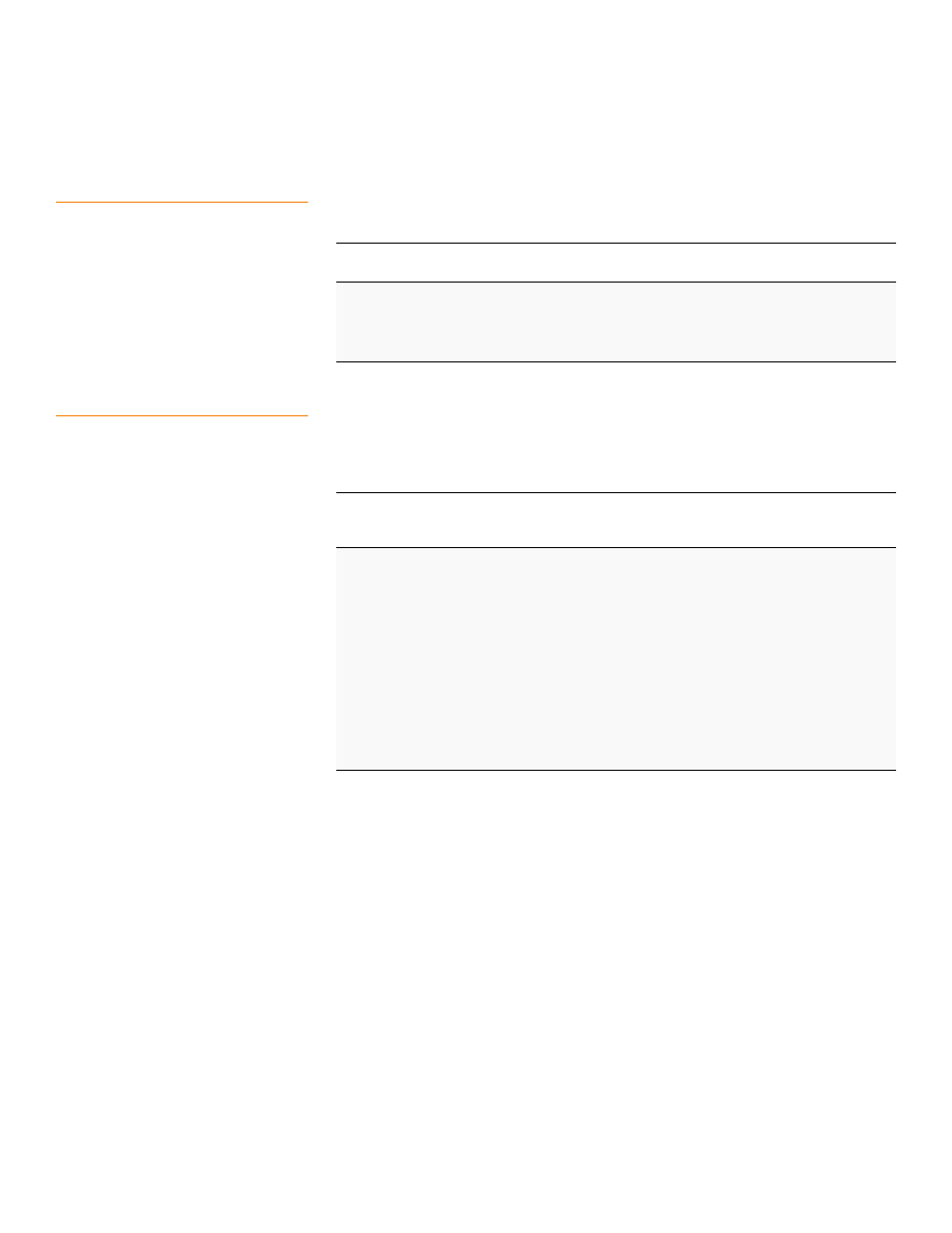
LSI Corporation Confidential
|
July 2011
Page 255
MegaRAID SAS Software User Guide
Chapter 5: MegaRAID Command Tool
|
Drive-Related Options
5.15.4
Change the Drive State to
Unconfigured-Good
Use the command in the following table to change the state of a drive from
Unconfigured-Bad to Unconfigured-Good.
5.15.5
Change the Drive State
Use the command in the following table to change the drive state, as it relates to hot
spares, and to associate the drive to an enclosure and to a drive group for the selected
controllers
.
Table 100: Change Drive State to Unconfigured Good
Convention
MegaCli –PDMakeGood -PhysDrv[E0:S0,E1:S1....] |
[-Force] -aN|-a0,1,2|-aALL
Description
Changes the drive state to Unconfigured-Good.
-Physdrv[E0:S0,...]
: Specifies the physical drive enclosure and the
slots for the drives.
Force
: Force the drive to the Unconfigured-Good state.
Table 101: Change Drive State
Convention
MegaCli –PDHSP {–Set [{-Dedicated -ArrayN
|-Array0,1...}] [-EnclAffinity] [-nonRevertible] } |
-Rmv -PhysDrv[E0:S0,E1:S1,...] -aN|-a0,1,2|-aALL
Description
Changes the drive state (as it relates to hot spares) and associates the drive
to an enclosure and virtual drive on a single controller, multiple controllers,
or all controllers:
-Set
: Changes the drive state to dedicated hot spare for the enclosure.
-Array0
: Dedicates the hot spare to a specific drive group number N.
-EnclAffinity
: Associates the hot spare to a selected enclosure.
-Rmv: Changes
the drive state toReady (removes the hot spare).
-Physdrv[E0:S0,...]
: Specifies the physical drive enclosure and the
slots for the drives.
You can get the list of arrays by using the CLI command CfgDsply. In the
results of the CfgDsply command, the number associated with DISK
GROUPS
is the array number.
- MegaRAID SAS 9240-4i MegaRAID SAS 9240-8i MegaRAID SAS 9260-16i MegaRAID SAS 9260-4i MegaRAID SAS 9260-8i MegaRAID SAS 9261-8i MegaRAID SAS 9280-16i4e MegaRAID SAS 9280-4i4e MegaRAID SAS 9280-8e MegaRAID SafeStore Software MegaRAID SAS 9361-4i MegaRAID SAS 9361-8i MegaRAID SAS 9266-4i MegaRAID SAS 9266-8i MegaRAID SAS 9270-8i MegaRAID SAS 9271-4i MegaRAID SAS 9271-8i MegaRAID SAS 9271-8iCC MegaRAID SAS 9286-8e MegaRAID SAS 9286CV-8e MegaRAID SAS 9286CV-8eCC MegaRAID CacheCade Pro 2.0 Software MegaRAID SAS 9341-4i MegaRAID SAS 9341-8i MegaRAID SAS 9380-8e MegaRAID SAS 9380-4i4e
