Metrohm tiamo 1.0 Manual User Manual
Page 526
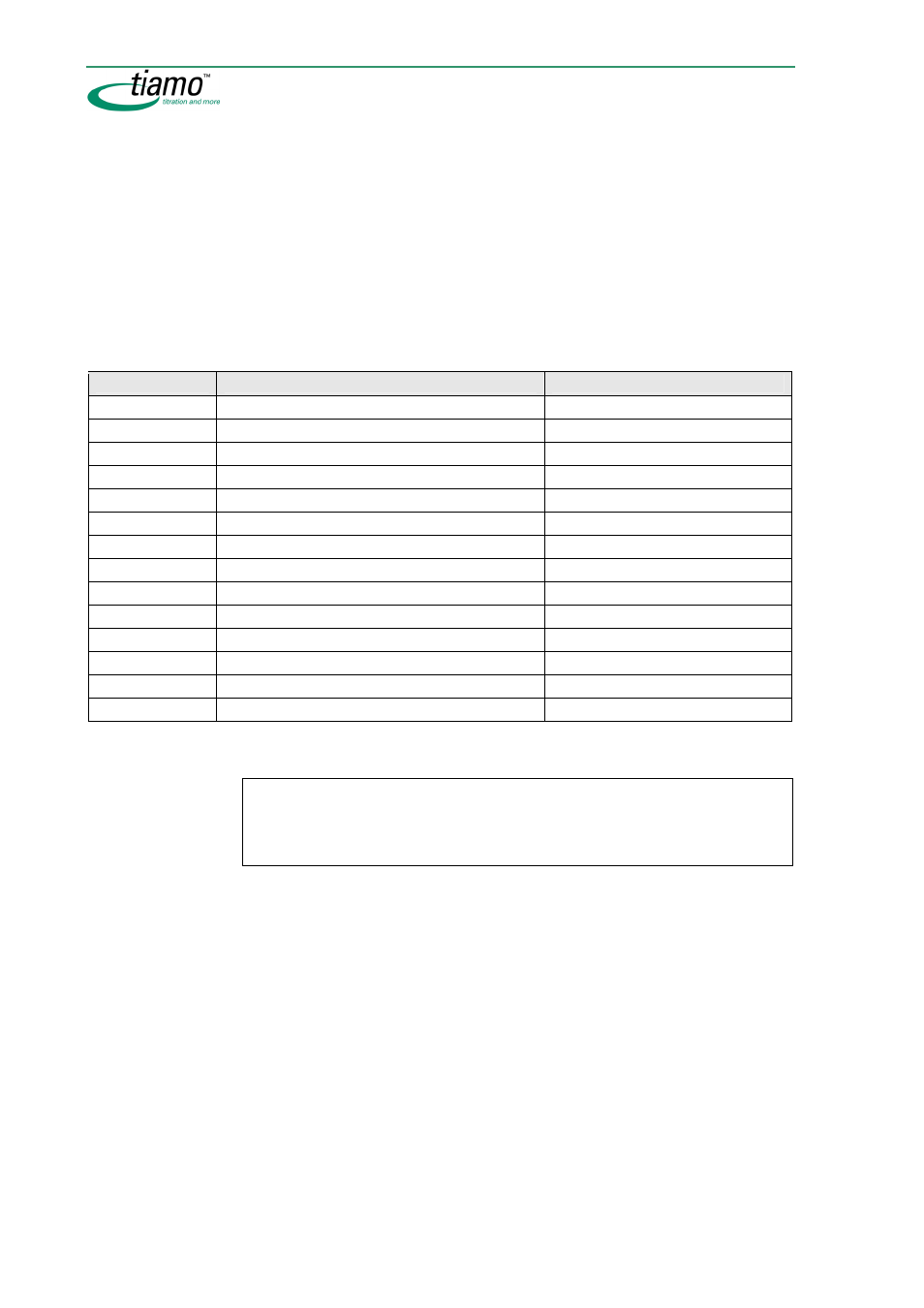
502
Method
Comparison
100 characters, [ 'empty' ]
Entry of a character string which should be compared to the data received
by one of the
Actions
Read
,
Wait for a
nd
Poll
. In this field so-called Regular
Expressions can be entered. You can use these exactly defined search
patterns to interpret the received character strings and save contents from
this strings in a method variable. Regular Expressions are widely used in
computer science (operating systems UNIX or LINUX, s script languages
PERL, etc.) and are standardized to a great extent. In tiamo Extended
Regular Expressions according to Java 2 Platform SE v1.4.2 can be
use (details see e.g. http://en.wikipedia.org/wiki/Regular_expression).
Examples for Regular Expressions:
Expression
Meaning
Example
[abc]
OR function for single characters
receive
a
or
b
or
c
[a-z0-9]
character in the specified range
m
or
5
(hallo)
substring string
contains
hallo
^hallo
start of line
hallo
is at start of line
hallo$
end of line
hallo
is at end of line
.
any single character
a
or
4
or
–
or ...
\.
point
.
\d
one digit
3
\d+
several digits
324567
\d{4}
four digits
3143
\D
not one digit
A
or
!
or ...
\w
a digit or a letter
a
or
3
\W
neither digit nor letter
!
or
.
.*
any character string
abcd
or
41
or
–$=$
or ...
Any combination of regular expressions is possible.
Note
In order to save the received data in a variable open and close brackets must be
set in the field
Comparison
anyway. Therefore, to save a complete character
string in a variable the expression
(.*)
must be entered in the field
Comparison
.
