Metrohm tiamo 1.0 Manual User Manual
Page 215
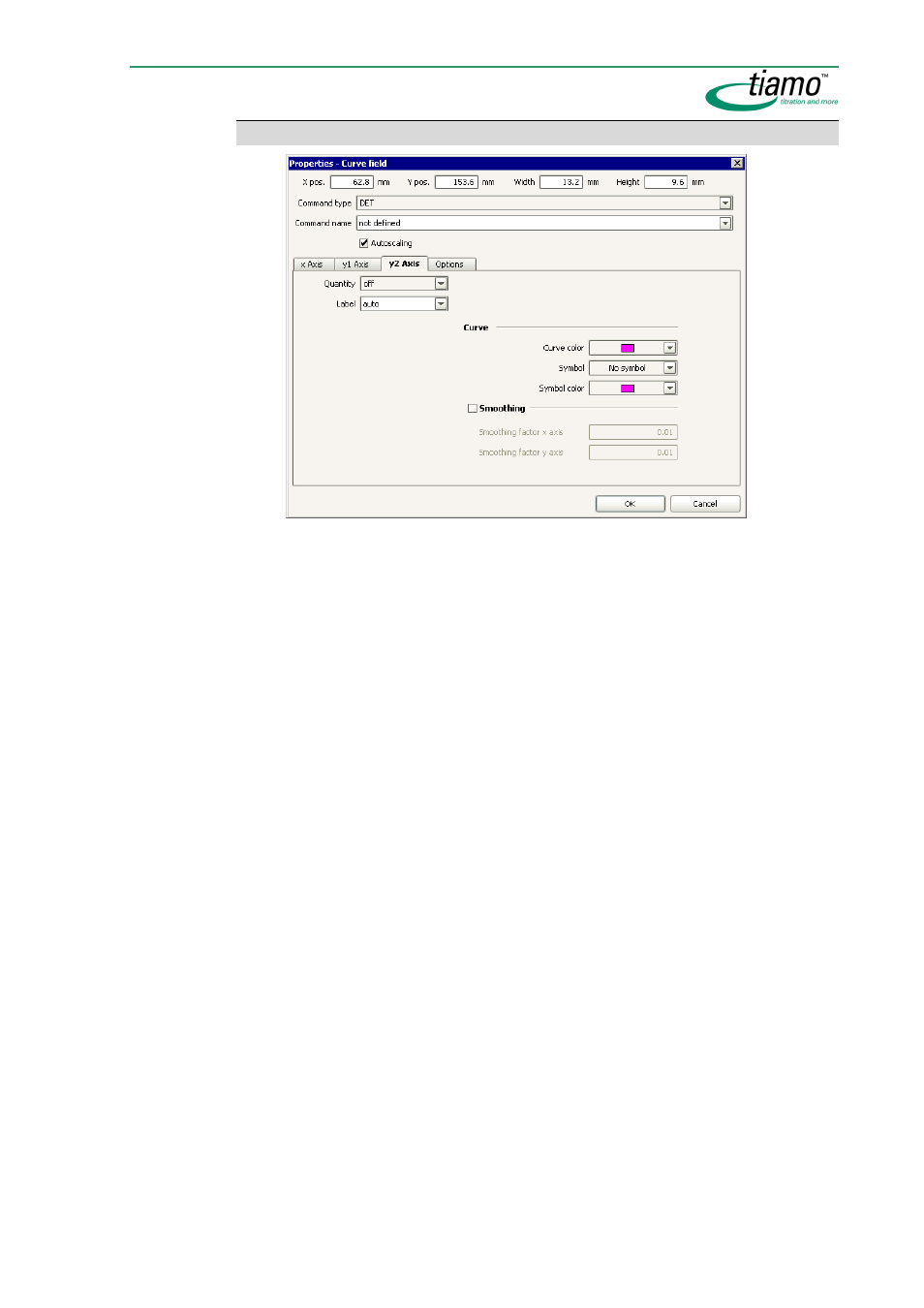
Report templates
191
Curve field - y2 axis
X pos.
0.0000 ... (max. page width) mm
x-position within the permitted section.
Y pos.
0.0000 ... (max. page width) mm
y-position within the permitted section.
Width
0.0000 ... (max. page width) mm
Width of curve field.
Height
0.0000 ... (max. page height) mm
Height of curve field.
Coomand type
[ DET ], MET, SET, KFT, KFC, MEAS, MEAS T/Flow
Selection of the type of command for which a curve is to be shown.
Command name
[ not defined ], 50 characters
Name of the command for which a curve is to be shown. With
not defined
the first curve present in the determination with the selected
Command type
will be produced as default.
Autoscaling
[ on ], off
If this option is enabled then all the axes in the curve window will be scaled
automatically. In this case the fields
Start value
and
End value
cannot be ed-
ited.
Parameters for the graphical display of the curve on the y2 axis (right-hand y axis).
Quantity
Command-dependent selection
Selection of the quantity to be shown on the y2 axis.
Labeling
50 characters, [ auto ]
Freely definable axis labeling for the y2 axis. With
auto
the name from the
Quantity
will be used.
