Metrohm tiamo 1.0 Manual User Manual
Page 520
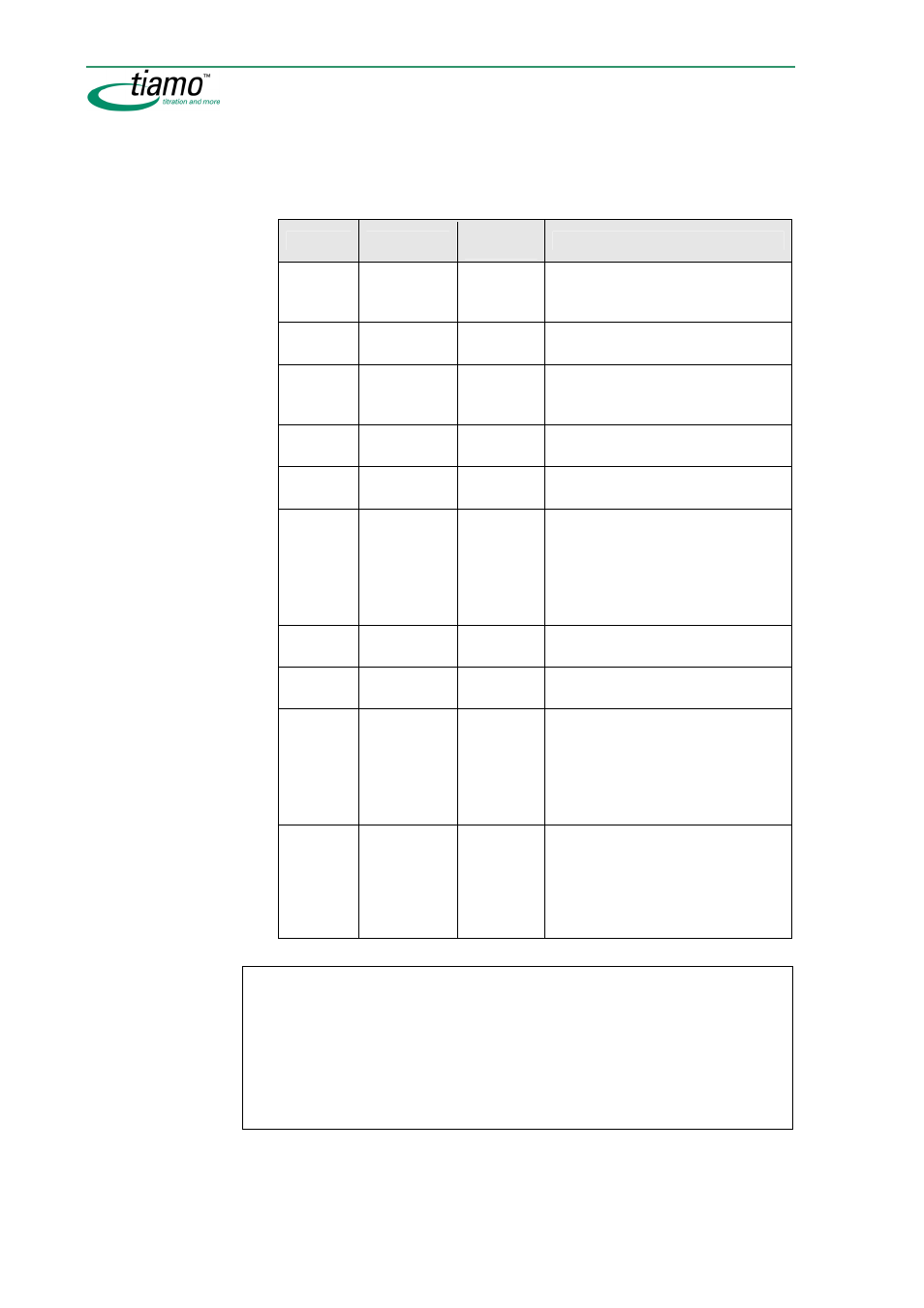
496
Method
Event message
[ Quit ], Hold, Stop
(for
Receiver
=
System
)
[ Quit ], Hold, Continue, Start Titration
(for
Receiver
=
Command
)
Selection of the event message to be sent. The following event messages
can be selected depending on the type of receiver:
Receiver Selection
Event
message
Meaning
System
-
Hold
Hold determination (all tracks).
Corresponds to the button
[Hold]
in the dialog window Run.
System
-
Quit
Cancel determination (Series con-
tinues).
System
-
Stop
Cancel determination and series.
Corresponds to the button
[Stop]
in the dialog window Run.
Command
All track
commands
Hold
Hold selected track.
Command
All track
commands
Continue
Continue selected track.
Command
All track
commands
Quit
Cancel selected track.
If the selected track contains a
command being conditioning,
conditioning is only stopped if the
option
Automatic conditioning
is
disabled in the command
START
.
Command
All com-
mands
Hold
Hold selected command. Also
valid for conditioning.
Command
All com-
mands
Continue
Continue selected command. Also
valid for conditioning.
Command
All com-
mands
Quit
Cancel selected command.
If the selected command is being
conditioning, conditioning is only
stopped if the option
Automatic
conditioning
is disabled in the
command
START
.
Command
SET, KFT,
KFC
Start Titra-
tion
Start titration. For this, the option
Only start titration by a start com-
mand from a SEND command
must
be enabled on the tab
Conditioning
of the titration command (Exam-
ple: KFT).
Note
In order that the event message from the
SEND command can be handled by
the
receiver command, the receiver command must be running and able to
process the message being sent. Example: A
SEND command in track A
should start a
KFT command in track B by sending
Start titration
. The conditio-
ning in the
KFT command must be finished (=
Cond ok
) by the time the
SEND
command is being executed. Otherwise the titration wouldn't be started and the
message
Start titration
would be distorted.
Comment
250 characters, [ 'empty' ]
Comment about the event message.
