Sample data – Metrohm tiamo 1.0 Manual User Manual
Page 133
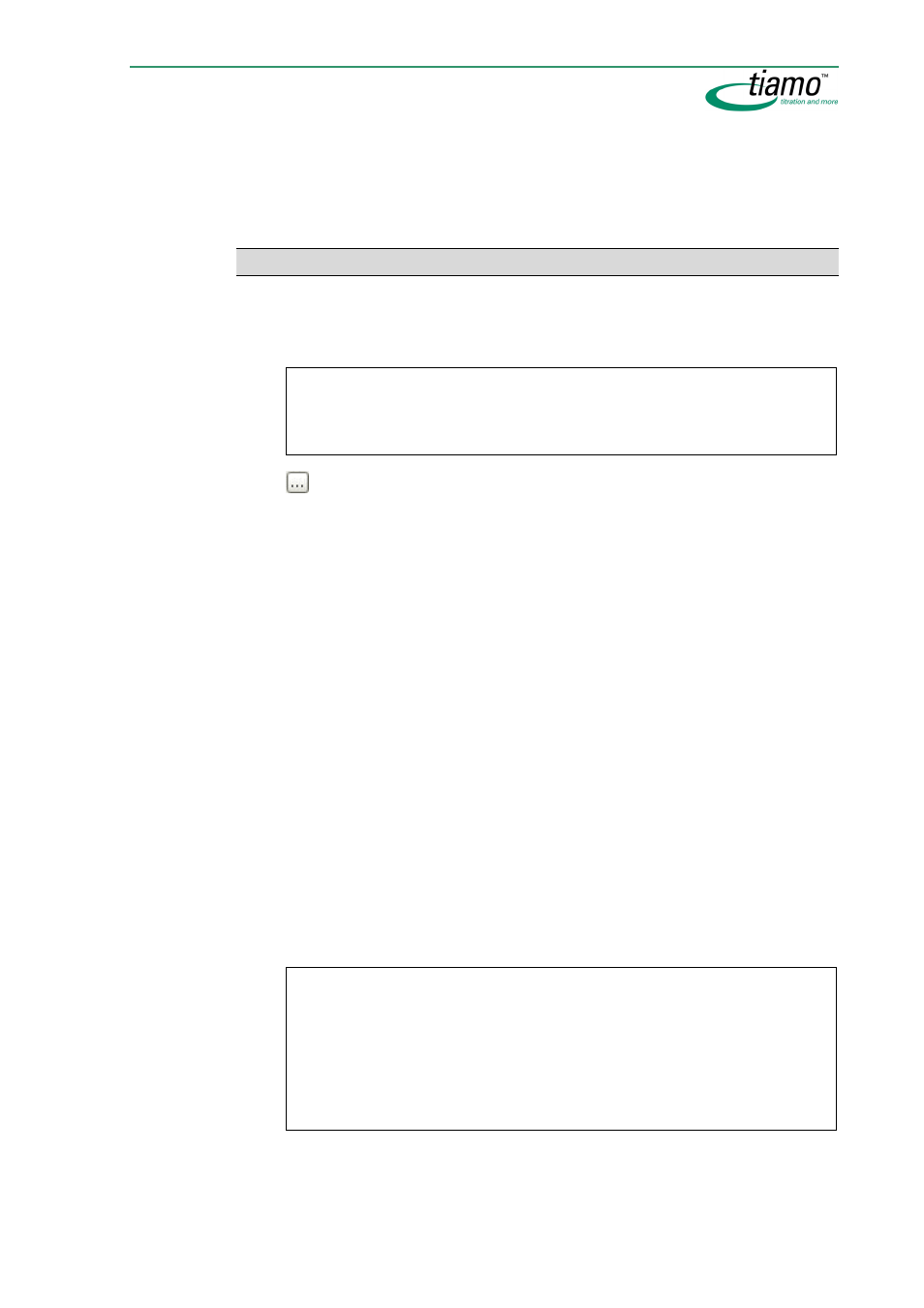
Subwindow Run
109
Remark
100 characters
Freely definable comments about the determination that are saved together
with the determination. Instead of a manual entry it is also possible to select
from prepared Text templates.
Sample data
Method
50 characters, method selection
Entry or selection of the method from the current method group that is to be
used for carrying out the determination.
Note
If a method has been edited and saved in the Method editor or on Reprocessing
then when a new determination is started the latest method version will be loa-
ded.
Opens the window Open method for the extended method selection if sev-
eral groups of methods are present. If a method is selected in this window
that is from a different method group than the current method group then
this group will from now on be regarded as being the current method group
for the quick selection of methods in the
Method
field.
Sample position
[ 1 ] ... 999
Position of the sample on the rack. This number is used to move to the
sample position with the command
MOVE
. This means that
Target
=
Sample
position
must be set.
ID1 ... ID8
50 characters, selection from text templates
Sample identifications ID1...ID8. In this field any text can be entered, a
check for type and limits only takes place at the start of the determination.
For sample identifications of the type
Date/Time
the entry must be made in
the format
YYYY-MM-DD hh:mm:ss
. If text templates have been defined for
the sample identifications then these can also be selected.
Sample size
[ 1.0 ], numerical with max. 10 numbers
Sample size (weight). In this field you can only enter numbers, decimal
point,
+
, –,
E
and
e
. The limits will only be checked at the start of the deter-
mination.
Sample size unit
16 characters, [ g ], mg, µg, mL, µL, pieces
Sample size unit (weight). Any text can be entered in this field.
Note
Sample position
,
ID1...ID8
,
Sample size
and
Sample size unit
can be altered live
during a running determination. In principle it is not possible to enter a formula in
this field.
For the sample data variables
ID1 ... ID8, Sample size, Sample size unit, Sample
position
the name of the Method variable assigned in the
START
command will
be shown automatically.
