Changing the keep alive time and hold time, Changing the bgp4 next-hop update timer, Changing the device id – Brocade Multi-Service IronWare Routing Configuration Guide (Supporting R05.6.00) User Manual
Page 99: Changing, The device id, Changing the keep, Alive time and hold time
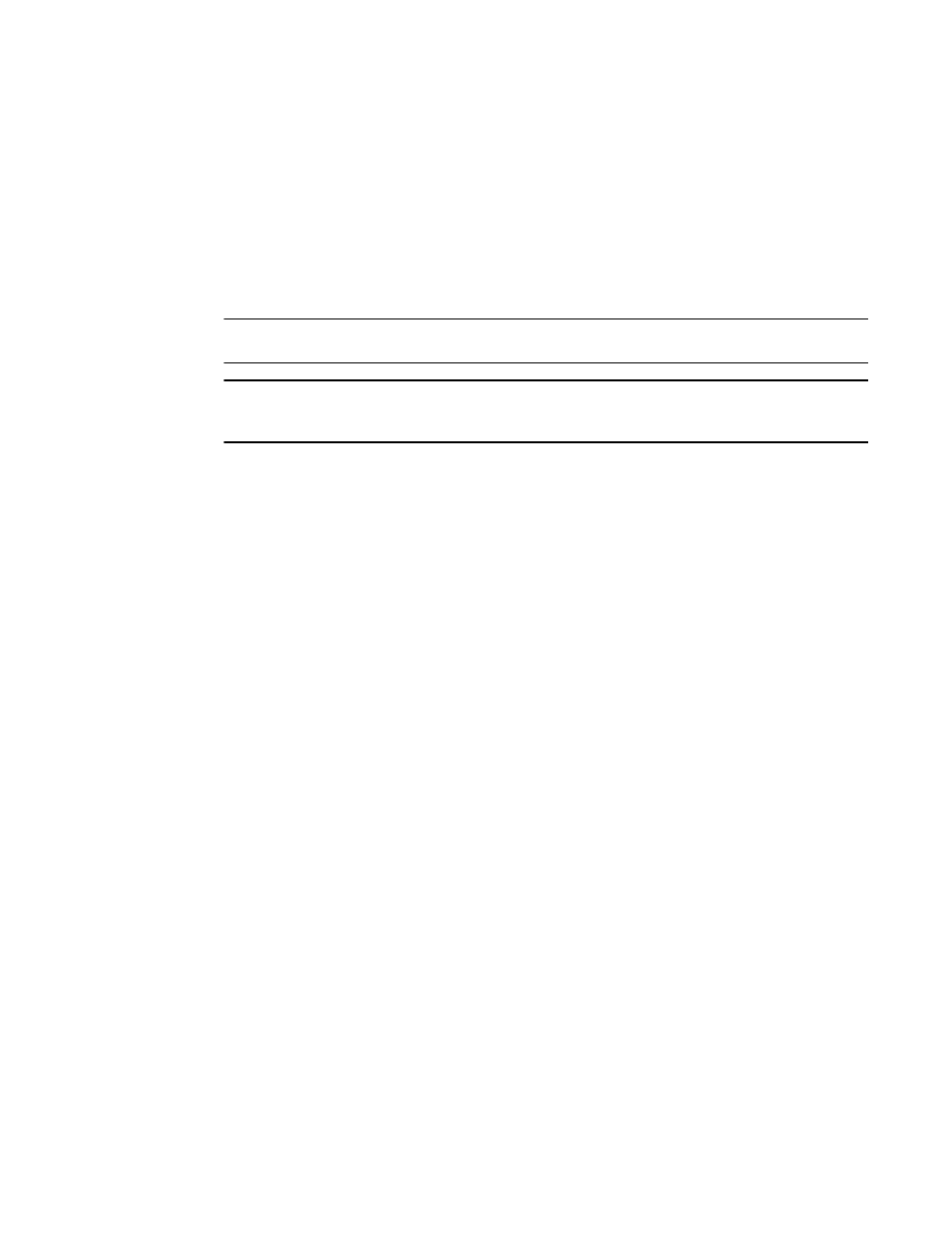
Multi-Service IronWare Routing Configuration Guide
71
53-1003033-02
Changing the Keep Alive Time and Hold Time
Changing the Keep Alive Time and Hold Time
The Keep Alive Time specifies how frequently the device will send KEEPALIVE messages to its BGP4
neighbors. The Hold Time specifies how long the device will wait for a KEEPALIVE or UPDATE
message from a neighbor before concluding that the neighbor is dead. When the device concludes
that a BGP4 neighbor is dead, the device ends the BGP4 session and closes the TCP connection to
the neighbor.
The default Keep Alive time is 60 seconds. The default Hold Time is 180 seconds.
NOTE
Generally, you should set the Hold Time to three times the value of the Keep Alive Time.
NOTE
You can override the global Keep Alive Time and Hold Time on individual neighbors. Refer to
on page 47 and
“Configuring a BGP4 peer group”
To change the Keep Alive Time to 30 and Hold Time to 90, enter the following command.
Brocade(config-bgp)# timers keep-alive 30 hold-time 90
Syntax: [no] timers keep-alive num hold-time num
For each keyword, num indicates the number of seconds. The Keep Alive Time can be 0 – 65535.
The Hold Time can be 0 or 3 – 65535 (1 and 2 are not allowed). If you set the Hold Time to 0, the
device waits indefinitely for messages from a neighbor without concluding that the neighbor is
dead.
Changing the BGP4 next-hop update timer
By default, the device updates the BGP4 next-hop tables and affected BGP4 routes five seconds
after IGP route changes. You can change the update timer to a value from 1 – 30 seconds.
To change the BGP4 update timer value to 15 seconds, for example, enter a command such as the
following at the BGP4 configuration level of the CLI.
Brocade(config-bgp)# update-time 15
Syntax: [no] update-time secs
The secs parameter specifies the number of seconds and can be from 0 – 30. The default is 5. The
value of 0 permits fast BGP4 convergence for situations such as link-failure or IGP route changes.
Setting the value to 0 starts the BGP4 route calculation in sub-second time. All other values from 1
to 30 are still calculated in seconds
Changing the device ID
The OSPF and BGP4 protocols use device IDs to identify devices that are running the protocols. A
device ID is a valid, unique IP address and sometimes is an IP address configured on the device.
The device ID cannot be an IP address in use by another device.
By default, the device ID on a device is one of the following:
