Assigning a totally stubby area – Brocade Multi-Service IronWare Routing Configuration Guide (Supporting R05.6.00) User Manual
Page 663
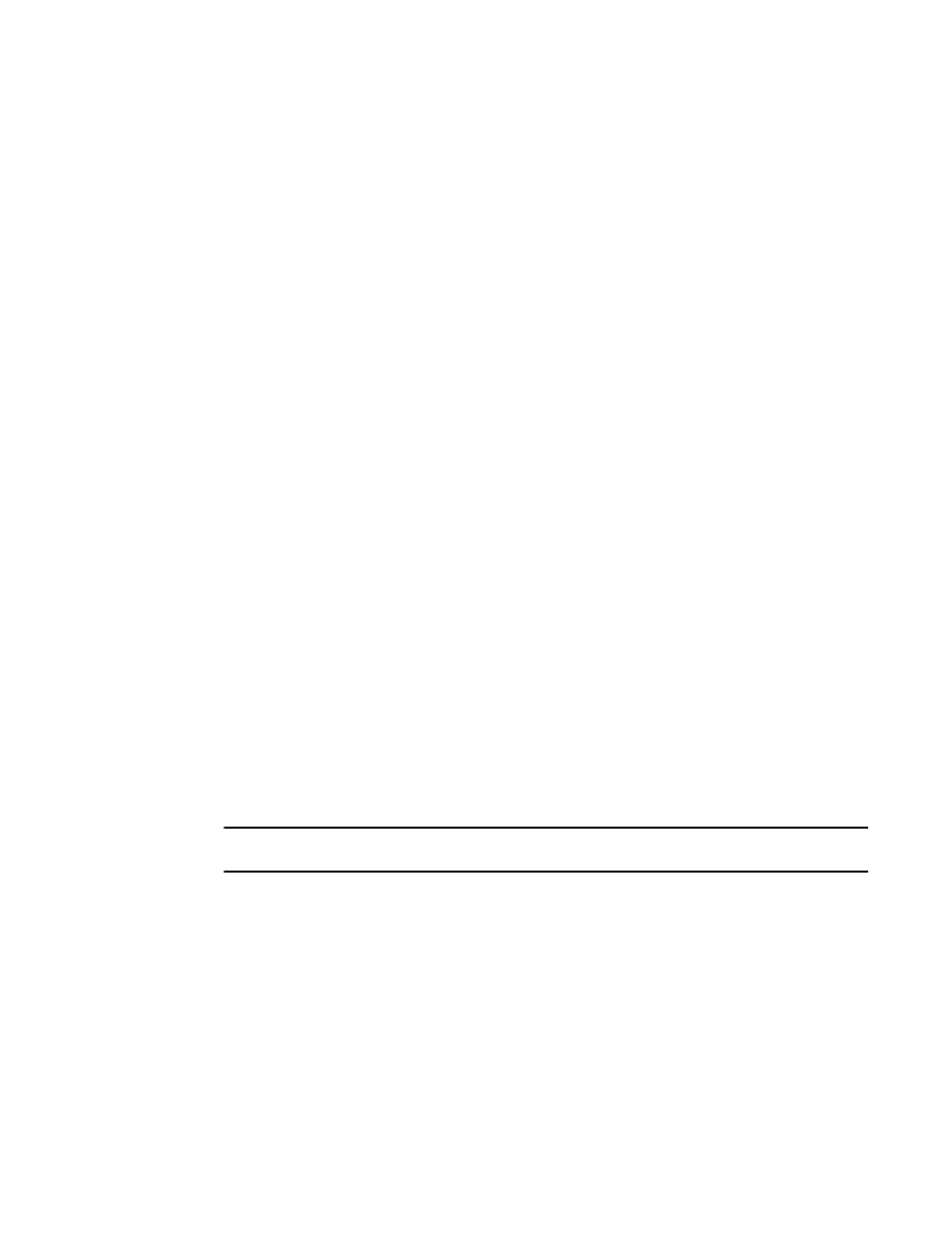
Multi-Service IronWare Routing Configuration Guide
635
53-1003033-02
Configuring OSPFv3
Once OSPFv3 is enabled on the system, you can assign areas. Assign an IPv6 address or number
as the area ID for each area. The area ID is representative of all IP addresses (subnets) on a router
port. Each port on a router can support one area.
An area can be normal, a stub, or a Not-So-Stubby Area (NSSA):
•
Normal – OSPFv3 routers within a normal area can send and receive External Link State
Advertisements (LSAs).
•
Stub – OSPFv3 routers within a stub area cannot send or receive External LSAs. In addition,
OSPF routers in a stub area must use a default route to the area’s Area Border Router (ABR) or
Autonomous System Boundary Router (ASBR) to send traffic out of the area.
•
NSSA – The ASBR of an NSSA can import external route information into the area.
•
ASBRs redistribute (import) external routes into the NSSA as type 7 LSAs. Type-7 External
LSAs are a special type of LSA generated only by ASBRs within an NSSA, and are flooded
to all the routers within only that NSSA.
•
ABRs translate type 7 LSAs into type 5 External LSAs, which can then be flooded
throughout the AS. You can configure address ranges on the ABR of an NSSA so that the
ABR converts multiple type-7 External LSAs received from the NSSA into a single type-5
External LSA.
When an NSSA contains more than one ABR, OSPFv3 elects one of the ABRs to perform
the LSA translation for NSSA. OSPF elects the ABR with the highest router ID. If the elected
ABR becomes unavailable, OSPFv3 automatically elects the ABR with the next highest
router ID to take over translation of LSAs for the NSSA. The election process for NSSA ABRs
is automatic.
For example, to set up OSPFv3 areas 2001:db8: :32, 2001:db8: :32, 2001:db8: :15, and 2001:db8
:64, enter the following commands.
Brocade(config-ospf6-router)# area 2001:db8::32
Brocade(config-ospf6-router)# area 2001:db8::32
Brocade(config-ospf6-router)# area 2001:db8::15
Brocade(config-ospf6-router)# area 2001:db8::64
Syntax: [no] area number | ipv6-address
The number | ipv6-address parameter specifies the area number, which can be a number or in
IPv6 address format. If you specify a number, the number can be from 0 through 2,147,483,647.
NOTE
You can assign only one area on a device interface.
Assigning a totally stubby area
By default, the device sends summary LSAs (type 3 LSAs) into stub areas. You can reduce the
number of LSAs sent into a stub area by configuring the device to stop sending summary LSAs into
the area. You can disable the summary LSAs when you are configuring the stub area or later after
you have configured the area.
This feature disables origination of summary LSAs into a stub area, but the device still accepts
summary LSAs from OSPF neighbors and floods them to other areas. The device can form
adjacencies with other routers regardless of whether summarization is enabled or disabled for
areas on each router.
