Brocade Multi-Service IronWare Routing Configuration Guide (Supporting R05.6.00) User Manual
Page 319
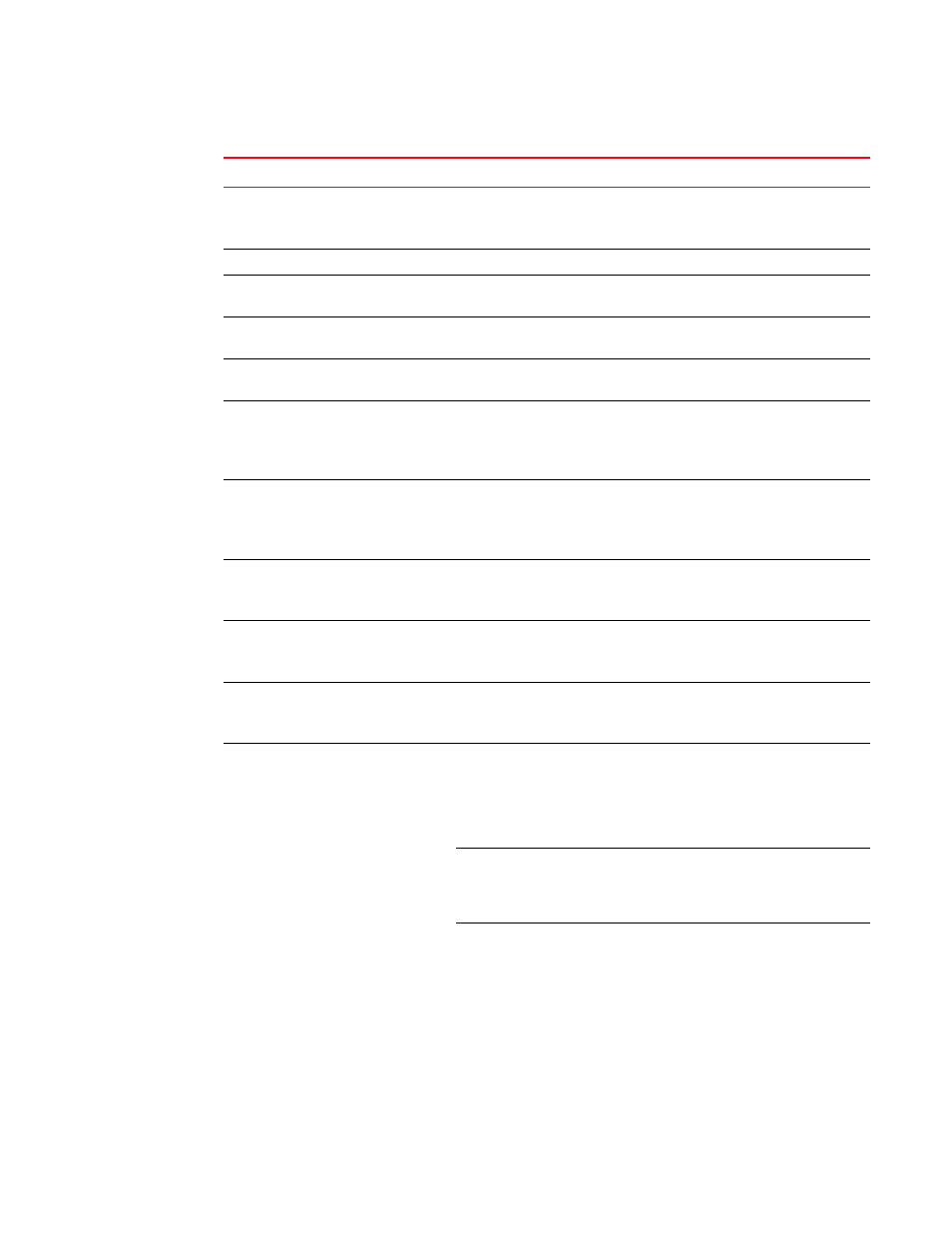
Multi-Service IronWare Routing Configuration Guide
291
53-1003033-02
Displaying IPv4 IS-IS information
Level-1-2 Database State
The state of the Level 1-2 Database:
•
On
•
Off
Administrative Distance
The current setting of the IS-IS administrative distance.
Maximum Paths
The number of paths IS-IS can calculate and install in the forwarding
table
Default redistribution metric
The value of the default redistribution metric, which is the IS-IS cost of
redistributing the route into IS-IS.
Number of Routes redistributed into
IS-IS
The number of routes distributed into IS-IS.
Level-1 Auth-mode
One of the following authentication modes set for Level-1 on the router:
•
None
•
md5
•
cleartext
Level-2 Auth-mode
One of the following authentication modes set for Level-2 on the router:
•
None
•
md5
•
cleartext
Metric Style Supported for Level-1
The following values are supported:
•
Wide – Wide Metric Style
•
Narrow – Narrow Metric Style
Metric Style Supported for Level-2
The following values are supported:
•
Wide – Wide Metric Style
•
Narrow – Narrow Metric Style
IS-IS Partial SPF Optimizations
This parameter can contain one of the following values:
•
Enabled
•
Disabled
Timers: L1 or L2 SPF:
These values are displayed individually for IS-IS levels 1 and 2.
max-wait
The maximum time gap that will occur between running of SPF
calculations. It is the value configured as the spf-max-wait variable in the
spf-interval command as described in
Init-wait
The initial time gap between an SPF event and the first running of SPF.
This value reflects the spf-initial-time variable that is configured using
the spf-interval command as described in
Second-wait
The interval between the first running of SPF and the first recalculation
of the SPF tree. If this optional value is configured, it will be doubled with
each recalculation of the SPF tree until the value is equal to the max-wait
value
This value reflects the spf-second-wait variable that is configured using
the spf-interval command as described in
TABLE 39
IS-IS neighbor information (Continued)
This field...
Displays...
