Displaying is-is point-to-point configuration, Configuring is-is over a gre ip tunnel – Brocade Multi-Service IronWare Routing Configuration Guide (Supporting R05.6.00) User Manual
Page 304
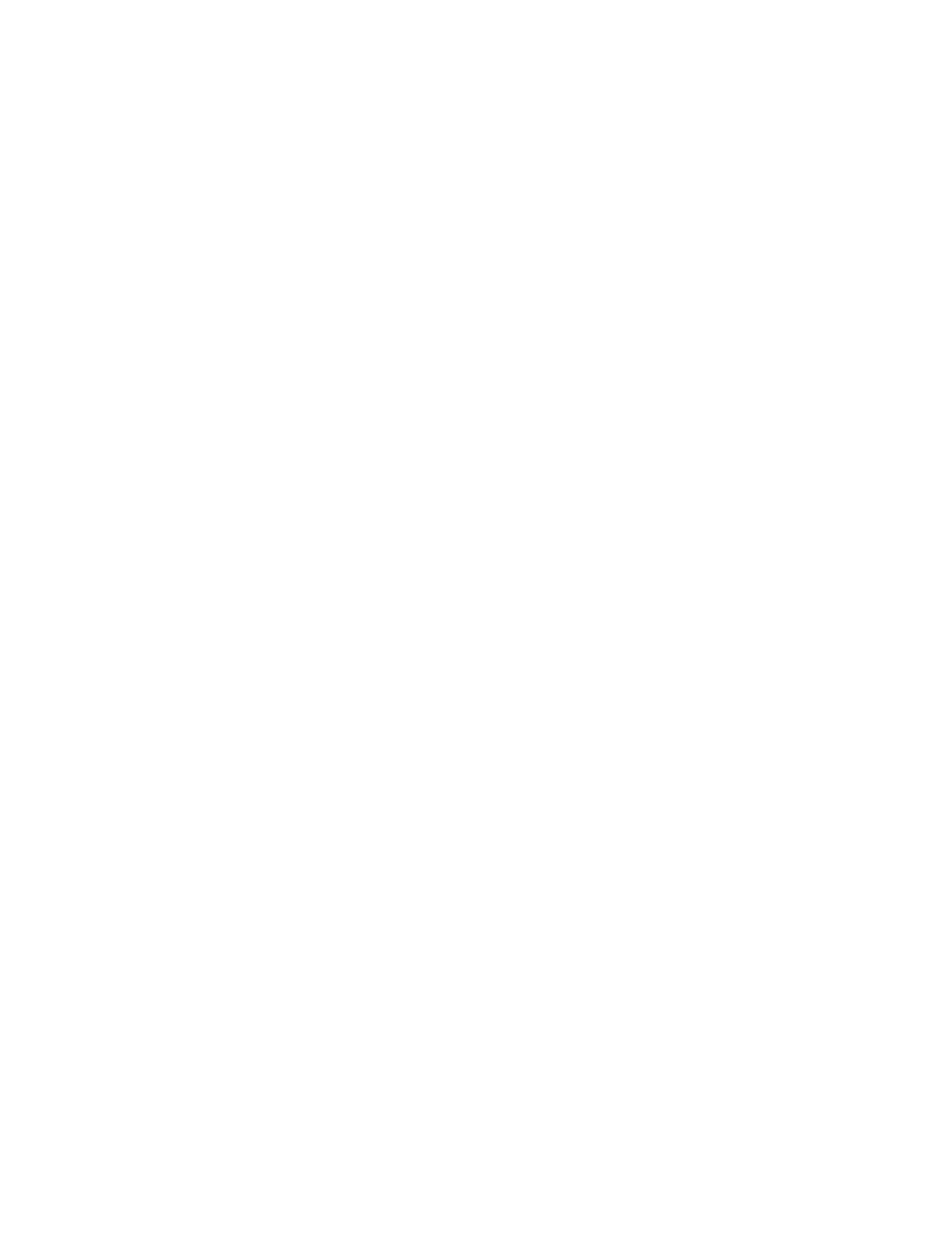
276
Multi-Service IronWare Routing Configuration Guide
53-1003033-02
Configuring IS-IS over a GRE IP tunnel
Displaying IS-IS point-to-point configuration
Use the show isis interface command to determine if IS-IS point-to-point is configured on an
interface. In the example below, the lines in bold identify IS-IS point-to-point configuration.
Brocade# show isis interface
Total number of IS-IS Interfaces: 2
Interface : v128 Local Circuit Number: 0000000c
Circuit Type : PTP Circuit Mode : LEVEL-1-2
Circuit State: UP Passive State: FALSE
MTU : 1497
Level-1 Metric: 10, Level-1 Priority: 64
Circuit State Changes: 1 Circuit Adjacencies State Changes: 1
Rejected Adjacencies: 0
Circuit Authentication Fails: 0 Bad LSP 0
Control Messages Sent: 45600 Control Messages Received: 6778
IP Enabled: TRUE
IP Address and Subnet Mask:
10.1.1.1 255.255.255.0
IPv6 Enabled: FALSE
To determine if IS-IS point-to-point link is being used by ISs, use the show isis neighbor command.
Brocade# show isis neighbor
System Id Interface SNPA State Holdtime Type Pri StateChgeTime
SFO-RX16 eth1/1 0000.00db.0eee UP 10 ISL2 64 0 :5 :5 :12
SFO-RX16 eth1/1 0000.00db.0eee UP 10 ISL1 64 0 :5 :5 :12
SFO-RX16 ve 128 0000.0000.0005 UP 30 PTPT 127 0 :4 :46:59
Configuring IS-IS over a GRE IP tunnel
As described in
“Configuring IS-IS point-to-point over Ethernet”
on page 275, IS-IS adjacency can be
established over ethernet between routers that are more than one hop away using the IS-IS
Point-to-Point feature. IS-IS over a GRE IP tunnel extends this capability by allowing you to configure
IS-IS adjacency between routers on either end of a GRE IP tunnel. To configure IS-IS over a GRE IP
Tunnel you must configure the following:
•
Configure the routers that you want to establish adjacency for IS-IS point-to-point as described
in
“Configuring IS-IS point-to-point over Ethernet”
•
Configure a GRE IP Tunnel.
•
Configure the routers used for the GRE IP Tunnel for IS-IS using the router isis command.
•
Configure the tunnel interfaces on the routers used for the GRE IP Tunnel for IS-IS
point-to-point using the isis point-to-point command.
