Vrrp-extended scale timer – Brocade Multi-Service IronWare Routing Configuration Guide (Supporting R05.6.00) User Manual
Page 827
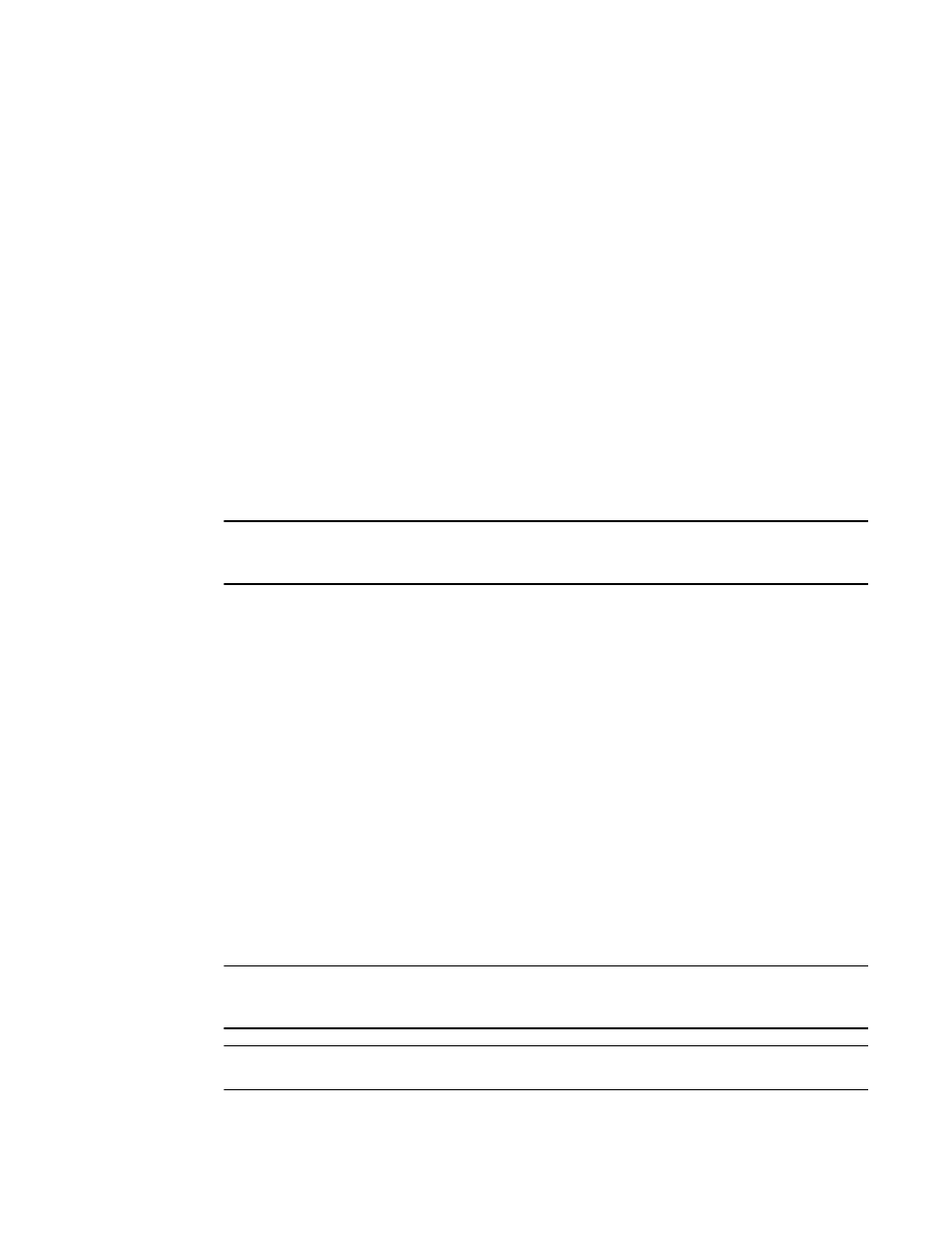
Multi-Service IronWare Routing Configuration Guide
799
53-1003033-02
Configuring additional VRRP and VRRP-E parameters
You can use the use-track-port and restart options to implement the slow start timer upon track
port state changes. The use-track-port option implements a slow start timer for the first track port
“up” state change, in addition to the VRRP-E initialization state. The restart option restarts the
slow-start timer for subsequent track port “up” state changes.
To set the VRRP-E slow start timer to 30 seconds, enter the following command.
Brocade(config)# router vrrp-extended
Brocade(config-vrrpe-router)# slow-start 30
Syntax: [no] slow-start seconds [use-track-port [restart]]
When the VRRP-E slow start timer is enabled, if the Master router goes down, the Backup router
takes over after expiration of the dead interval. If the original Master router subsequently comes
back up again, the amount of time specified by the VRRP-E slow start timer elapses (in this
example, 30 seconds) before the original Master router takes over from the Backup router (which
became the Master router when the original Master router went down).
In the event that no other routers are currently Master, the router will immediately (after the
dead-interval) become Master.
Without the use-track-port option, the slow start timer will be started only for the VRRP-E router
initialization, not for the track port state change.
NOTE
If you change backup priority of VRRP-e Backup router to be higher than Master router, the slow start
timer will not work. The original Master router will take over from the Backup router immediately.
VRRP-extended scale timer
This feature allows you to increase timing sensitivity across all configured or default
VRRP-Extended timers. When this command is used, all configured or default VRRP-Extended
timers are divided by the value set in the command. For example: a value of 10 divides the timers
by a factor of 10. Configuring a value of 10 in a network with all VRRP-Extended values set to their
defaults would cause VRRP-Extended instances to send packets every 100ms (instead of every 1
second) and the backup advertisement interval of 60 seconds would be modified to 6 seconds. All
other timers would be divided likewise. This would allow VRRP-Extended instances to converge
within a second in the event of a VRRP-Extended master failure (this is since the default dead timer
would be 300 ms).
To scale all VRRP-Extended timers by 10, use the following command.
Brocade(config)# scale-timer vrrp-extended 10
Syntax: [no] scale-timer vrrp-extended scale-factor
The scale-factor variable is the number that all VRRP-Extended timers values are divided by. Values
can be set from 1 through 10.
NOTE
Increased timing sensitivity as a result of using this command could cause protocol flaps during
times of network congestion.
NOTE
This command is not supported in VRRP v2 and VRRP v3.
