Brocade Multi-Service IronWare Routing Configuration Guide (Supporting R05.6.00) User Manual
Page 354
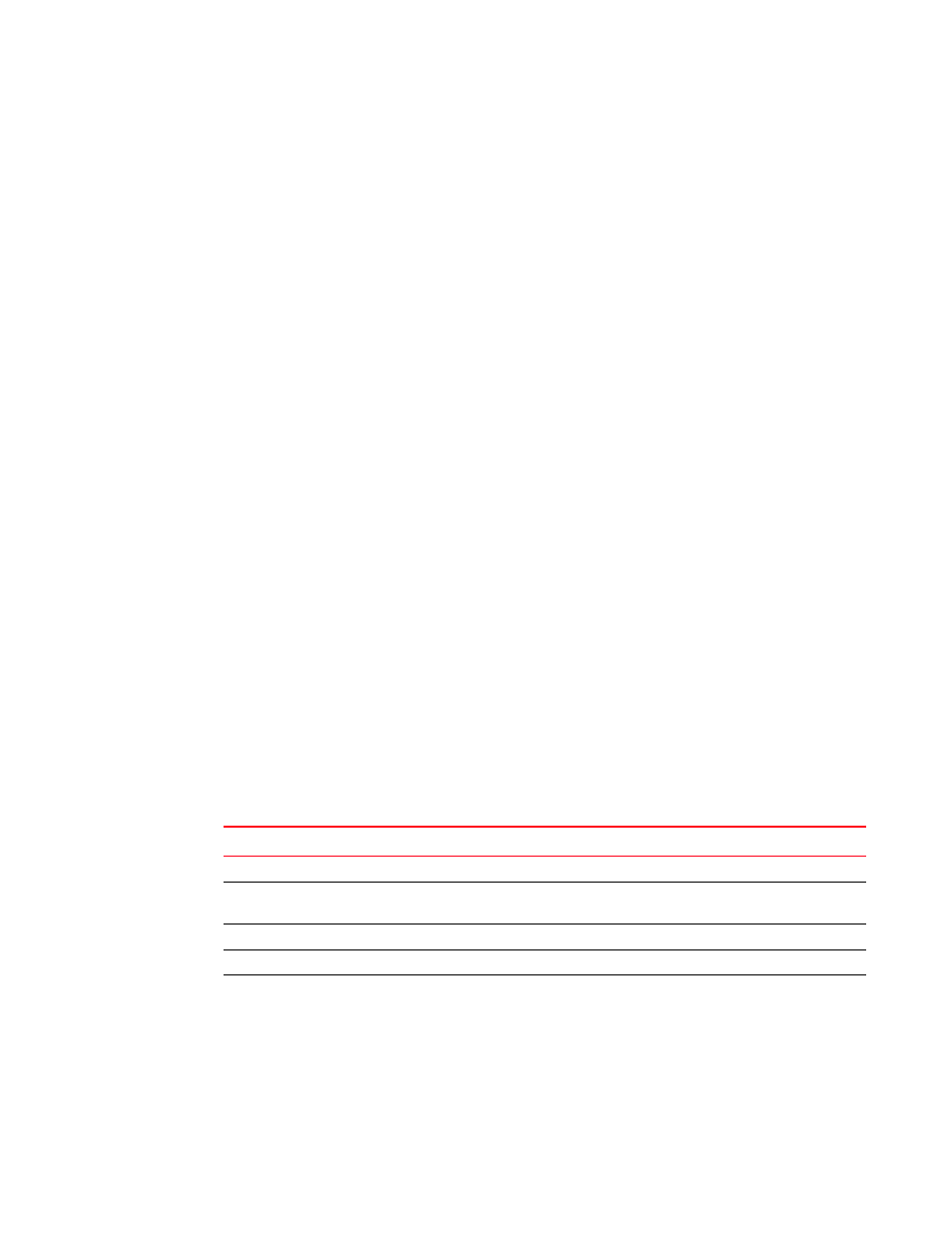
326
Multi-Service IronWare Routing Configuration Guide
53-1003033-02
Displaying RIP Information
To display RIP filters for a specific interface, enter the following command.
Syntax: show ip rip interface ifName
This display shows the following information.
TABLE 54
CLI display of neighbor filter information
This field...
Displays...
RIP Summary area
Shows the current configuration of RIP on the device.
Statis metric
Shows the static metric configuration. “.not defined” means the route
map has not been distributed.
OSPF metric
Shows what OSPF route map has been applied.
Neighbor Filter Table area
Index
The filter number. You assign this number when you configure the filter.
Brocade#show ip rip interface
Interface eth 1/20
Rip Mode : Version 2 Running: TRUE
Route summarization disabled
Split horizon is on; poison reverse is off
Default routes not accepted
Metric-offset, Inbound 1
Metric-offset, Outbound 0
Prefix List, Inbound : Not set
Prefix List, Outbound : Not set
Route-map, Inbound : Not set
Interface ve 10
RIP Mode : Compatible Running: TRUE
Route summarization disabled
Split horizon is off; poison reverse is on
Default routes not accepted
Metric-offset, Inbound 1
Metric-offset, Outbound 0
Prefix List, Inbound : Not set
Prefix List, Outbound : Not set
Route-map, Inbound : Not set
Route-map, Outbound : Not set
Interface ve 20
RIP Mode : Version1 Running: TRUE
Route summarization enabled
Split horizon is off; poison reverse is on
Default routes not accepted
Metric-offset, Inbound 1
Metric-offset, Outbound 0
Prefix List, Inbound : Not set
Prefix List, Outbound : Not set
Route-map, Inbound : Not set
Route-map, Outbound : Not set
