Displaying ospf information – Brocade Multi-Service IronWare Routing Configuration Guide (Supporting R05.6.00) User Manual
Page 242
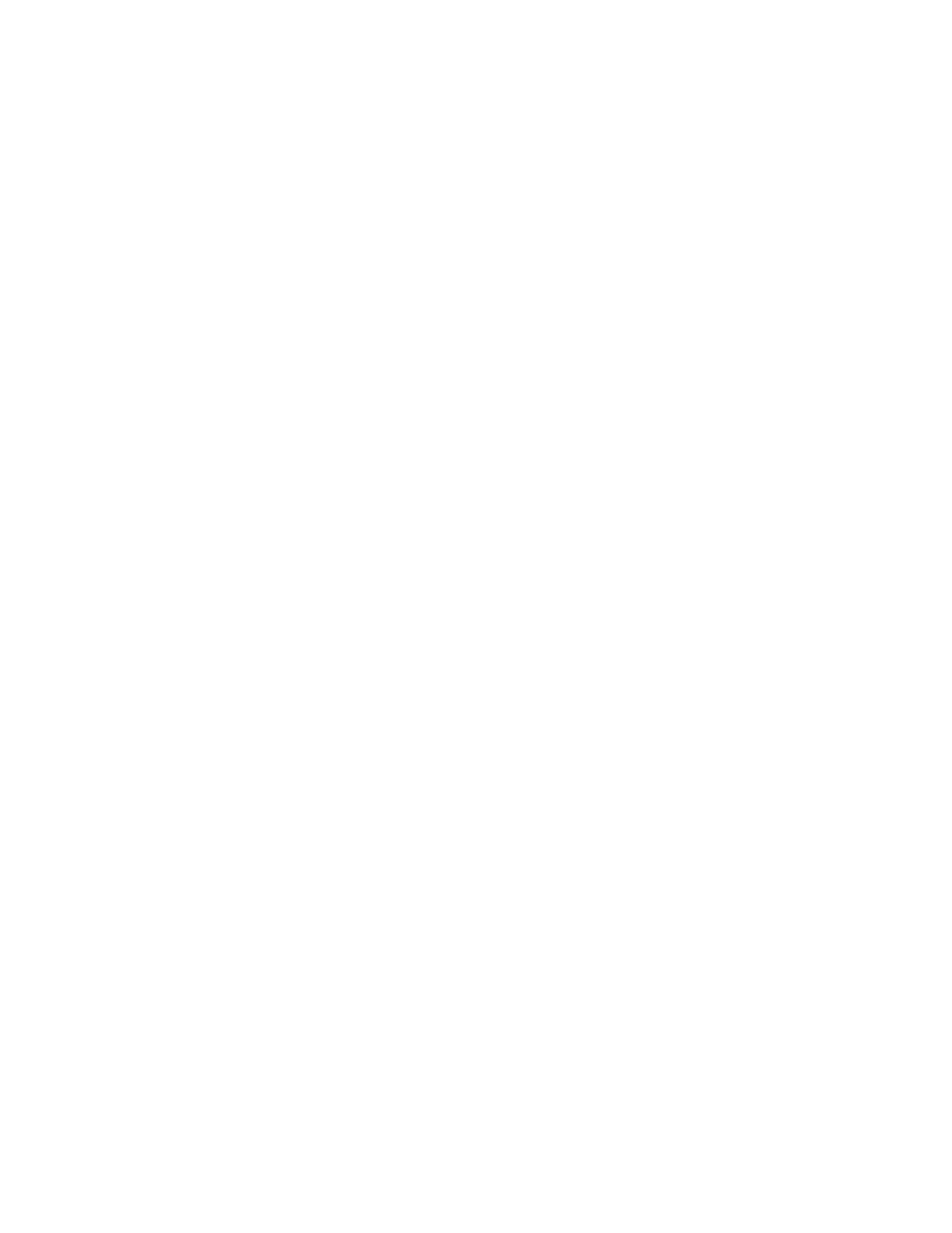
214
Multi-Service IronWare Routing Configuration Guide
53-1003033-02
Displaying OSPF information
External LSA Limit 14447047
Database Overflow Interval 0
Database Overflow State : NOT OVERFLOWED
RFC 1583 Compatibility : Enabled
Originating router-LSAs with maximum metric
Condition: Always Current State: Active
Link Type: PTP STUB TRANSIT
Additional LSAs originated with maximum metric:
LSA Type Metric Value
AS-External 16711680
Type 3 Summary 16711680
Type 4 Summary 16711680
Opaque-TE 4294967295
Displaying OSPF information
You can display the following OSPF information:
•
Trap, area, and interface information – refer to
“Displaying general OSPF configuration
•
CPU utilization statistics – refer to
“Displaying CPU utilization and other OSPF tasks”
•
Area information – refer to
“Displaying OSPF area information”
•
Neighbor information – refer to
“Displaying OSPF neighbor information”
•
Interface information – refer to
“Displaying OSPF interface information”
•
“Displaying OSPF route information”
•
External link state information – refer to
“Displaying OSPF external link state information”
•
Database Information – refer to
“Displaying OSPF database information”
•
Link state information – refer to
“Displaying OSPF database link state information”
•
Virtual Neighbor information – refer to
“Displaying OSPF virtual neighbor and link information”
•
Virtual Link information – refer to
“Displaying OSPF virtual link information”
•
ABR and ASBR information – refer to
“Displaying OSPF ABR and ASBR information”
•
Trap state information – refer to
•
OSPF Point-to-Point Links – refer to
“Viewing Configured OSPF point-to-point links”
•
OSPF Graceful Restart information refer to
“Displaying an OSPF Graceful Restart information”
•
OSPF Router Advertisement information refer to
