Configuring an ipv6 pbr policy, Configuring the route map – Brocade Multi-Service IronWare Routing Configuration Guide (Supporting R05.6.00) User Manual
Page 789
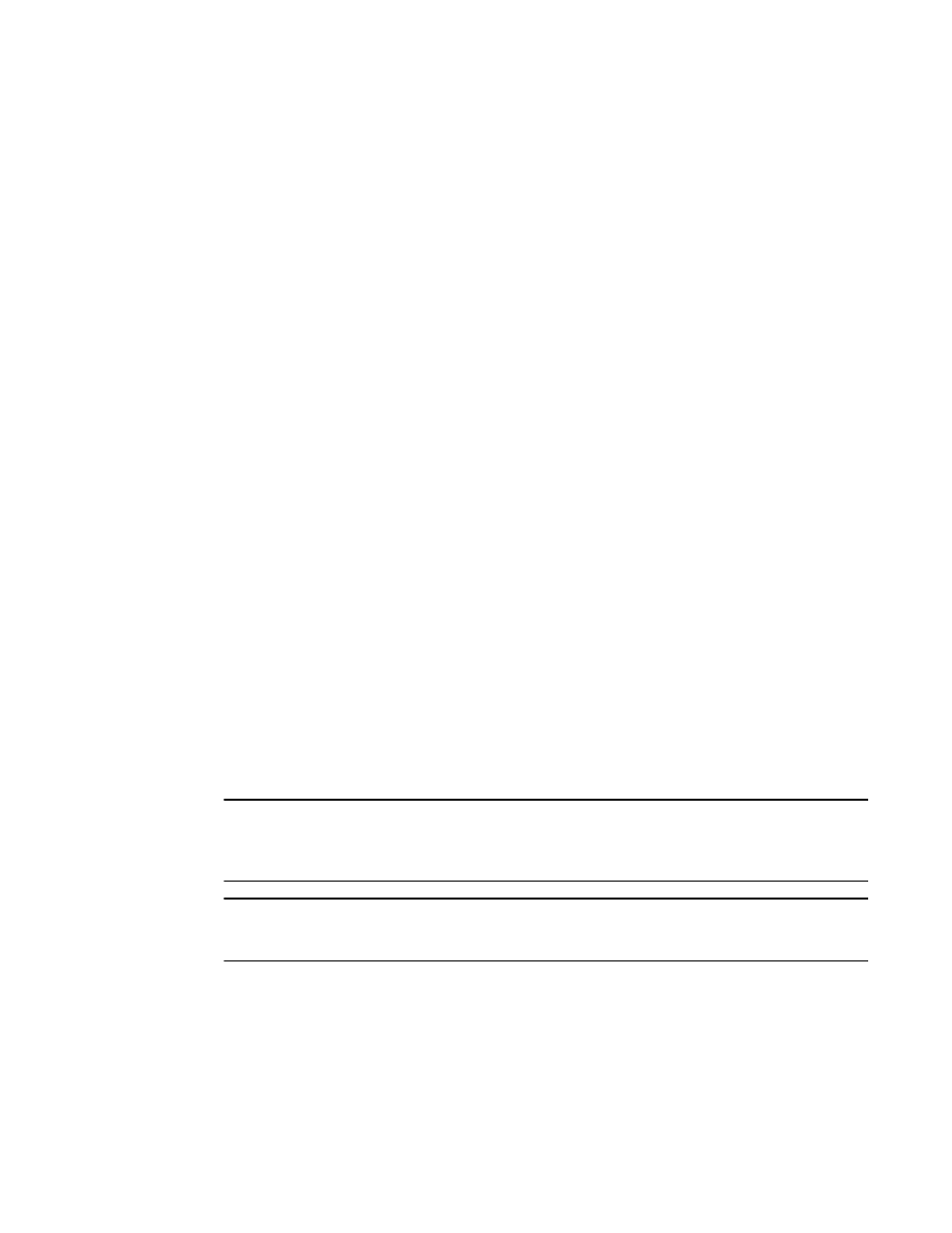
Multi-Service IronWare Routing Configuration Guide
761
53-1003033-02
Configuring an IPv6 PBR policy
Considerations specific to Brocade NetIron CES
and Brocade NetIron CER
•
IPv6 PBR only supports routed traffic. Switched traffic is not supported.
•
IPv6 PBR on transit MPLS uplinks is not supported. IPv6 PBR on an Egress MPLS interface is
supported. For example, an IPv6 PBR policy is applied on an MPLS interface.
•
In a transit router, if a 6PE packet is received on an MPLS interface, after the MPLS Label
is swapped/pushed, the underlying IPv6 packet will not be subjected to PBR and will be
switched based on the MPLS Label.
•
In an egress PE router, if a 6PE packet is received on an MPLS interface, after the MPLS
Labels are removed, the underlying IPv6 packet will be subjected to PBR and will be
forwarded based on PBR next hop.
•
IPv6 PBR to flood VLAN is not supported for switched traffic for the Brocade NetIron CES and
Brocade NetIron CER.
Configuring an IPv6 PBR policy
To configure IPv6 PBR, first define the policies using IP ACLs and route maps, and then enable IPv6
on individual interfaces. The device programs the ACLs into the Layer 4 CAM on the interfaces and
forwards traffic that matches the ACLs according to the instructions in the route maps.
To configure an IPv6 PBR policy:
•
Configure IPv6 ACLs that specify all the conditions required to match the desired packets.
•
Configure a route map that matches on the IPv6 ACLs and sets the route information.
•
Apply the route map to a specific IPv6 interface to enable IPv6 PBR.
Configuring the route map
After configuring the ACLs, you can configure an IPv6 PBR route map that matches based on the
ACLs and sets routing information in the IP traffic.
NOTE
The match and set statements described in this section are the only route map statements
supported for IPv6 PBR. Other route map statements described in the documentation apply only to
the protocols with which they are described.
NOTE
If none of the clauses of an IPv6 PBR route map definition contain both match and set statements
together, PBR will not work and normal routing takes place.
To configure an IPv6 PBR route map, enter commands such as the following.
Brocade(config-ipv6-access-list v6acl)#route-map v6pbr permit 10
Brocade(config-routemap v6pbr)#match ipv6 address v6acl
Brocade(config-routemap v6pbr)#set ipv6 next-hop 2001:db8::1
The commands in this example configure an entry in a route map named “ipv6_pbr_map”. The
match statement matches on IP information in ACL v6acl. The set statement changes the next hop
IPv6 address for packets that match ACL v6acl to 2001:db8::1.
