Configuration considerations – Brocade Multi-Service IronWare Routing Configuration Guide (Supporting R05.6.00) User Manual
Page 477
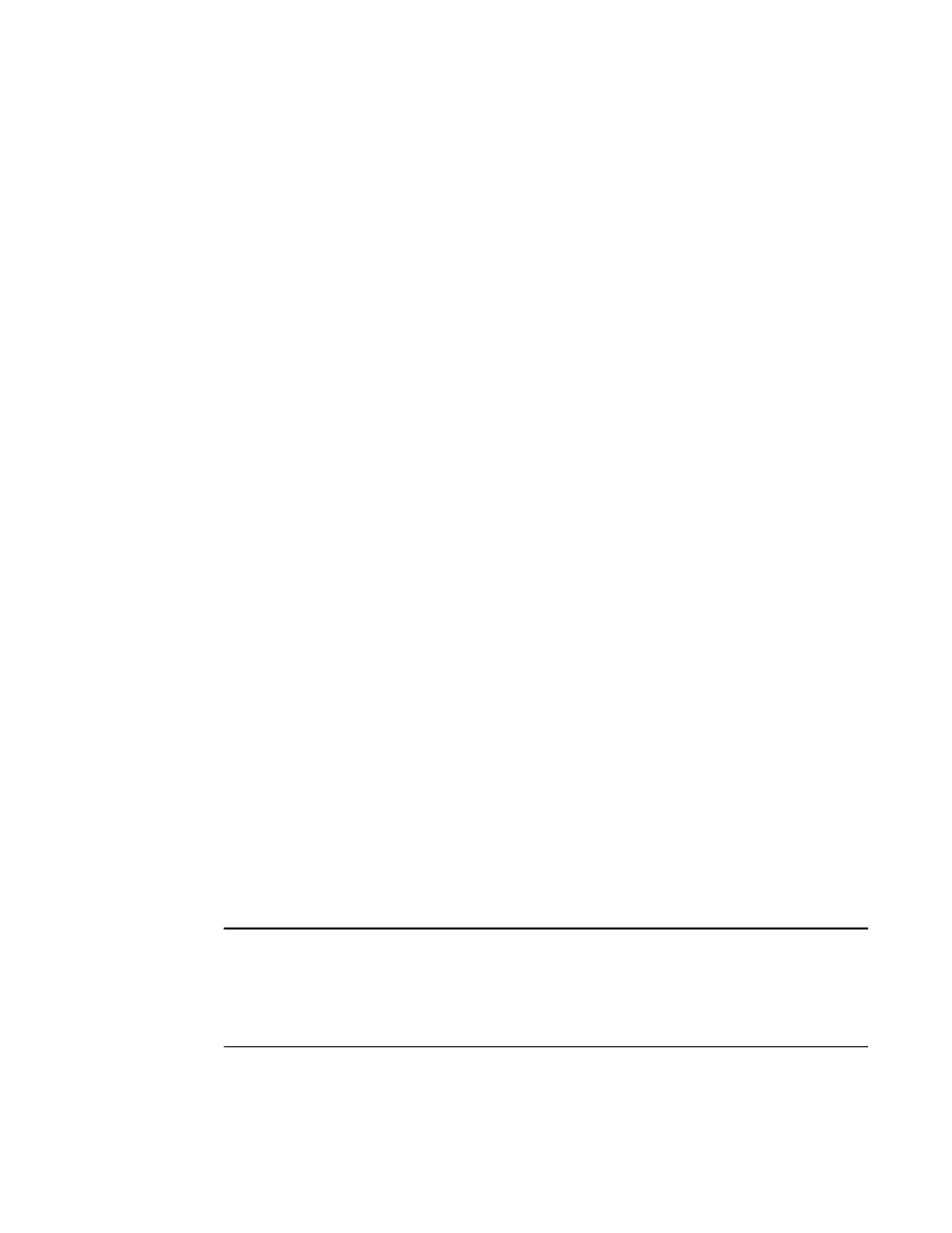
Multi-Service IronWare Routing Configuration Guide
449
53-1003033-02
Configuring IPv6 neighbor discovery
Configuration considerations
•
A maximum of 4 recursive DNS server addresses and their corresponding lifetime-multiplier
values can be configured at the global configuration level.
•
A maximum of 4 recursive DNS server addresses and their corresponding lifetime-multiplier
values can be configured per interface.
•
The recursive DNS server address that is configured on the interface overrides all other
recursive DNS server configurations at the system level for this interface.
By default, the recursive DNS server address and the lifetime multiplier information is not
configured. The following examples configure the recursive DNS address for a lifetime-multiplier
value of 200.
Brocade(config)# ipv6 nd ra-dns-server 2001:DC8:200::3 lifetime-multiplier 200
Brocade(config-if-e100-3/1)# ipv6 nd ra-dns-server 2001:DC8:200::3
lifetime-multiplier 200
Syntax: [no] ipv6 nd ra-dns-server ipv6-address [lifetime-multiplier decimal]
The ipv6-address parameter specifies the global IPv6 address of the DNS server.
The lifetime-multiplier is the percentage value of the maximum router advertisement interval. The
maximum router advertisement interval is the maximum time that can be allowed between sending
unsolicited RA messages for DNS name resolution for a DNS entry. The lifetime-multiplier decimal
value is calculated as twice the RA lifetime. The percentage range is 100 through 200%. The
default value for the maximum router advertisement interval is 200%.
To disable the advertisement of the specified server address in the RA message, use the no form of
the command.
Setting flags in IPv6 router advertisement messages
An IPv6 router advertisement message can include the following flags:
•
Managed Address Configuration — This flag indicates to hosts on a local link if they should use
the stateful autoconfiguration feature to get IPv6 addresses for their interfaces. If the flag is
set, the hosts use stateful autoconfiguration to get addresses as well as non-IPv6-address
information. If the flag is not set, the hosts do not use stateful autoconfiguration to get
addresses and if the hosts can get non-IPv6-address information from stateful
autoconfiguration is determined by the setting of the Other Stateful Configuration flag.
•
Other Stateful Configuration — This flag indicates to hosts on a local link if they can get
non-IPv6 address autoconfiguration information. If the flag is set, the hosts can use stateful
autoconfiguration to get non-IPv6-address information.
NOTE
When determining if hosts can use stateful autoconfiguration to get non-IPv6-address information,
a set Managed Address Configuration flag overrides an unset Other Stateful Configuration flag. In
this situation, the hosts can obtain non address information. However, if the Managed Address
Configuration flag is not set and the Other Stateful Configuration flag is set, then the setting of the
Other Stateful Configuration flag is used.
By default, the Managed Address Configuration and Other Stateful Configuration flags are not set
in router advertisement messages. For example, to set these flags in router advertisement
messages sent from Ethernet interface 3/1, enter the following commands.
