Modify virtual link parameters, Virtual link parameter descriptions – Brocade Multi-Service IronWare Routing Configuration Guide (Supporting R05.6.00) User Manual
Page 210
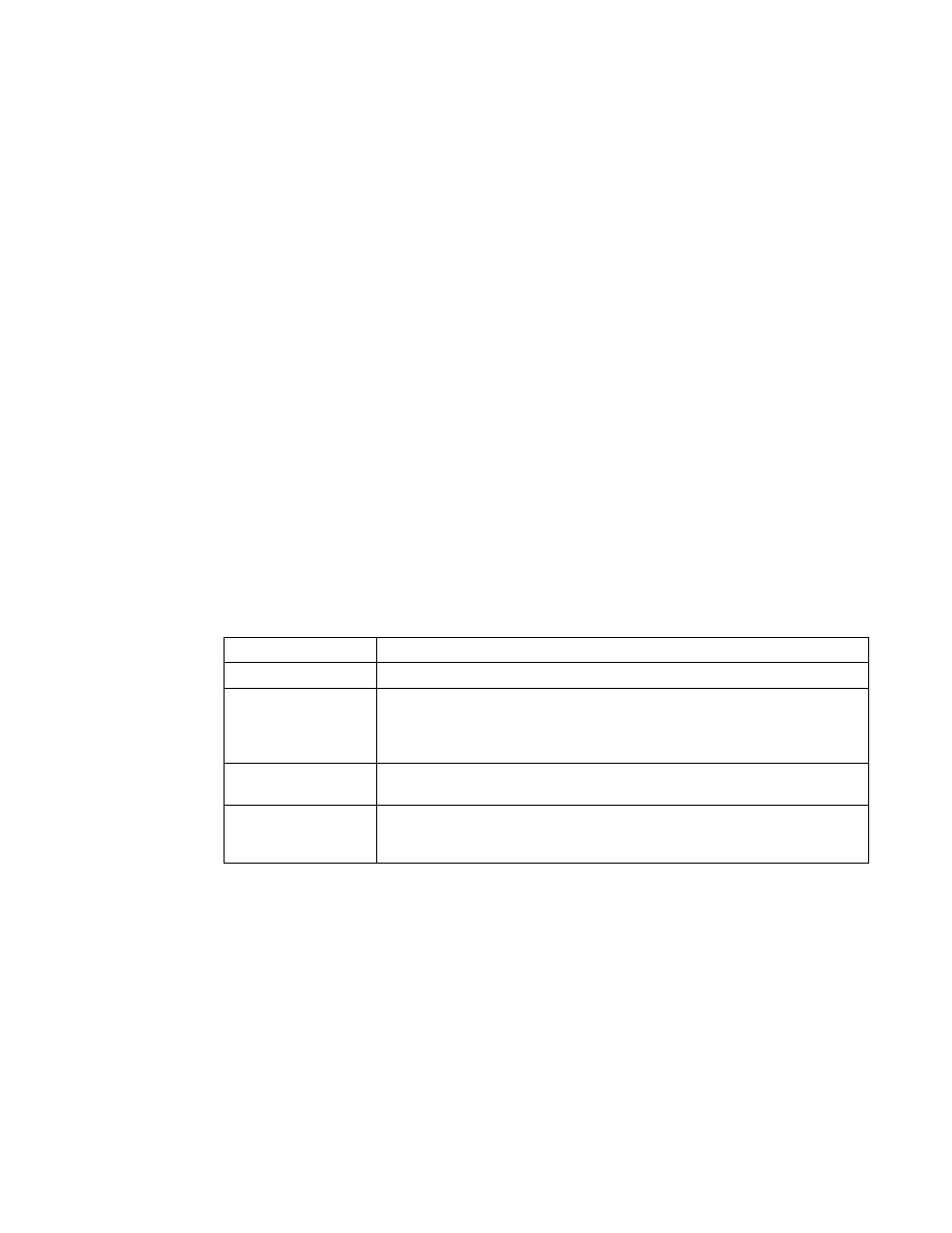
182
Multi-Service IronWare Routing Configuration Guide
53-1003033-02
Configuring OSPF
The virtual-link router-id parameter specifies the router ID of the OSPF router at the remote end of
the virtual link. To display the router ID on a device, enter the show ip command.
“Modify virtual link parameters”
on page 182 for descriptions of the optional parameters.
Modify virtual link parameters
OSPF has some parameters that you can modify for virtual links. Notice that these are the same
parameters as the ones you can modify for physical interfaces.
You can modify default values for virtual links using the following CLI command at the OSPF router
level of the CLI, as shown in the following syntax:
Syntax: [no] area ip-addr | num virtual-link router-id
dead-interval num | hello-interval num | retransmit-interval num | transmit-delay num |
authentication-key string |
md5-authentication key key-string |
md5-authentication key-activation-wait-time num
The parameters are described in the following table.
Virtual link parameter descriptions
You can modify the following virtual link interface parameters:
TABLE 18
Virtual link parameter descriptions.
Table 0.2:
area ip-addr | num
The IP address or number of the transit area.
virtual-link router-id
The router ID of the OSPF router at the remote end of the virtual link.
dead-interval num
The number of seconds that a neighbor router waits for a hello packet from the current
router before declaring the router down. The value can be from 1 – 65535 seconds.
The default is 40 seconds. Refer to
“Rules for OSPF dead interval and hello interval
on page 178 for more information about this timer.
hello-interval num
The length of time between the transmission of hello packets. The range is 1 – 65535
seconds. The default is 10 seconds.
retransmit-interval num
The interval between the re-transmission of link state advertisements to router
adjacencies for this interface. The range is 0 – 3600 seconds. The default is 5
seconds.
