Displaying ospf interface information – Brocade Multi-Service IronWare Routing Configuration Guide (Supporting R05.6.00) User Manual
Page 250
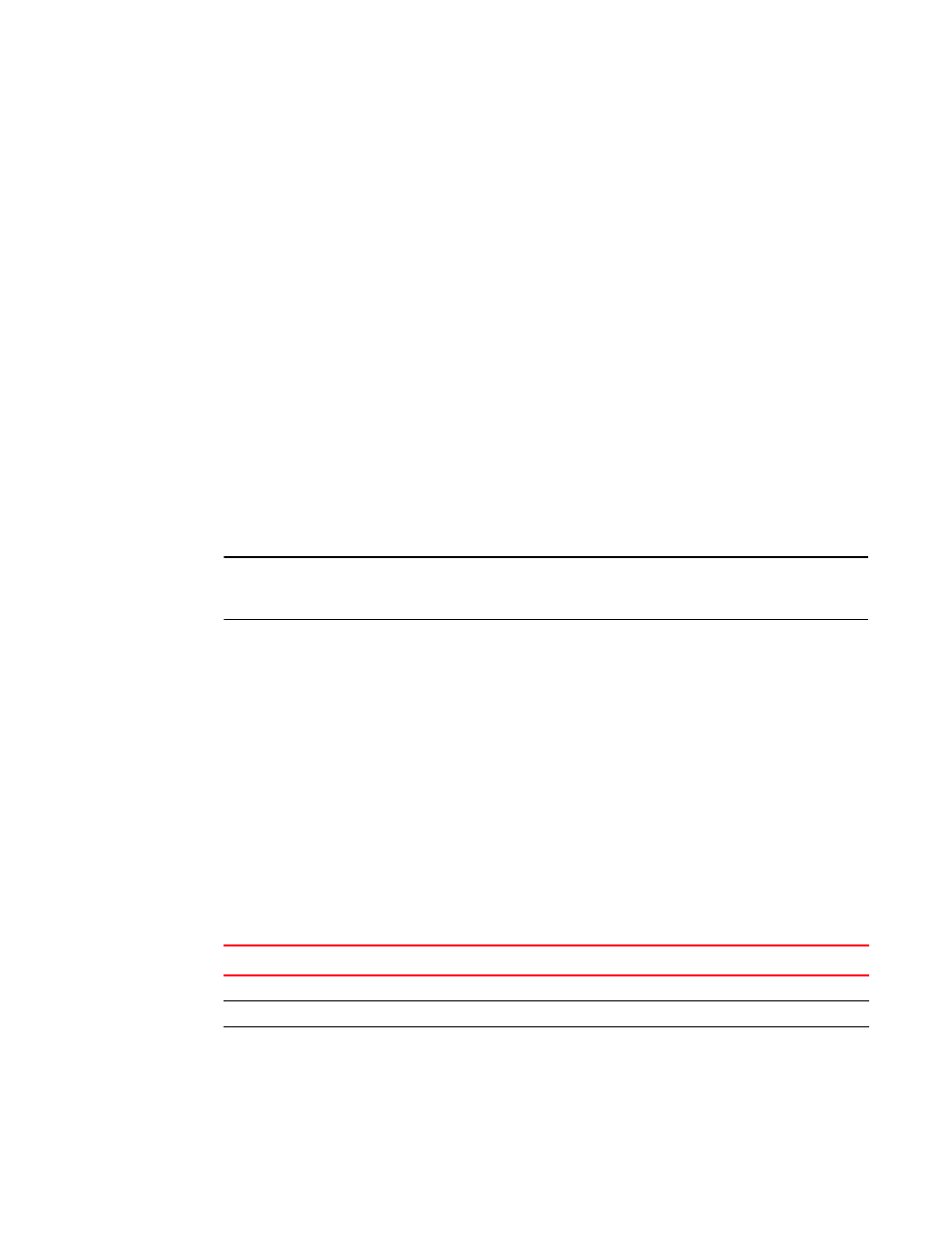
222
Multi-Service IronWare Routing Configuration Guide
53-1003033-02
Displaying OSPF information
Displaying OSPF interface information
To display OSPF interface information, enter the following command at any CLI level
.
If you specify an interface that is not configured within a specified VRF, then the following error
message will display as shown in the example below:
Brocade# show ip ospf vrf one interface ethernet 1/1
Error: Interface(eth 1/1) not part of VRF(one)
NOTE
You cannot display multiple ports for any interfaces. For example, when displaying OSPF interface
information on ethernet 1/1 only one port can displayed at a given time.
Syntax: show ip ospf [ vrf vrf-name] interface [ip-addr] [brief] [ ethernet port | loopback number |
tunnel number | ve number ]
The [ vrf vrf-name] parameter displays information for VRF, or a specific vrf-name.
The [ip-addr] parameter displays the OSPF interface information for the specified IP address.
The [brief] parameter displays interface information in the brief mode. Refer to
The ethernet | loopback | tunnel | ve parameter specifies the interface for which to display
information. If you specify an Ethernet interface, you can also specify the port number associated
with the interface. If you specify a loopback, tunnel, or VE interface, you can also specify the
number associated with the interface.
The following table defines the highlighted fields shown in the above example output of the show ip
ospf interface ethernet command.
TABLE 26
Output of the show ip ospf interface command
This field
Displays
Interface
The type of interface type and the port number or number of the interface.
IP Address
The IP address of the interface.
Area
The OSPF area configured on the interface
Brocade# show ip ospf interface ethernet 1/11
Ethernet 1/11 admin up, oper up
IP Address 10.1.1.15, Area 0
Database Filter: Not Configured
State active(default passive), Pri 1, Cost 1, Options 2,Type broadcast
Events 2
Timers(sec): Transmit 1, Retrans 5, Hello 10, Dead 40
DR: Router ID 192.168.254.1 Interface Address 10.1.1.1
BDR: Router ID 10.0.0.15 Interface Address 10.1.1.15
Neighbor Count = 1, Adjacent Neighbor Count= 1
Neighbor: 10.1.1.1 (DR)
Authentication-Key: None
MD5 Authentication: Key None, Key-Id None, Auth-change-wait-time 300
