Four-byte autonomous system numbers (as4) – Brocade Multi-Service IronWare Routing Configuration Guide (Supporting R05.6.00) User Manual
Page 57
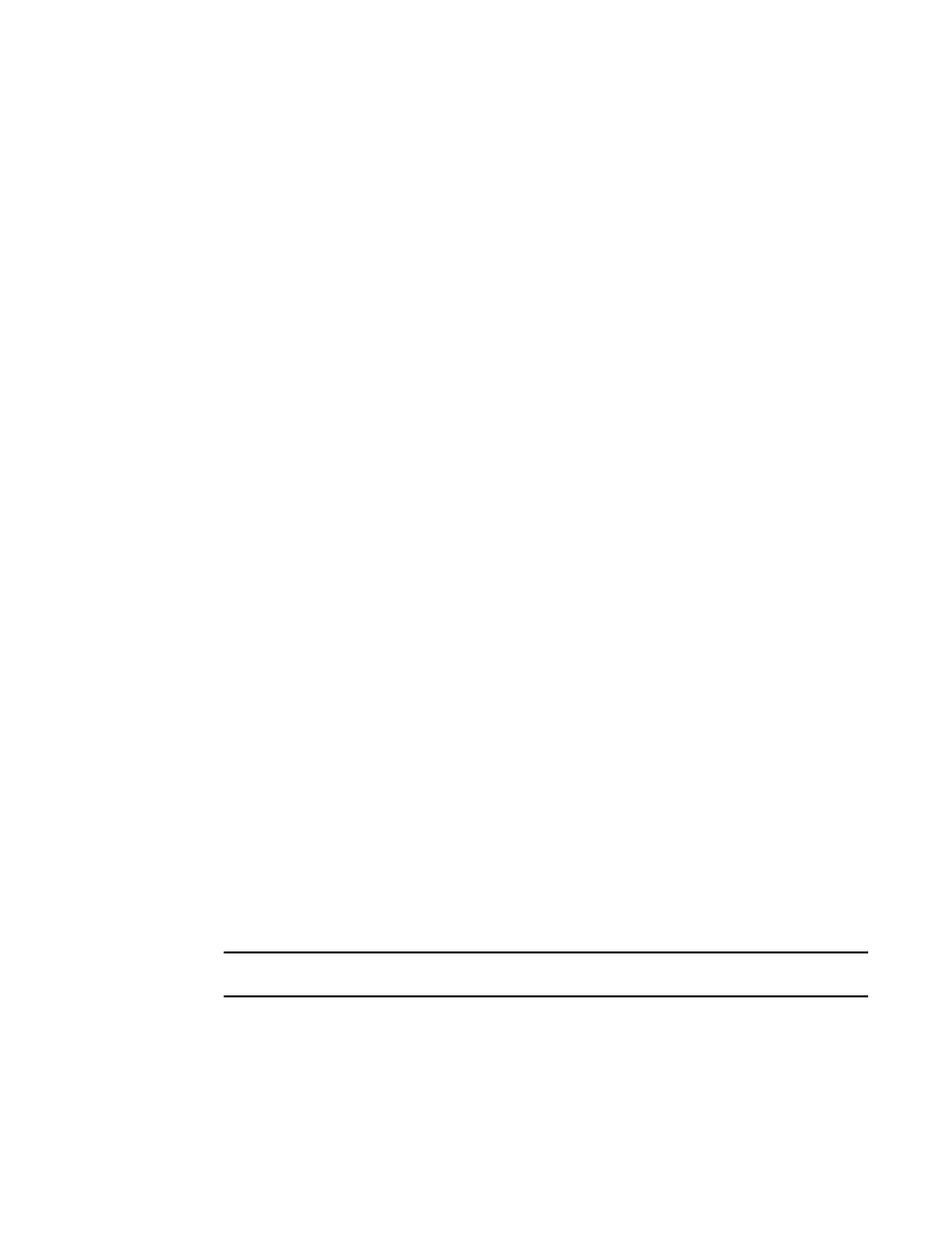
Multi-Service IronWare Routing Configuration Guide
29
53-1003033-02
Four-byte Autonomous System Numbers (AS4)
Commands for Device C
BrocadeC(config)# router bgp
BrocadeC(config-bgp)# local-as 64513
BrocadeC(config-bgp)# confederation identifier 10
BrocadeC(config-bgp)# confederation peers 64512 64513
BrocadeC(config-bgp)# write memory
Commands for Device D
BrocadeD(config)# router bgp
BrocadeD(config-bgp)# local-as 64513
BrocadeD(config-bgp)# confederation identifier 10
BrocadeD(config-bgp)# confederation peers 64512 64513
BrocadeD(config-bgp)# write memory
Four-byte Autonomous System Numbers (AS4)
This section describes the reasons for enabling four-byte autonomous system numbers (AS4s).
AS4s are supported by default. You can specify and view AS4s by default and using the enable
facility described in this section. However, because not all devices in a network are always capable
of utilizing AS4s, the act of enabling them on the local device initiates a facility for announcing the
capability and negotiating its use with neighbors. If you do not enable AS4s on a device, other
devices do not know that this device is sending them.
The system uses a hierarchy to prioritize the utilization of the AS4 capability. The prioritization
depends on the CLI configuration commands. AS4s can be enabled and configured at the level of a
neighbor, a peer group, or globally for the entire device, according to the following bottom-up
hierarchy:
•
If a neighbor has no configuration for AS4s but it belongs to a peer group, the neighbor uses
the configuration from the peer group. For example, if you configure a neighbor but do not
include a specification for AS4s, one of the following applies:
-
The neighbor uses the AS4 configuration for a peer group if it belongs to a peer group.
-
The neighbor uses the device configuration if it does not belong to a peer group or the peer
group has no AS4 configuration.
•
If a peer group has no configuration for AS4s, it can use the global configuration of the device.
If the device has no configuration for AS4s, then a neighbor or peer group without a
configuration for AS4s use the device default—no announcement or negotiation of AS4s.
•
If a neighbor belongs to peer group with an AS4 configuration but you want that neighbor to be
disabled or have a different AS4 configuration, the neighbor AS4 configuration overrides the
peer group configuration. For example, you can ensure that neighbor has no AS4
announcement and negotiation activity even though the peer group is enabled for AS4
capability.
NOTE
The configuration for AS4 can be enabled, disabled, or can have no explicit configuration.
CLI commands allow you to disable AS4s on an entity whose larger context has AS4s enabled. For
example, you can use a CLI command to disable AS4s on a neighbor that is a member of a peer
group that is enabled for AS4s. Refer to
