Setting ipv6 router advertisement parameters, Setting ipv6 router advertisement, Parameters – Brocade Multi-Service IronWare Routing Configuration Guide (Supporting R05.6.00) User Manual
Page 474
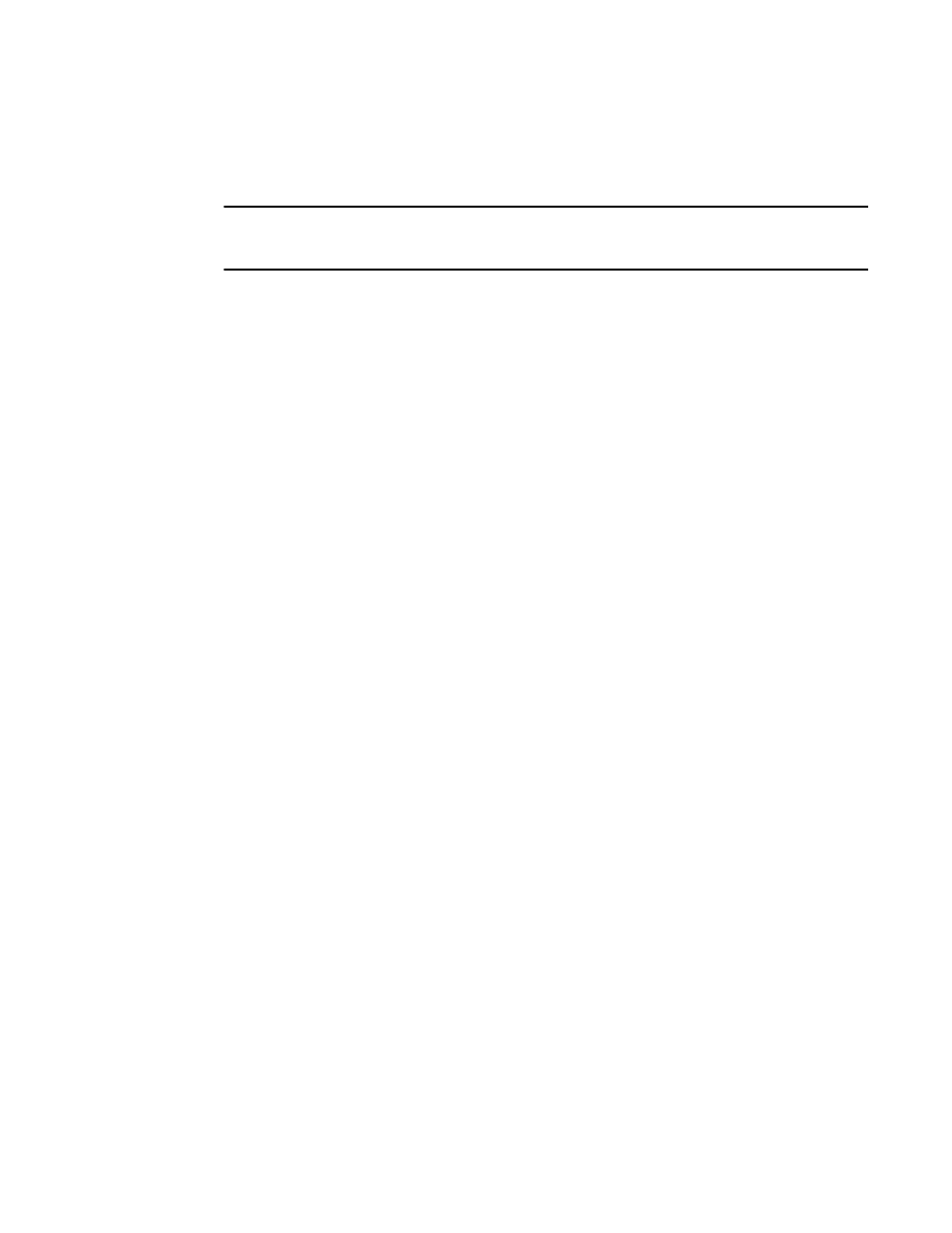
446
Multi-Service IronWare Routing Configuration Guide
53-1003033-02
Configuring IPv6 neighbor discovery
•
The interval in seconds at which duplicate address detection sends a neighbor solicitation
message on an interface. By default, duplicate address detection sends a neighbor solicitation
message every 1 second.
NOTE
For the interval at which duplicate address detection sends a neighbor solicitation message on an
interface, the device uses seconds as the unit of measure instead of milliseconds.
For example, to change the number of neighbor solicitation messages sent on Ethernet interface
3/1 to two and the interval between the transmission of the two messages to 9 seconds, enter the
following commands.
Brocade(config)# interface ethernet 3/1
Brocade(config-if-e100-3/1)# ipv6 nd dad attempt 2
Brocade(config-if-e100-3/1)# ipv6 nd ns-interval 9
Syntax: [no] ipv6 nd dad attempt number
Syntax: [no] ipv6 nd ns-interval number
For the number of neighbor solicitation messages, you can specify between 0-255 attempts.
Configuring a value of 0 disables duplicate address detection processing on the specified interface.
To restore the number of messages to the default value, use the no form of this command.
For the interval between neighbor solicitation messages, you can specify between 0 and 4294967
seconds. Not recommended for very short intervals in normal IPv6 operation. When a non-default
value is configured, the configured time is both advertised and used by the device itself. To restore
the default interval, use the no form of this command.
Setting IPv6 router advertisement parameters
You can adjust the following parameters for router advertisement messages:
•
The interval (in seconds) at which an interface sends router advertisement messages. By
default, an interface sends a router advertisement message every 200 seconds.
•
The “router lifetime” value, which is included in router advertisements sent from a particular
interface. The value (in seconds) indicates if the device is advertised as a default device on
this interface. If you set the value of this parameter to 0, the device is not advertised as a
default device on an interface. If you set this parameter to a value that is not 0, the device is
advertised as a default device on this interface. By default, the device lifetime value included
in device advertisement messages sent from an interface is 1800 seconds.
When adjusting these parameter settings, it is recommended that the interval between device
advertisement transmission be less than or equal to the device lifetime value if the device is
advertised as a default device. For example, to adjust the interval of device advertisements to 300
seconds and the device lifetime value to 1900 seconds on Ethernet interface 3/1, enter the
following commands.
Brocade(config)# interface ethernet 3/1
Brocade(config-if-e100-3/1)# ipv6 nd ra-interval 300
Brocade(config-if-e100-3/1)# ipv6 nd ra-lifetime 1800
Syntax: [no] ipv6 nd ra-interval number
