Brocade Multi-Service IronWare Routing Configuration Guide (Supporting R05.6.00) User Manual
Page 74
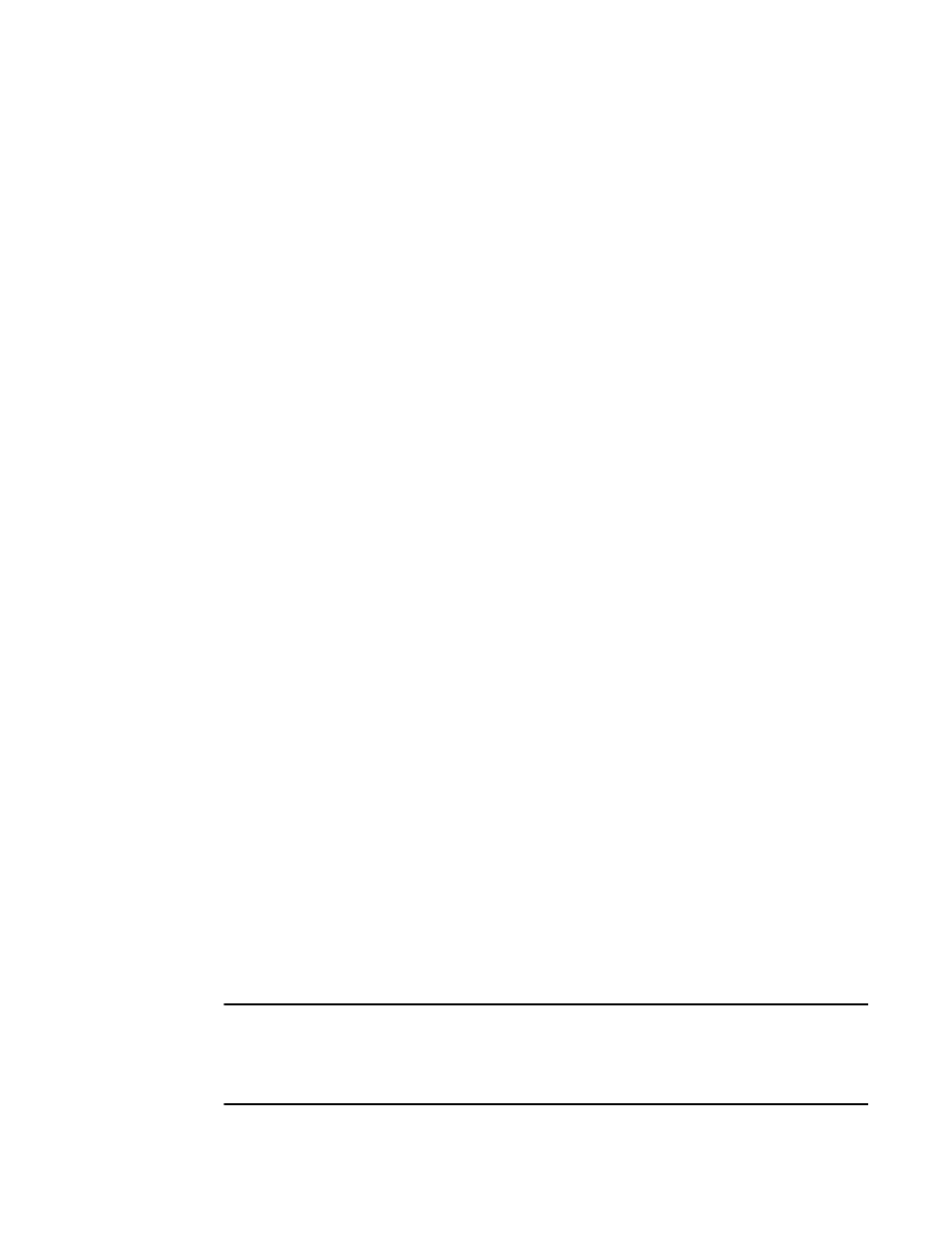
46
Multi-Service IronWare Routing Configuration Guide
53-1003033-02
Configuring paths without MEDs as the least favorable
Brocade(config)# router bgp
Brocade(config-bgp)# static-network 10.157.22.26/16 distance 100
Syntax: [no] static-network ipAddressPrefix/mask distance distance-value
The ipAddress/mask variable is the IPv4 address prefix and mask of the static BGP4 network for
which you are setting an administrative distance.
The distance-value sets the administrative distance of the static BGP4 network route. The range for
this value is 1 – 255.
Limiting advertisement of a static BGP4 network
to selected neighbors
You can control the advertisement of a static BGP4 network to BGP4 neighbors that are configured
as Service Edge Devices. When this feature is configured for a BGP4 neighbor, static BGP4 network
routes that are installed in the routing table as DROP routes are not advertised to that neighbor.
When this feature is configured, the route is only advertised to identified Service Edge devices if it
is installed as a forward route, such as the routes described in these steps.
1. There is a learned route from a customer BGP4 peering.
2. There is a valid learned route from another Services Edge device as a result of a customer
route present on that device.
To configure a BGP4 neighbor to limit the advertisement of Static BGP4 Network routes, enter the
static-network-edge command as shown.
Brocade(config)# router bgp
Brocade(config-bgp)# neighbor 10.2.3.4 static-network-edge
Syntax: [no] neighbor ip-address | peer-group-name static-network-edge
The ip-addr | peer-group-name variable indicates whether you are configuring an individual
neighbor or a peer group. If you specify a neighbor IP address, you are configuring that individual
neighbor. If you specify a peer group name, you are configuring a peer group. Refer to
Configuring paths without MEDs as the least favorable
During MED comparison, by default, the device favors a lower MED over a higher MED. Since the
device assigns the value 0 to a route path MED if the MED value is missing, the default MED
comparison results in the device favoring the route paths that do not have MEDs.
To configure the device to favor a route with a MED over a route that does not have a MED, enter
the following command at the BGP4 configuration level of the CLI.
Brocade(config-bgp)# med-missing-as-worst
Syntax: [no] med-missing-as-worst
NOTE
This command affects route selection only when route paths are selected based on MED
comparison. It is still possible for a route path without a MED to be selected based on other criteria.
For example, a route path with no MED can be selected if its weight is larger than the weights of the
other route paths.
