Specifying an ipv6 syslog server – Brocade Multi-Service IronWare Routing Configuration Guide (Supporting R05.6.00) User Manual
Page 443
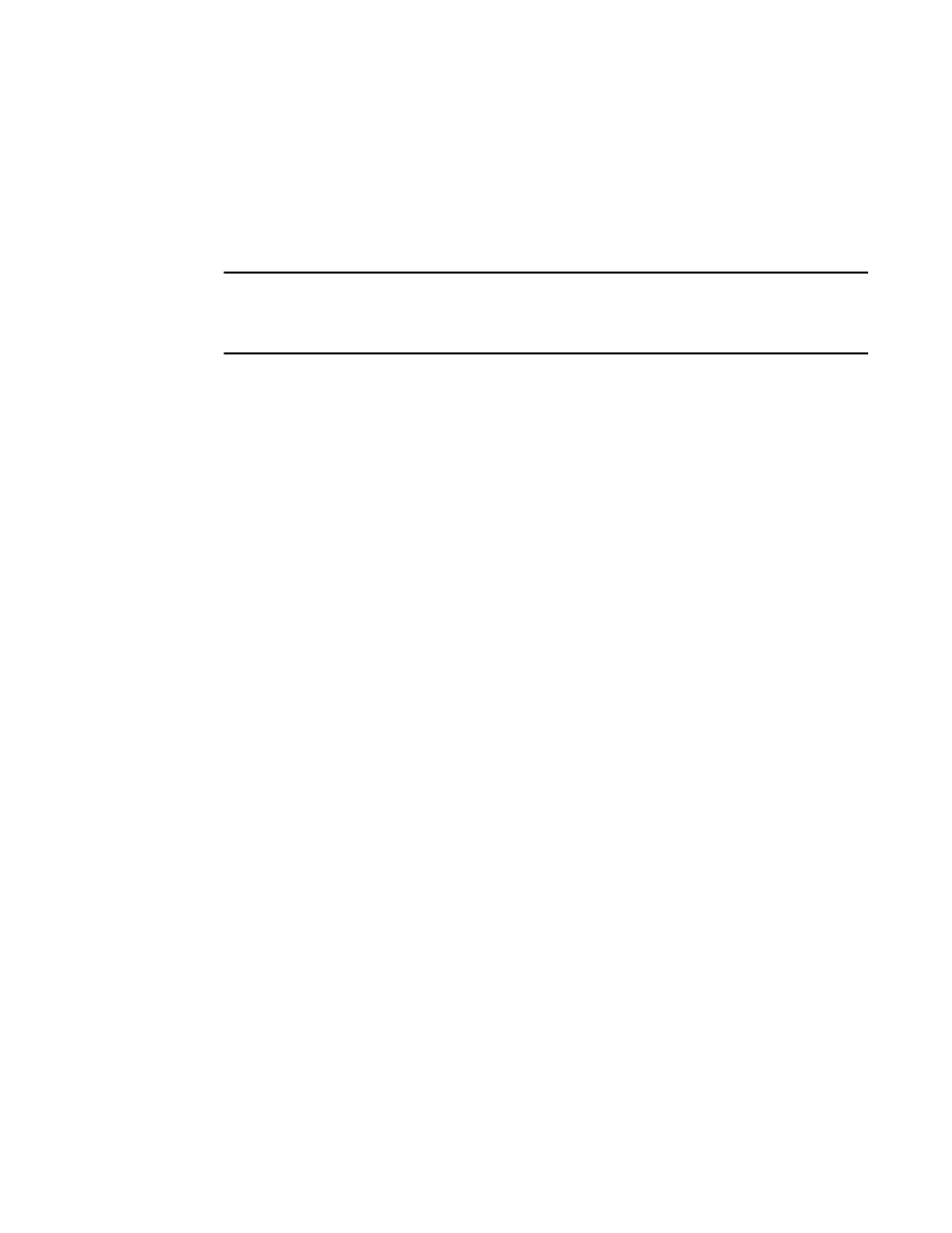
Multi-Service IronWare Routing Configuration Guide
415
53-1003033-02
IPv6 host support
The string specifies the SNMP community string you must enter for SNMP access.
The ro parameter indicates that the community string is for read-only (“get”) access. The rw
parameter indicates the community string is for read-write (“set”) access.
The ipv6 parameter indicates that you are applying an IPv6 access list.
The ipv6-acl-name variable specifies the IPv6 access list name.
NOTE
When snmp-server community is configured, all incoming SNMP packets are validated first by their
community strings and then by their bound ACLs. Packets are permitted if no filters are configured
for an ACL.
Restricting Web management access to your device
to a specific IPv6 host
You can restrict Web management access to your device to a specific IPv6 host only. Enter
commands such as the following.
Brocade(config)# web client ipv6 2001:db8:e0bb::2
Syntax: [no] web client ipv6 ipv6-address
The ipv6-address must be in hexadecimal format using 16-bit values between colons, as
documented in RFC 2373.
Specifying an IPv6 Syslog server
To specify an IPv6 Syslog server, enter a command such as the following.
Brocade(config)# log host ipv6 2001:db8:e0bb::4
Syntax: [no] log host ipv6 ipv6-address [udp-port-num]
The ipv6-address must be in hexadecimal using 16-bit values between colons, as documented in
RFC 2373.
The udp-port-num optional parameter specifies the UDP application port used for the Syslog
facility.
