Displaying database summary information – Brocade Multi-Service IronWare Routing Configuration Guide (Supporting R05.6.00) User Manual
Page 333
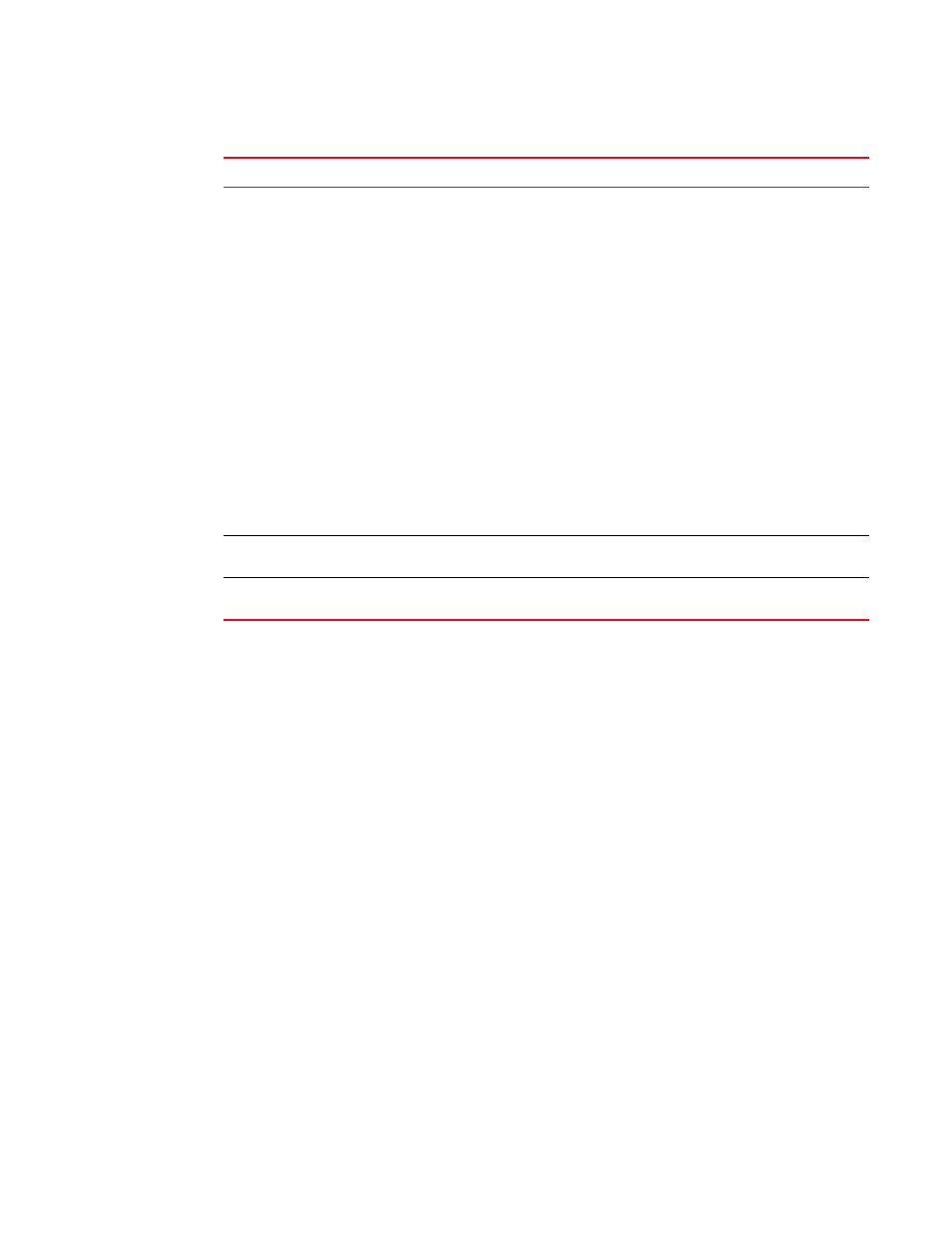
Multi-Service IronWare Routing Configuration Guide
305
53-1003033-02
Displaying IPv4 IS-IS information
Displaying database summary information
The following command is used to display the ISIS database.
Brocade# show isis database summary
IS-IS Level-1 Link State Database Summary
Number of LSPs : 2
Number of LSPs loading : 0
Number of LSP fragments : 0
Number of Pseudo LSPs : 1
Number of Pseudo LSP fragments : 0
Number of My LSPs : 1
Number of My LSP fragments : 0
Number of My Pseudo LSPs : 0
Number of My Pseudo LSP fragments : 0
Sum of LSPs Checksum : 0x00018004
IS-IS Level-2 Link State Database Summary
Number of LSPs : 2
Number of LSPs loading : 0
Number of LSP fragments : 0
Number of Pseudo LSPs : 1
Number of Pseudo LSP fragments : 0
Number of My LSPs : 1
Number of My LSP fragments : 0
Number of My Pseudo LSPs : 0
Number of My Pseudo LSP fragments : 0
Sum of LSPs Checksum : 0x00019775
Destination addresses
The rows of information below the IP address row are the destinations
advertised by the LSP. The Brocade device can reach these destinations
by using the IP address listed above as the next hop.
Each destination entry contains the following information:
•
Metric – The value of the default metric, which is the IS-IS cost of
using the IP address above as the next hop to reach this
destination.
•
Device type – The device type at the destination. The type can be
one of the following:
•
End System – The device is an ES.
•
IP-Internal – The device is an ES within the current area. The
IP address and subnet mask are listed.
•
IS – The device is another IS. The NET (NSAP address) is
listed.
•
IP-Extended – Same as IP-Internal, except the device uses the
extended TLV fields described in draft-ietf-isis-traffic-02.txt to
carry the information.
•
IS-Extended – Same as IS, except the device uses the
extended TLV fields described in draft-ietf-isis-traffic-02.txt to
carry the information.
Flooding to num interface:
Identifies the number of interfaces on which the specific LSP entry will
be flooded and identifies the interfaces.
Acking to num interface:
Identifies the number of interfaces on which the specific LSP entry will
be acknowledged and identifies the interfaces.
TABLE 45
IS-IS detailed LSP database information (Continued)
This field...
Displays...
