Clearing vrrp or vrrp-e statistics, Configuration examples, Vrrp example for ipv4 – Brocade Multi-Service IronWare Routing Configuration Guide (Supporting R05.6.00) User Manual
Page 837: Configuring router1
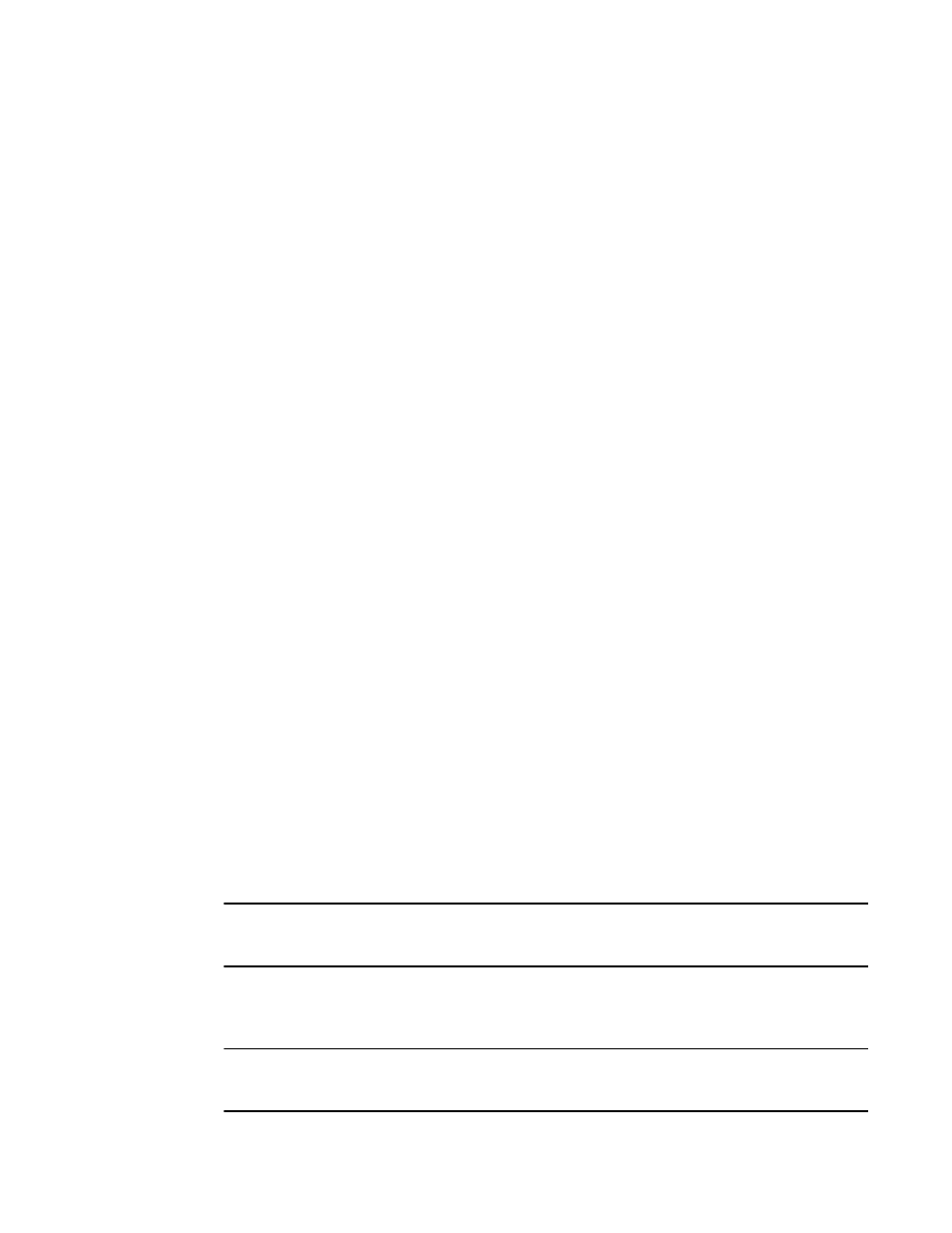
Multi-Service IronWare Routing Configuration Guide
809
53-1003033-02
Clearing VRRP or VRRP-E statistics
Clearing VRRP or VRRP-E statistics
To clear IPv4 VRRP or VRRP-E statistics, enter the following command at the Privileged EXEC level
or any configuration level of the CLI.
Brocade(config)# clear ip vrrp statistics
Syntax: clear ip vrrp statistics
Syntax: clear ip vrrp-extended statistics
To clear IPv6 VRRP or VRRP-E statistics, enter the following command at the Privileged EXEC level
or any configuration level of the CLI.
Brocade(config)# clear ipv6 vrrp statistics
Syntax: clear ipv6 vrrp statistics
Syntax: clear ipv6 vrrp-extended statistics
Configuration examples
The following sections contain the CLI commands options for implementing the VRRP and VRRP-E
configurations shown in
VRRP example for IPv4
To implement the IPv4 VRRP configuration shown in
on page 776, enter the following
commands.
Configuring router1
To configure VRRP Router1, enter the following commands.
NOTE
When you configure the Master (Owner), the address you enter with the ip-address command must
already be configured on the interface.
The ip vrrp owner command specifies that this router owns the IP address you are associating with
the virtual router. Since this router owns the IP address, this router is the default Master router and
its VRRP priority is thus 255.
NOTE
If VRRP is not configured globally, then you will see the response “Invalid input...” when you try to
create a VRRP instance.
Brocade(config)# router vrrp
Brocade(config)# interface ethernet 1/6
Brocade(config-if-e10000-1/6)# ip address 10.53.5.1
Brocade(config-if-e10000-1/6)# ip vrrp vrid 1
Brocade(config-if-e10000-1/6-vrid-1)# owner track-priority 20
Brocade(config-if-e10000-1/6-vrid-1)# track-port ethernet 2/4
Brocade(config-if-e10000-1/6-vrid-1)# ip-address 10.53.5.1
Brocade(config-if-e10000-1/6-vrid-1)# activate
