Clearing bgp4+ information, Removing route flap dampening – Brocade Multi-Service IronWare Routing Configuration Guide (Supporting R05.6.00) User Manual
Page 553
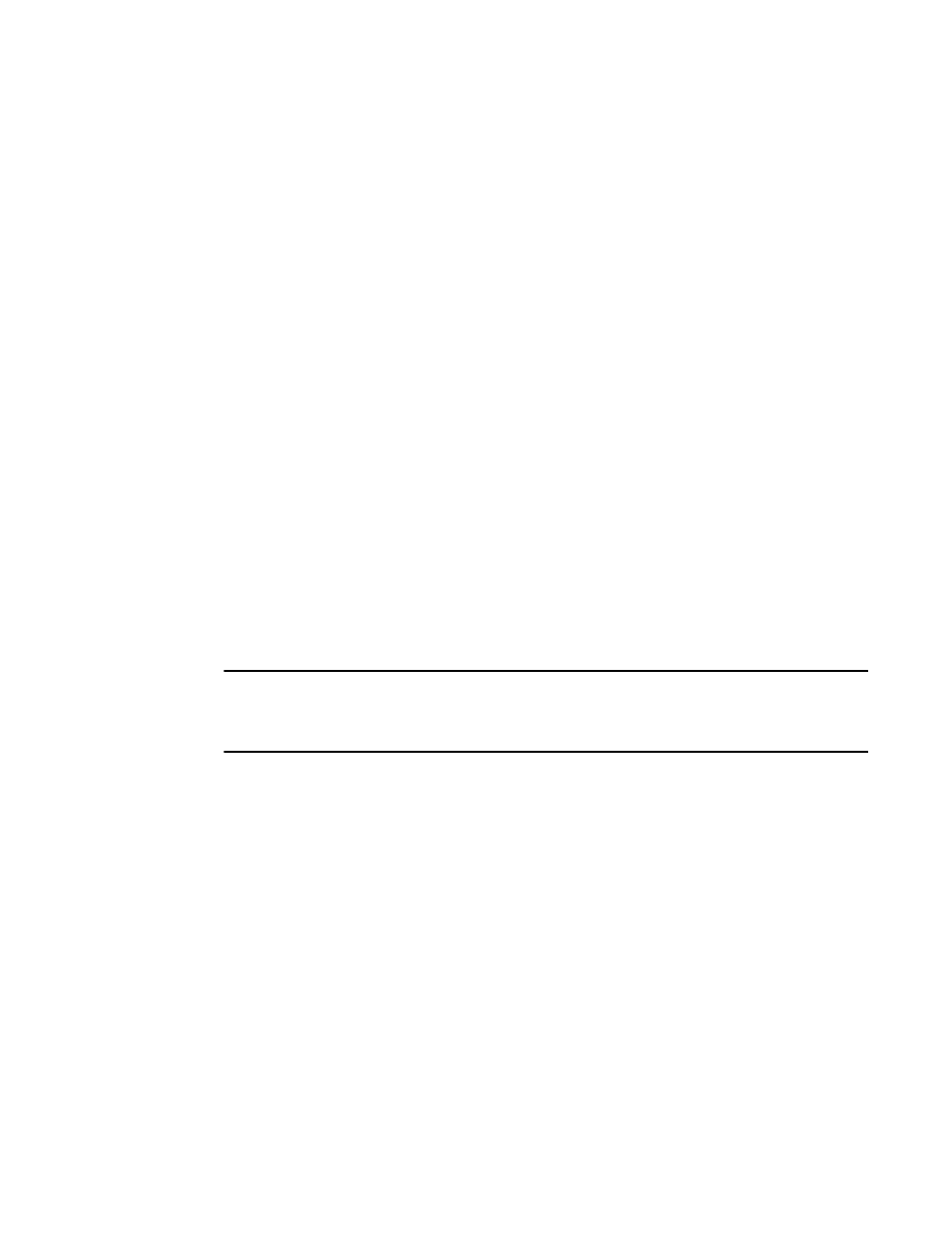
Multi-Service IronWare Routing Configuration Guide
525
53-1003033-02
Clearing BGP4+ information
Since the route to 10.102.0.1/24 is not an IGP route, the device cannot reach the next hop through
IP, and so cannot use the BGP4+ route. In this case, since recursive next-hop lookups are enabled,
the device next performs a lookup for the next-hop gateway to 10.102.0.0.1’s next-hop gateway,
10.0.0.1.
The next-hop IP address for 10.102.0.1 is not an IGP route, which means the BGP4+ route
destination still cannot be reached through IP. The recursive next-hop lookup feature performs a
lookup on the next-hop gateway for 10.0.0.1
.This lookup results in an IGP route that is a directly-connected route. As a result, the BGP4+ route
destination is now reachable through IGP, which means the BGP4+ route can be added to the IP
route table. The IP route table with the BGP4+ route is shown here.
The device can use this route because it has an IP route to the next-hop gateway. Without recursive
next-hop lookups, this route would not be in the IP route table.
Syntax: ] next-hop-enable-default
Clearing BGP4+ information
This section contains information about clearing the following for BGP4+:
•
Route flap dampening.
•
Route flap dampening statistics.
•
Neighbor information.
•
BGP4+ routes in the IPv6 route table.
•
Neighbor traffic counters.
NOTE
The clear commands implemented for BGP4+ correspond to the clear commands implemented for
IPv4 BGP. For example, you can specify the clear ipv6 bgp flap-statistics command for IPv6 and the
clear ip bgp flap-statistics for IPv4.
Removing route flap dampening
You can un-suppress routes by removing route flap dampening from the routes. The device allows
you to un-suppress all routes at once or un-suppress individual routes.
To un-suppress all the suppressed routes, enter the following command at the Privileged EXEC level
or any of the Config levels of the CLI.
Brocade# clear ipv6 bgp dampening
Syntax: clear ipv6 bgp dampening [ipv6-prefix/prefix-length]
You must specify the ipv6-prefix parameter in hexadecimal using 16-bit values between colons as
documented in RFC 2373.
You must specify the prefix-length parameter as a decimal value. A slash mark (/) must follow the
ipv6-prefix parameter and precede the prefix-length parameter.
To un-suppress a specific route, enter a command such as the following.
