Authentication type, Simple authentication, Md5 authentication – Brocade Multi-Service IronWare Routing Configuration Guide (Supporting R05.6.00) User Manual
Page 821
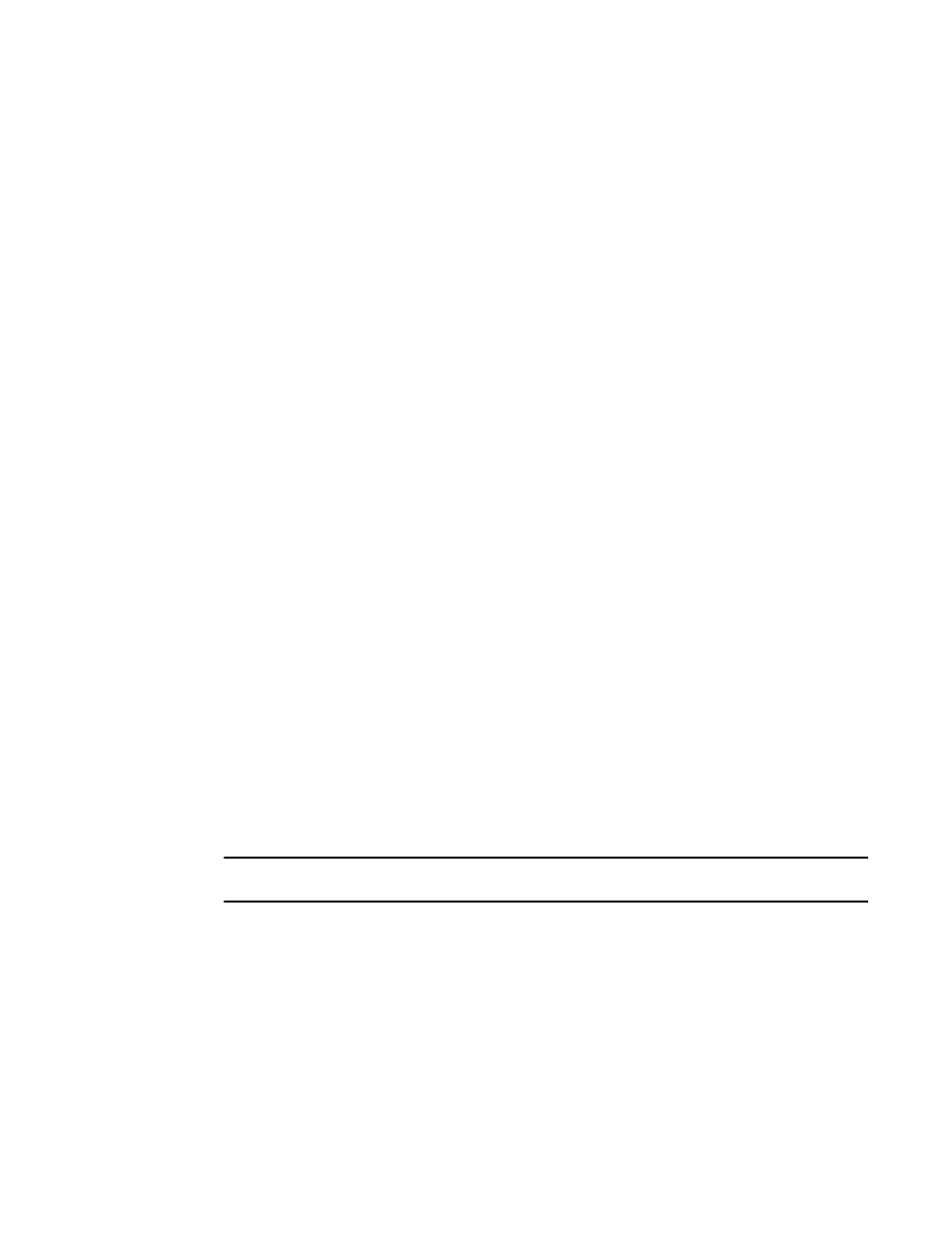
Multi-Service IronWare Routing Configuration Guide
793
53-1003033-02
Configuring additional VRRP and VRRP-E parameters
Authentication type
If the interfaces on which you configure the virtual router use authentication, the VRRP or VRRP-E
packets on those interfaces also must use the same authentication. Brocade’s implementation of
VRRP and VRRP-E supports the following authentication types:
•
No authentication – The interfaces do not use authentication. This is the default for VRRP and
VRRP-E.
•
Simple – The interface use a simple text-string as a password in packets sent on the interface.
If the interfaces use simple password authentication, the virtual router configured on the
interfaces must use the same authentication type and the same password.
•
MD5 - This method of authentication ensures the packet is authentic and cannot be modified
in transit. MD5 authentication configuration for a VRRP-E router is unique on a per-interface
basis. The MD5 authentication configuration on an interface takes effect for all the VRRP-E
routers configured on a particular interface.
Simple Authentication
To configure the interface on Router1 for simple-password authentication using the password
“ourpword”, enter the following commands:
Configuring router 1
Brocade(config)# interface ethernet 1/6
Brocade(config-if-e10000-1/6)# ip vrrp auth-type simple-text-auth ourpword
Configuring router 2
Brocade(config)# interface ethernet 1/5
Brocade(config-if-e10000-1/5)# ip vrrp auth-type simple-text-auth ourpword
Syntax: [no] ip vrrp auth-type no-auth | simple-text-auth auth-data | md5-auth auth-data
The auth-type no-auth parameter indicates that the virtual router and the interface it is configured
on do not use authentication.
The auth-type simple-text-auth auth-data parameter indicates that the virtual router and the
interface it is configured on use a simple text password for authentication. The auth-data
parameter is the password. If you use this parameter, make sure all interfaces on all the routers
supporting this virtual router are configured for simple password authentication and use the same
password.
NOTE
Authentication is not supported by VRRP v3.
MD5 Authentication
To configure MD5 authentication on an interface, the CLI commands should be entered at the
interface level.
To configure MD5 Authentication on VRRP-E IPv4, enter the following commands at the interface
level:
Brocade(config)#ip vrrp-extended auth-type md5-auth ourpword
