Bfd for static routes, Configuration considerations – Brocade Multi-Service IronWare Routing Configuration Guide (Supporting R05.6.00) User Manual
Page 538
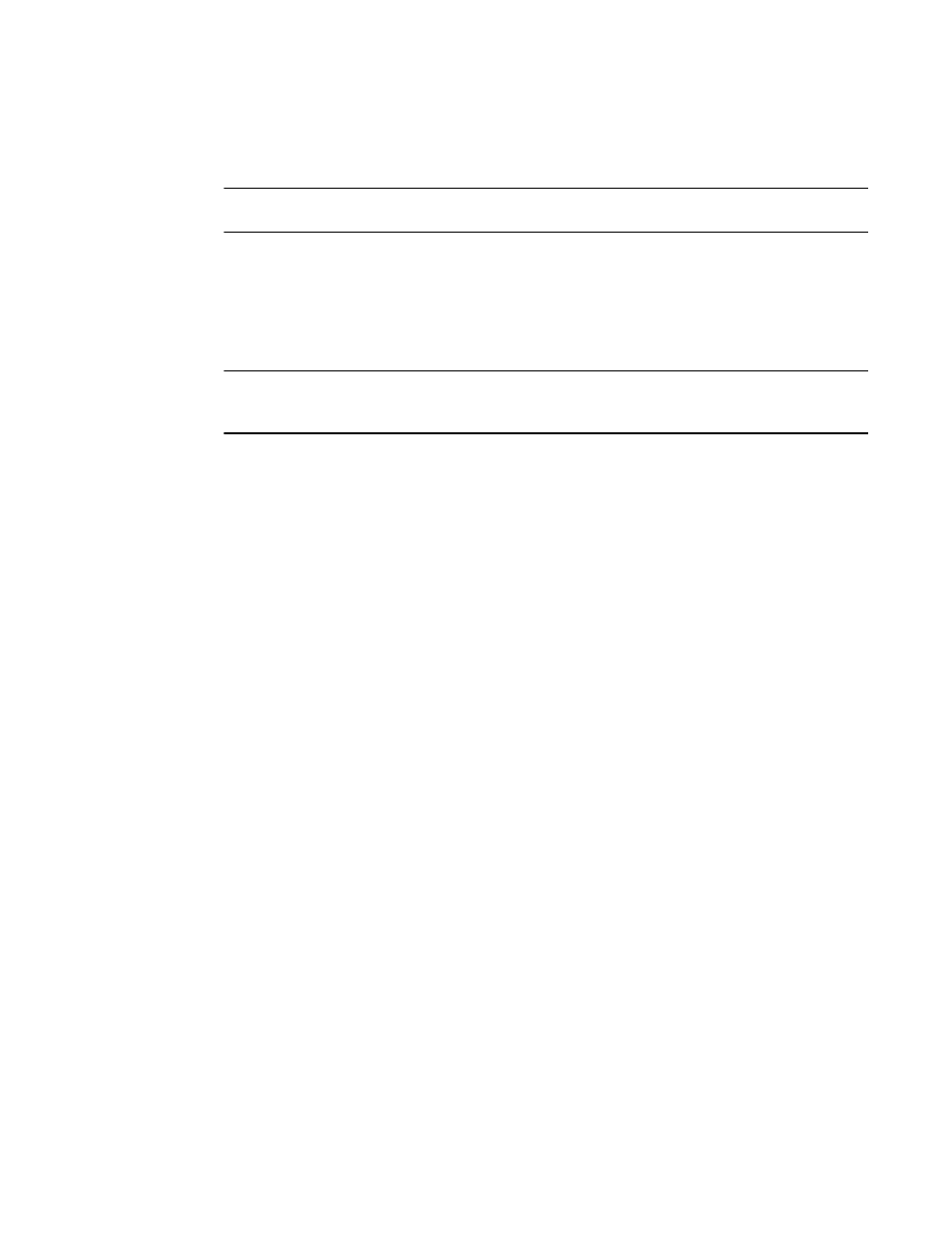
510
Multi-Service IronWare Routing Configuration Guide
53-1003033-02
BFD for Static Routes
You can use the ethernet slot/portnum parameter to specify a physical port or the ve num
parameter to specify a virtual interface.
NOTE
The ethernet slot/portnum parameter does not apply to PIM SM.
The next-hop-enable-default parameter sets the default route to resolve the static route nexthop.
The next-hop-recursion parameter sets the static route to resolve the static route nexthop.
The distance num parameter sets the administrative distance for the route. When comparing
multiple paths for a route, the Brocade device prefers the path with the lower administrative
distance.
NOTE
Regardless of the administrative distances, the Brocade device always prefers directly connected
routes over other routes.
BFD for Static Routes
BFD enables prompt detection of faults in the bidirectional path between two BFD peers. BFD for
Static Routes allows you to detect failures that impact the forwarding path of a static route. This
feature supports both single hop and multi-hop BFD Static Routes for both IPv4 and IPv6.
Static routes and BFD neighbors are configured separately. A static route is automatically
associated with a static BFD neighbor if the static route’s next-hop exactly matches the neighbor
address of the static BFD neighbor and the BFD monitoring is enabled for the static route.
When a static BFD neighbor is configured, BFD asks the routing table manager (RTM) if there is a
route to the neighbor. If a route exists, and if the route is directly connected, then BFD initiates a
single hop session. If the route is not directly connected, BFD establishes a multi-hop session.
Once the session comes up, BFD adds the corresponding static routes to RTM. If no route exists,
then BFD will not add the corresponding static routes to RTM.
When the BFD session goes down because the BFD neighbor is no longer reachable, static routes
monitored by BFD are removed from the RTM. The removed routes can be added back if the BFD
neighbor becomes reachable again. Single-hop BFD sessions use the BFD timeout values
configured on the outgoing interface. Timeout values of multi-hop BFD sessions are specified along
with each BFD neighbor. Multiple static routes going to the same BFD neighbor use the same BFD
session and timeout values.
Configuration considerations
•
In a multi-hop session, the protocol must be stated in the command IProute next-hop protocol.
•
BFD multi-hop is supported for a nexthop resolved through OSPF, BGP, ISIS, RIP, and MPLS.
•
BFD multi-hop is not supported for a nexthop resolved through Default Route.
•
BFD for static routes is not supported for static routes with an LSP name as nexthop.
•
Upon reboot, the router will first bring up the static BFD sessions, and then install the static
routes in the routing table manager (RTM). There may be a delay of 90 seconds before the BFD
sessions become available.
•
BFD is not supported in MCT.
