Filter update delay and bgp, Bgp4 policy processing order – Brocade Multi-Service IronWare Routing Configuration Guide (Supporting R05.6.00) User Manual
Page 123
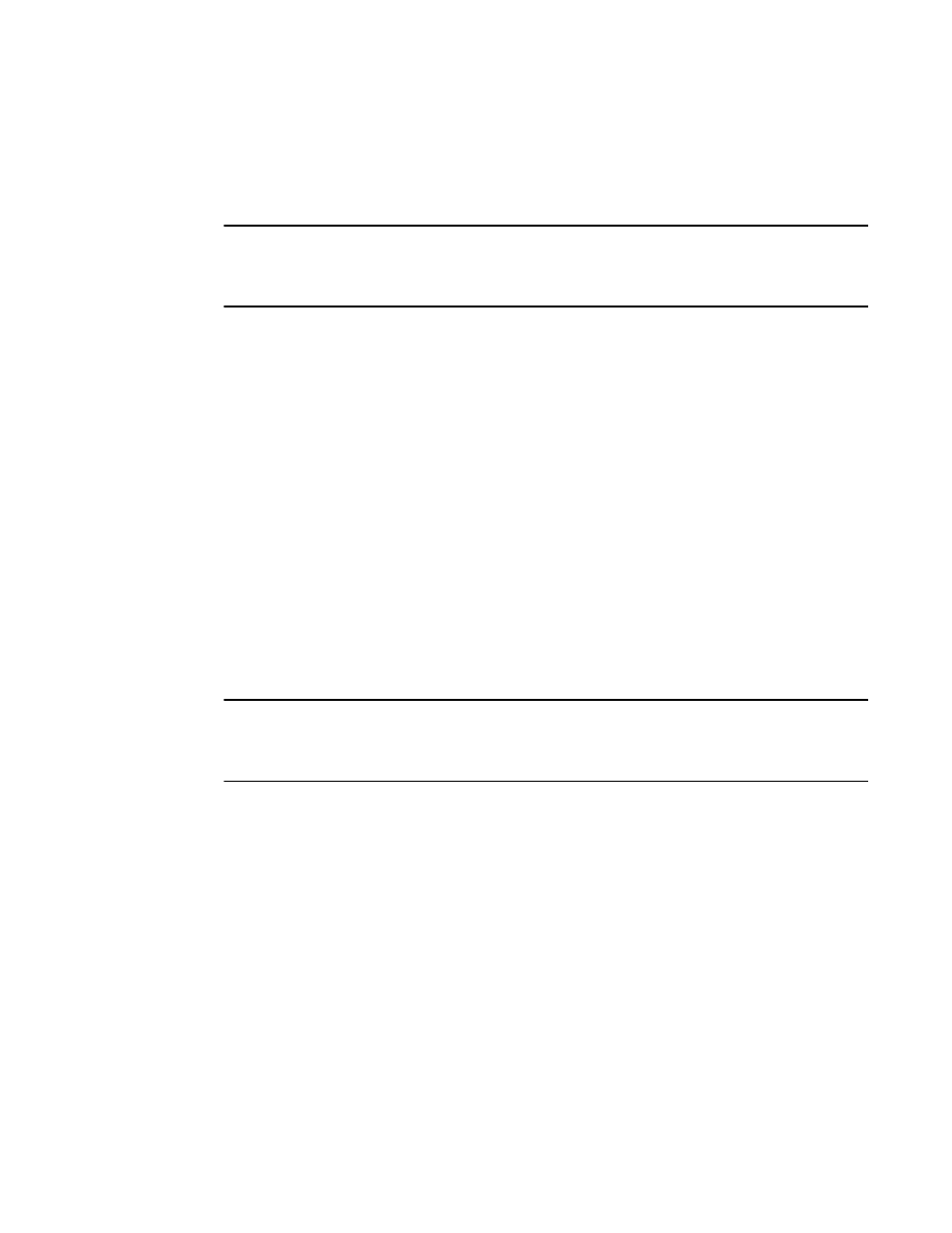
Multi-Service IronWare Routing Configuration Guide
95
53-1003033-02
Filtering
This command forces an immediate filter update regardless of the filter-change-update-delay
setting. It can also be used to simultaneously submit multiple change notifications when the
filter-change-update-delay is set to 0. When changes are complete, run the clear
filter-change-update command to update protocols.
NOTE
There may be delays in sending route filter change notifications to applications, and delays in
applying the new or updated filter to all existing routes retroactively. However any new routes or
changes to existing routes will be subject to the new filters.
Filter update delay and BGP
The filter-changes-update-delay command applies (remove only) to changes of filters that are
already used or referenced by applications. If the content of a filter is changed, the new filter action
takes effect after filter-changes-update-delay for existing routes. The notification delay also applies
to situations where the usage or reference of a filter is changed in BGP.
For example, the following BGP neighbor command sets or changes the route-map filter on a
neighbor:
Brocade(config-bgp)# neighbor x.x.x.x route-map map_abc out
In this case, the router applies the route-map “map_abc” to the peer, and updates the neighbor
out-bound routes after a delay.
If the
delay-time
is 0, BGP does not start peer out-bound policy updates immediately.
Use the clear filter-change-update or clear ip bgp neighbor x.x.x.x soft-out commands to trigger BGP
policy updates.
Similarly, the
filter-changes-update-delay command also a
pplies to the neighbor in-bound
policy change.
NOTE
The auto-update action for a BGP peer filter is newly introduced in release 3.5. In previous releases,
a user needs to manually issue the clear ip bgp neighbor x.x.x.x soft out command to cause the
router to apply the new route-map retroactively to existing routes.
The general guideline is to define a policy first, then apply it to a BGP peer.
BGP4 policy processing order
The order of application of policies when processing inbound and outbound route advertisements
on the device is:
1. lp prefix-list
2. Outbound Ip prefix-list ORF, if negotiated
3. Outbound extended-community ORF, if negotiated
4. Filter-list (using As-path access-list)
5. Distribute list (using IP ACL - IPv4 unicast only)
6. Route-map
