Brocade Multi-Service IronWare Routing Configuration Guide (Supporting R05.6.00) User Manual
Page 708
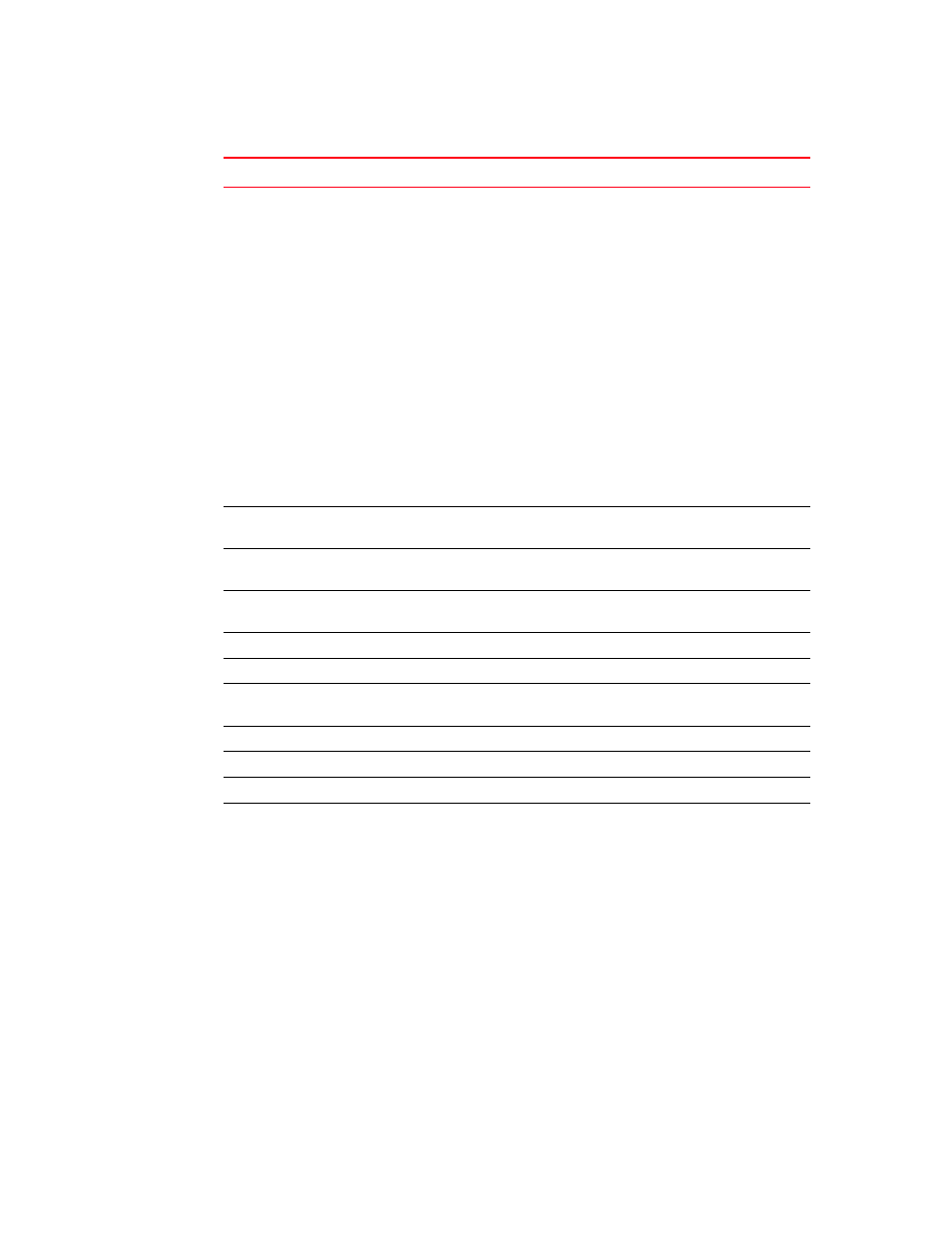
680
Multi-Service IronWare Routing Configuration Guide
53-1003033-02
Displaying OSPFv3 information
State
The state of the interface. Possible states include the following:
•
DR – The interface is functioning as the Designated Router for OSPFv3.
•
BDR – The interface is functioning as the Backup Designated Router for
OSPFv3.
•
Loopback – The interface is functioning as a loopback interface.
•
P2P – The interface is functioning as a point-to-point interface.
•
Passive – The interface is up but it does not take part in forming an
adjacency.
•
Waiting – The interface is trying to determine the identity of the BDR for
the network.
•
None – The interface does not take part in the OSPF interface state
machine.
•
Down – The interface is unusable. No protocol traffic can be sent or
received on such a interface.
•
DR other – The interface is a broadcast or NBMA network on which
another router is selected to be the DR.
•
Active - The interface sends or receives all the OSPFv3 control packets,
and forms the adjacency.
Transmit delay
The amount of time, in seconds, it takes to transmit Link State Updates
packets on the interface.
Priority
The priority used when selecting the DR and the BDR. If the priority is 0, the
interface does not participate in the DR and BDR election.
Timer intervals
The interval, in seconds, of the hello-interval, dead-interval, and
retransmit-interval timers.
DR
The router ID (IPv4 address) of the DR.
BDR
The router ID (IPv4 address) of the BDR.
Number of I/F scoped
LSAs
The number of interface LSAs scoped for a specified area, AS, or link.
DR Election
The number of times the DR election occurred.
Delayed LSA Ack
The number of the times the interface sent a delayed LSA acknowledgement.
Neighbor Count
The number of neighbors to which the interface is connected.
Adjacent Neighbor
Count
The number of neighbors with which the interface has formed an active
adjacency.
TABLE 136
Detailed OSPFv3 interface information (Continued)
This field...
Displays...
