Configuring ospfv3 nsr, Configuring ospfv3 max-metric router lsa – Brocade Multi-Service IronWare Routing Configuration Guide (Supporting R05.6.00) User Manual
Page 694
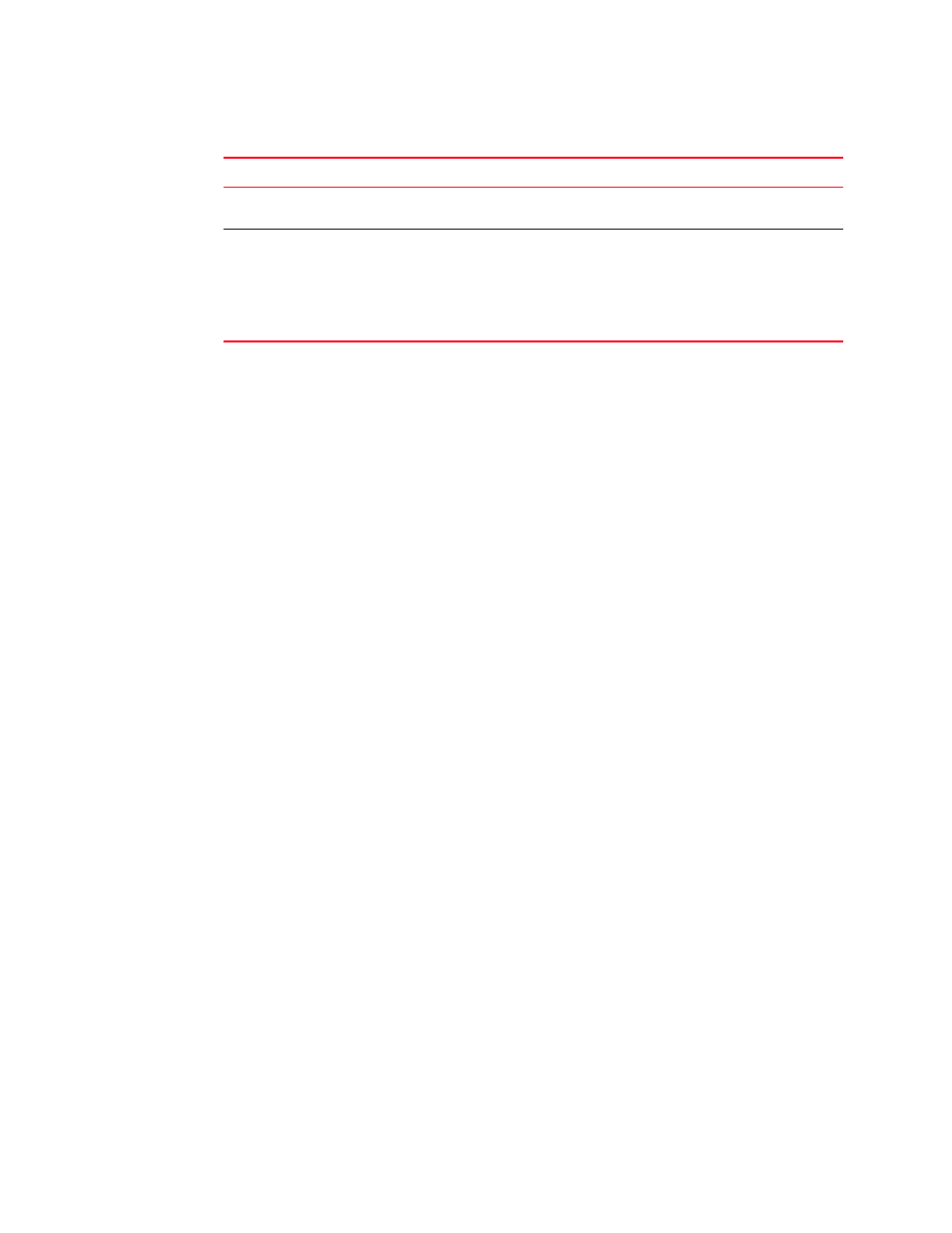
666
Multi-Service IronWare Routing Configuration Guide
53-1003033-02
Configuring OSPFv3
Configuring OSPFv3 NSR
In graceful restart, the restarting neighbors need to help build the routing information during the
failover, but the graceful restart helper may not be supported by all routers in a network. Hence to
eliminate this dependency, the non-stop routing (NSR) feature is supported on Brocade NetIron
XMR and Brocade MLX series devices. NSR does not require support from neighboring routers to
perform hitless failover.
To enable NSR for OSPFv3, use the nonstop-routing command in the OSPFv6 interface mode.
Brocade(config)# ipv6 router ospf
Brocade(config-ospf6-router)# nonstop-routing
To disable NSR for OSPFv3, use the no form of the nonstop-routing command.
Syntax: [no] nonstop-routing
Configuring OSPFv3 max-metric router LSA
The OSPFv3 max-metric router LSA feature enables OSPFv3 to advertise its locally generated router
LSAs with a maximum metric to direct transit traffic away from the router, while still routing for
directly connected networks. By advertising the maximum metric, the router will not attract transit
traffic. A router which does not handle transit traffic and only forwards packets destined for its
directly connected links is known as a stub router. In OSPFv3 networks, a device could be placed in
a stub router role by advertising large metrics for its connected links, so that the cost of a path
through the device becomes larger than that of an alternative path.
You can configure OSPFv3 max-metric router LSA in either startup or non-startup mode.
Configuring max-metric on startup may be helpful on ASBRs where protocols such as BGP converge
after OSPF converges. Configuring max-metric on non-startup may be helpful in database overflow
scenarios.
Max metric router LSA is configured in an incremental fashion. To configure OSPFv3 to advertise
router LSAs with the cost of point-to-point and transit links set to 65535, enter the following
command.
Brocade(config-ospf6-router)# max-metric router-lsa
To modify OSPFv3 to advertise intra-area-prefix LSAs with the cost of stubs set to 65535 and the
cost of external LSAs set to 16711680, enter the following command:
Brocade(config-ospf6-router)# max-metric router-lsa include-stub external-lsa
Enabling LSA checking option on the helper
Brocade(config-ospf6-router)#graceful-resta
rt helper strict-lsa-checking
Enabling graceful restart per VRF
NOTE: Graceful-restart-helper option can be
enabled or disabled per VRF in
OSPFv3. If configured outside VRF,
then it is applicable to the default VRF
instance of OSPFv3.
Brocade(config-ospf6-router-vrf-red)#gracef
ul-restart helper strict-lsa-checking
TABLE 130
OSPFv3 area information fields (Continued)
Task
Configuration example
