Displaying ripng routing table for a vrf instance – Brocade Multi-Service IronWare Routing Configuration Guide (Supporting R05.6.00) User Manual
Page 786
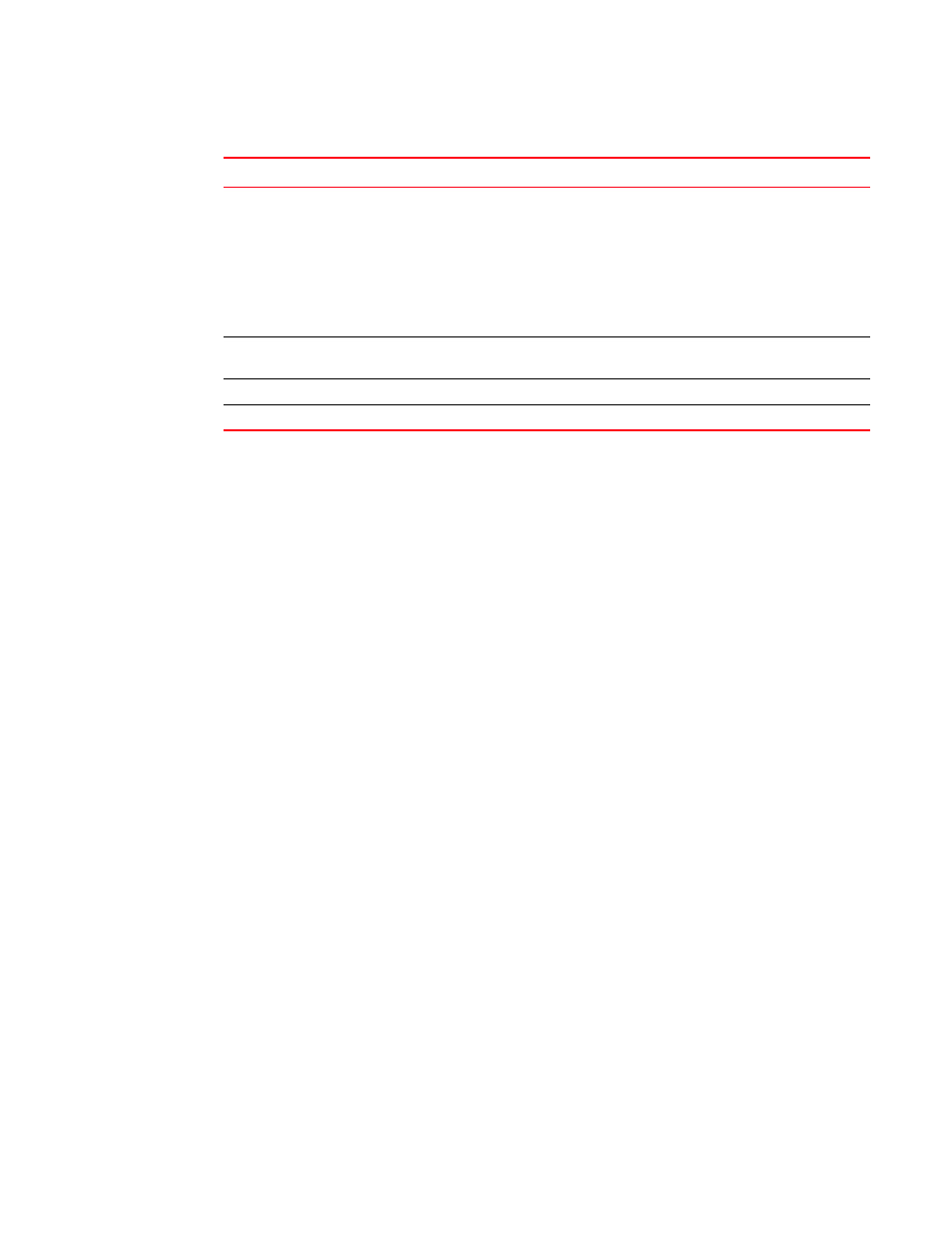
758
Multi-Service IronWare Routing Configuration Guide
53-1003033-02
Displaying RIPng information
Displaying RIPng routing table for a VRF instance
To display the RIPng route information for a specified VRF, enter the following command at any CLI
level.
Syntax: show ipv6 rip [vrf vrf-name] route [ipv6-prefix/prefix-length | ipv6-address]
Source of route
The source of the route information. The source can be one of the following:
•
RIP – routes learned by RIPng.
•
CONNECTED – IPv6 routes redistributed from directly connected
networks.
•
STATIC – IPv6 static routes are redistributed into RIPng.
•
BGP – BGP4+ routes are redistributed into RIPng.
•
IS-IS – IPv6 IS-IS routes are redistributed into RIPng.
•
OSPF – OSPFv3 routes are redistributed into RIPng.
Metric number
The cost of the route. The number parameter indicates the number of hops
to the destination.
Tag number
The tag value of the route.
Timers:
Indicates if the hold-down timer or the garbage-collection timer is set.
TABLE 165
RIPng routing table fields
This field...
Displays...
Brocade# show ipv6 vrf red route
IPv6 RIP Routing Table - 4 entries:
2001:db8::/64, from ::, null (0)
CONNECTED, metric 1, tag 0, timers: none
2001:db8:46a::/64, from ::, null (1)
CONNECTED, metric 1, tag 0, timers: none
2001:db8::1/128, from ::, null (2)
CONNECTED, metric 1, tag 0, timers: none
2001:db8:2::/64, from ::, null (3)
CONNECTED, metric 1, tag 0, timers: none
