Brocade Multi-Service IronWare Routing Configuration Guide (Supporting R05.6.00) User Manual
Page 244
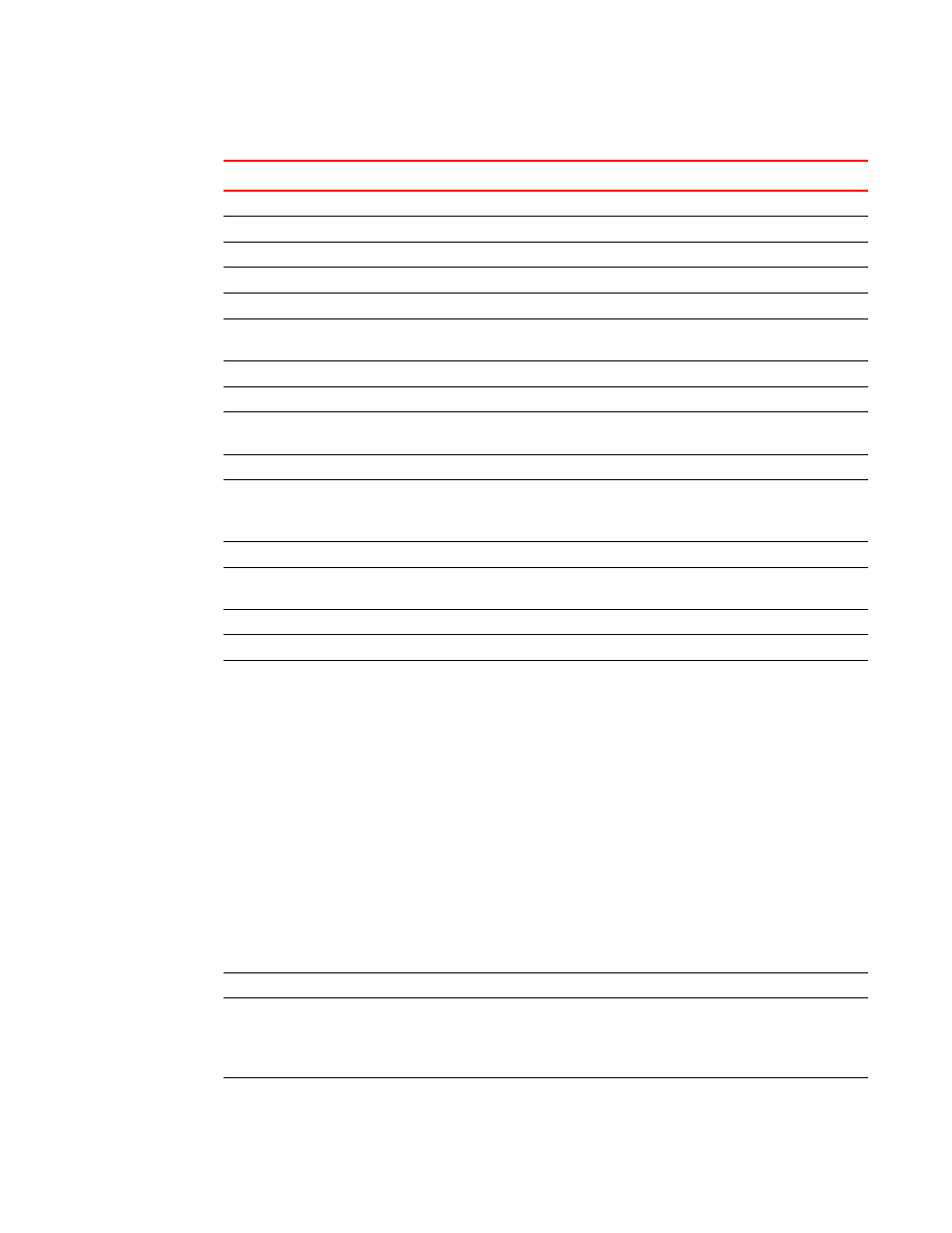
216
Multi-Service IronWare Routing Configuration Guide
53-1003033-02
Displaying OSPF information
TABLE 22
Output parameters of the show ip ospf config command
Field
Description
Router OSPF
Shows whether or not the router OSPF is enabled.
Nonstop Routing
Shows whether or not the non-stop routing is enabled.
Graceful Restart
Shows whether or not the graceful restart is enabled.
Graceful Restart Helper
Shows whether or not the OSPF graceful restart helper mode is enabled.
Graceful Restart Time
Shows the maximum restart wait time advertised to neighbors.
Graceful Restart Notify
Time
Shows the graceful restart notification time.
Redistribution
Shows whether or not the redistribution is enabled.
Default OSPF Metric
Shows the default OSPF metric value.
OSPF Auto-cost
Reference Bandwidth
Shows whether or not the auto-cost reference bandwidth option is enabled.
Default Passive Interface Shows whether or not the default passive interface state is enabled.
OSPF Redistribution
Metric
Shows the OSPF redistribution metric type, which can be one of the following:
•
Type1
•
Type2
OSPF External LSA Limit
Shows the external LSA limit value.
OSPF Database Overflow
Interval
Shows the database overflow interval value.
RFC 1583 Compatibility
Shows whether or not the RFC 1583 compatibility is enabled.
Router id
Shows the ID of the OSPF router.
OSPF traps
Shows whether or not the following OSPF traps generation is enabled.
•
Interface State Change Trap
•
Virtual Interface State Change Trap
•
Neighbor State Change Trap
•
Virtual Neighbor State Change Trap
•
Interface Configuration Error Trap
•
Virtual Interface Configuration Error Trap
•
Interface Authentication Failure Trap
•
Virtual Interface Authentication Failure Trap
•
Interface Receive Bad Packet Trap
•
Virtual Interface Receive Bad Packet Trap
•
Interface Retransmit Packet Trap
•
Virtual Interface Retransmit Packet Trap
•
Originate LSA Trap
•
Originate MaxAge LSA Trap
•
Link State Database Overflow Trap
•
Link State Database Approaching Overflow Trap
Area-ID
Shows the area ID of the interface.
Area-Type
Shows the area type, which can be one of the following:
•
nssa
•
normal
•
stub
Cost
Shows the cost of the area.
