Assigning an mstp instance to a vlan, Adding an mstp instance – Brocade Network Advisor SAN User Manual v12.1.0 User Manual
Page 986
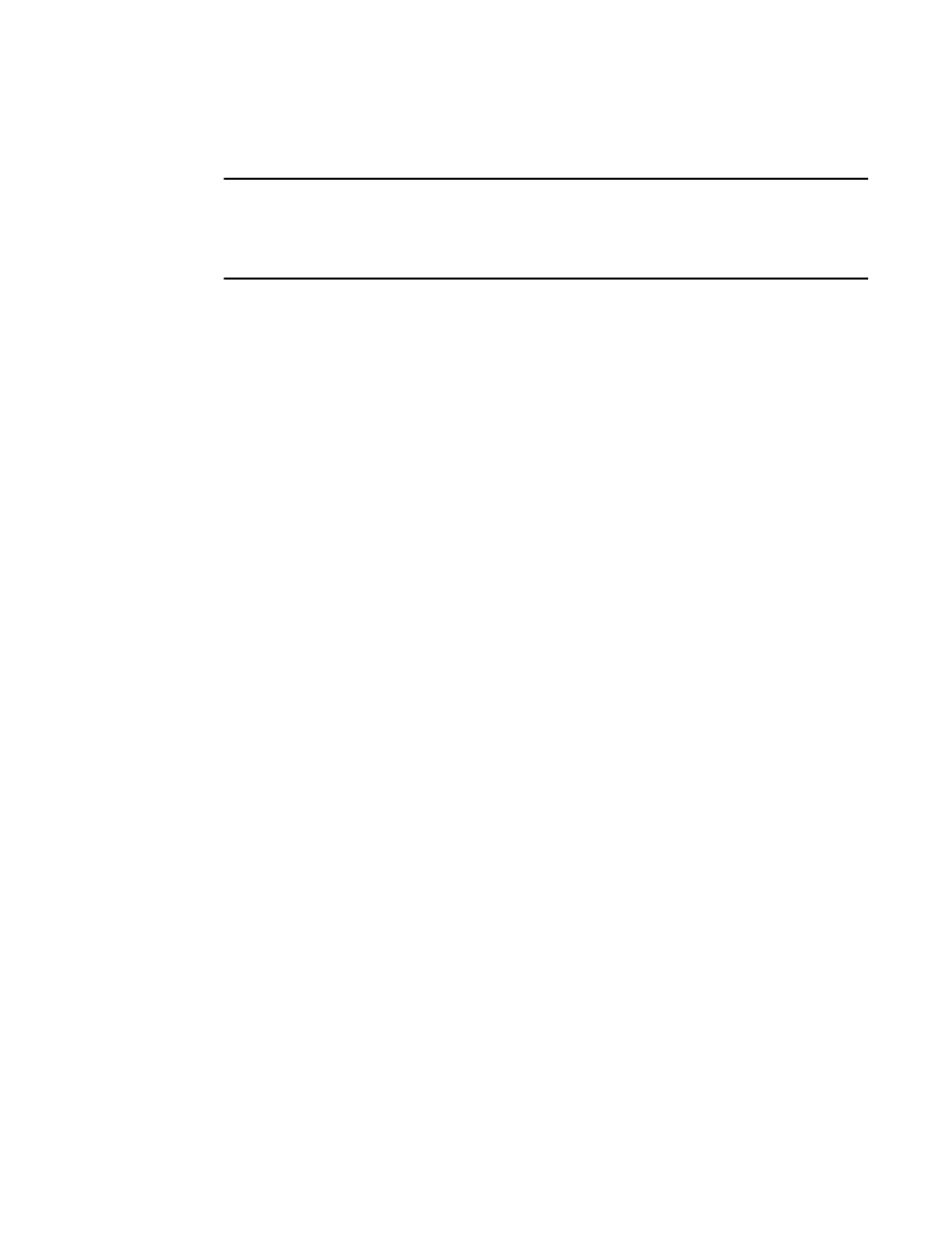
938
Brocade Network Advisor SAN User Manual
53-1002948-01
Spanning Tree Protocol configuration
26
Assigning an MSTP instance to a VLAN
NOTE
For NOS products in standalone mode, you can configure from 1 through 31 MSTP instances and for
Fabric OS DCB switches, you can configure from 1 through 15 MSTP instances; for the Fabric OS
converged 10 GbE switch module for the IBM BladeCenter, you can configure from 1 through 31
MSTP instances.
1. Click the STP button on the VLAN Manager dialog box to display the STP Configuration dialog
box.
2. Select a VLAN node (in this example, a FOS node) in the Selected VLANs list, and click the left
arrow button.
The target is automatically set to FOS VLAN in the Target Context list.
3. Select MSTP from the Spanning Tree list.
The STP Configuration dialog box displays the Available MSTP Instances list.
4. Select one instance from the Available MSTP Instances list and, using the right arrow button,
assign it to a VLAN in the Selected VLANs list.
Adding an MSTP instance
1. Click the STP button on the VLAN Manager dialog box to display the STP Configuration dialog
box.
2. Select a VLAN node (in this example, a FOS node) in the Selected VLANs list, and click the left
arrow button.
The target is automatically set to FOS VLAN in the Target Context list.
3. Select MSTP from the Spanning Tree list.
The STP Configuration dialog box displays the Available MSTP Instances list.
4. Select an MSTP instance from the list under the Available MSTP Instances list, or enter the
MSTP instance number.
5. Click Add.
A new row is added to the Available MSTP Instances list. You can change the bridge priority,
which is set, by default, to 32768.
