View management, San tab overview, Chapter 8 – Brocade Network Advisor SAN User Manual v12.1.0 User Manual
Page 299: Chapter 8, “view management
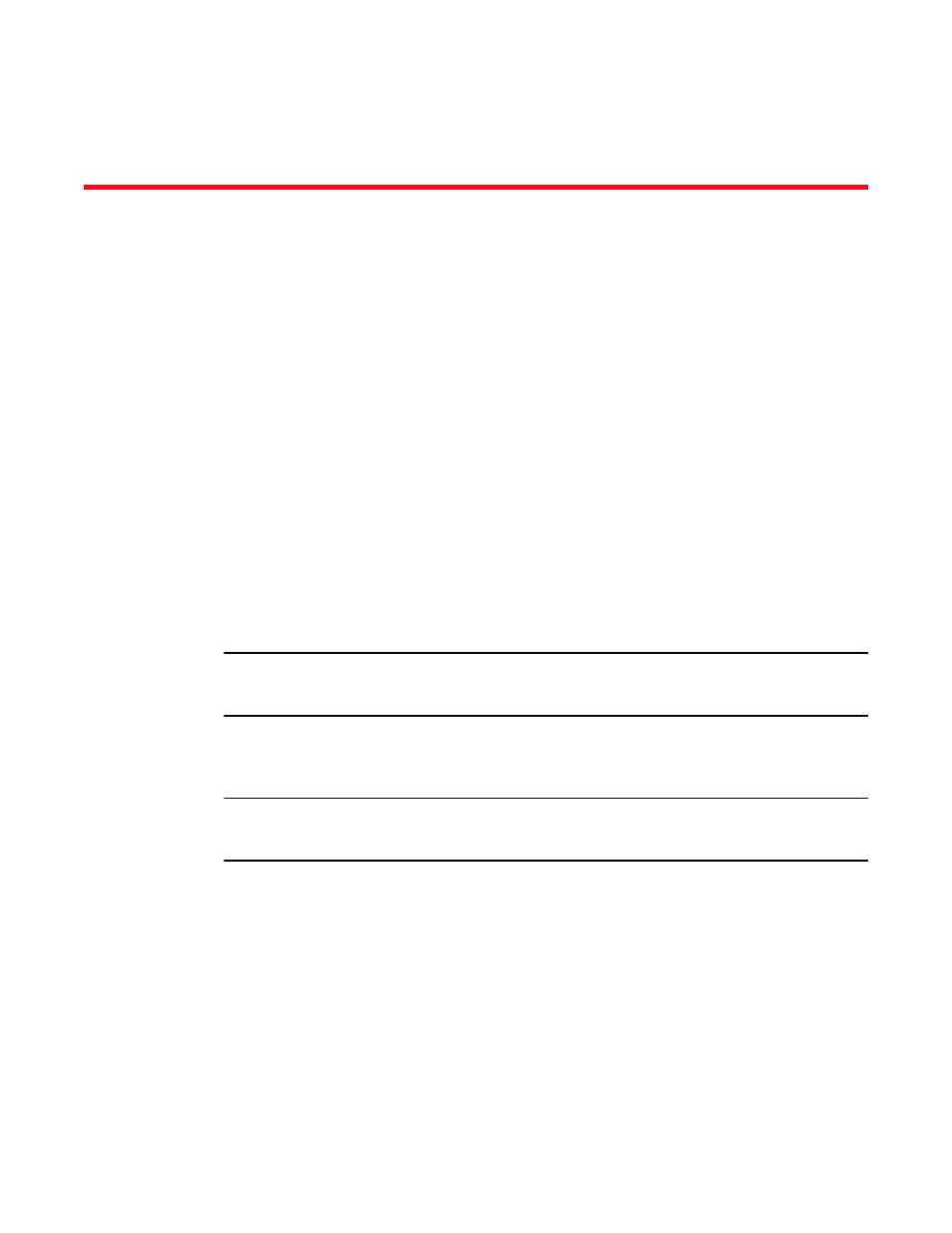
Brocade Network Advisor SAN User Manual
249
53-1002948-01
Chapter
8
View Management
In this chapter
•
•
•
•
•
•
SAN view management overview . . . . . . . . . . . . . . . . . . . . . . . . . . . . . . . . . 273
•
•
SAN tab overview
The SAN tab (
) displays the Product List, Topology Map, Master Log, Utilization Legend,
and Minimap.
NOTE
When you launch the Management application or navigate to a new view, the SAN tab displays with
a gray screen over the Product List and Topology Map while data is loading.
You can change the default size of the display by placing the cursor on the divider until a double
arrow displays. Click and drag the adjoining divider to resize the window. You can also show or hide
an area by clicking the left or right arrow on the divider.
NOTE
Some areas may be hidden by default. To view areas of the SAN tab, select View > Show Panels >
All Panels, or press F12.
