Viewing iscsi properties dialog box – Brocade Network Advisor SAN User Manual v12.1.0 User Manual
Page 1339
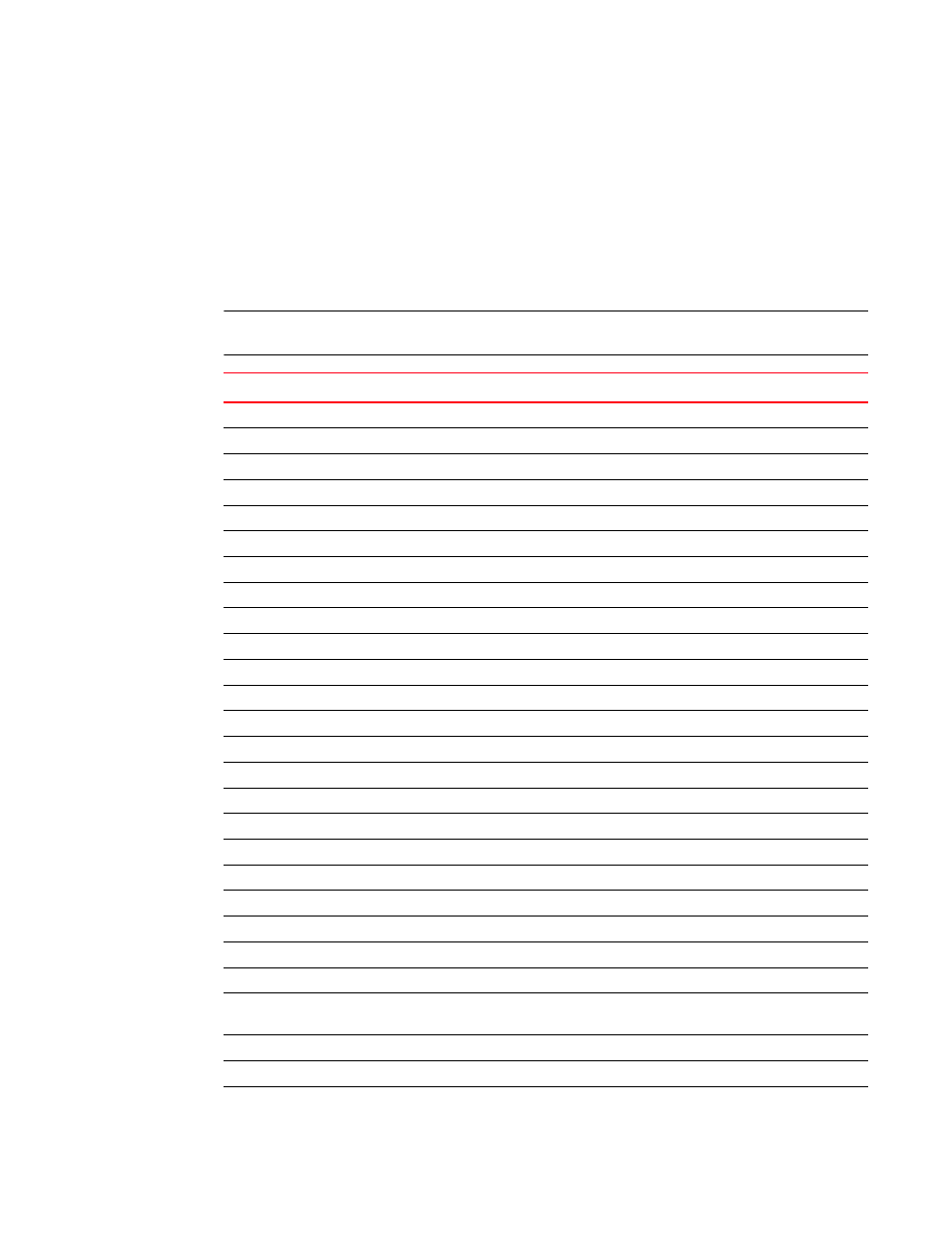
1292
Brocade Network Advisor SAN User Manual
53-1002948-01
SAN device properties
E
Viewing iSCSI Properties dialog box
The iSCSI Properties dialog box displays information related to iSCSI. To view the properties for an
iSCSI device, complete the following steps.
1. Right-click a product icon and select Properties .
The Properties dialog box displays.
2. Select the iSCSI tab.
NOTE
Some fields may not be available for all products.
Field
Description
Agent
The Caffeine agent version number.
Applications
The applications.
Assigned LUNs
The number of unique LUNs (not LUN paths) masked to this host.
Assigned LUNs Size (GB)
The total size of the unique LUNs (not LUN paths) in gigabytes.
Command Descriptor Block Count
The number of command descriptor blocks on the product.
Comments
Comments regarding the product.
Contact
A contact for the product.
Department
The department.
Description
A description of the product.
Device Type
The product type.
Digest Error Count
The number of digest errors on the product.
Driver
The iSCSI driver.
Driver Version
The iSCSI driver version.
Firmware
The firmware for the product.
Group
The name of the portal group.
Initiator Type
The type of initiator (such as, HBA or Software).
Interface
The name of the interface.
IP Address
The product’s IP address.
iSCSI Alias
The name of the alias target.
iSCSI Node Name
The node name of the product.
iSCSI Node Type
The node type of the product.
iSCSI Service
The service status; for example, running or not running.
iSNS IP Address
The IP address of the server to which the product is pointed.
ISNS IP Address
A list of the iSNS IP addresses this product has been assigned by the user
to query.
iSNS Service
Whether the product is registered with an iSNS server.
Location
The location of the product.
Management Link
The management link status (Up/Down) of the product.
