Figure 29 – Brocade Network Advisor SAN User Manual v12.1.0 User Manual
Page 144
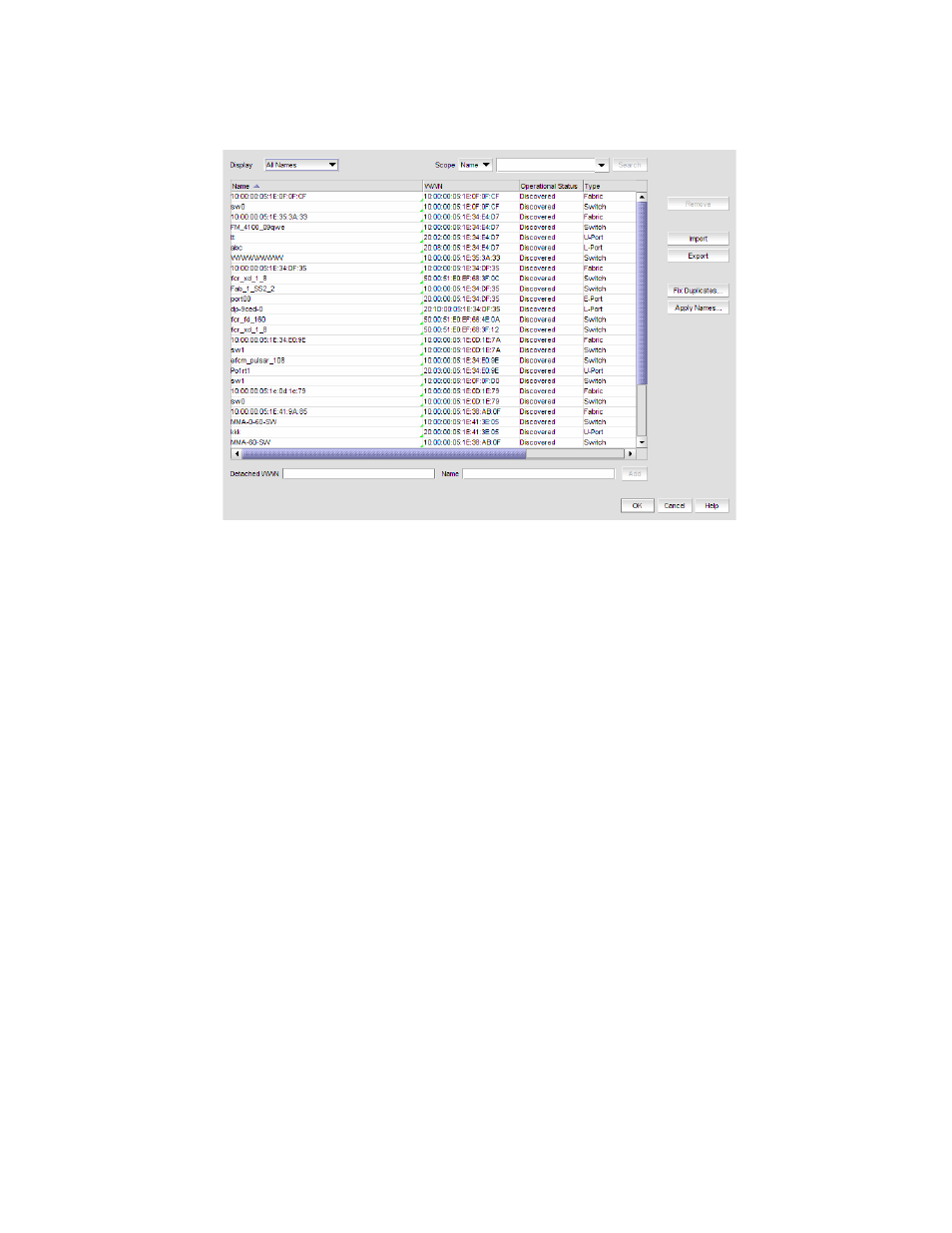
94
Brocade Network Advisor SAN User Manual
53-1002948-01
Name settings
5
FIGURE 29
Duplicated Names dialog box
The Duplicated Names dialog box contains the following information:
•
Description — A description of the device.
•
Duplicate Names table — Every instance of duplicate names.
Fabric — The fabric name.
FC Address — The Fibre Channel address.
Names — The current name of the device.
If you selected the Append Incremental numbers for all repetitive names option, the
names display with the incremental numbering.
If you selected the I will fix them myself option, this field becomes editable.
Operational Status — The operational status of the device. There are four possible
values:
-
Up — Operation is normal.
-
Down — The port is down or the route to the remote destination is disabled.
-
Disabled — The connection has been manually disabled.
-
Backup Active — The backup TCP port is active due to a failover.
Port # — The port number.
Type — The type of device.
3. Select one of the following options.
•
If you select Append Incremental numbers for all repetitive names, the names are edited
automatically using incremental numbering.
•
If you select I will fix them myself, edit the name in the Name field.
4. Click OK on the Duplicated Names dialog box.
5. Click OK to close the Configure Names dialog box.
6. Click OK on the confirmation message.
