Viewing configured users – Brocade Network Advisor SAN User Manual v12.1.0 User Manual
Page 188
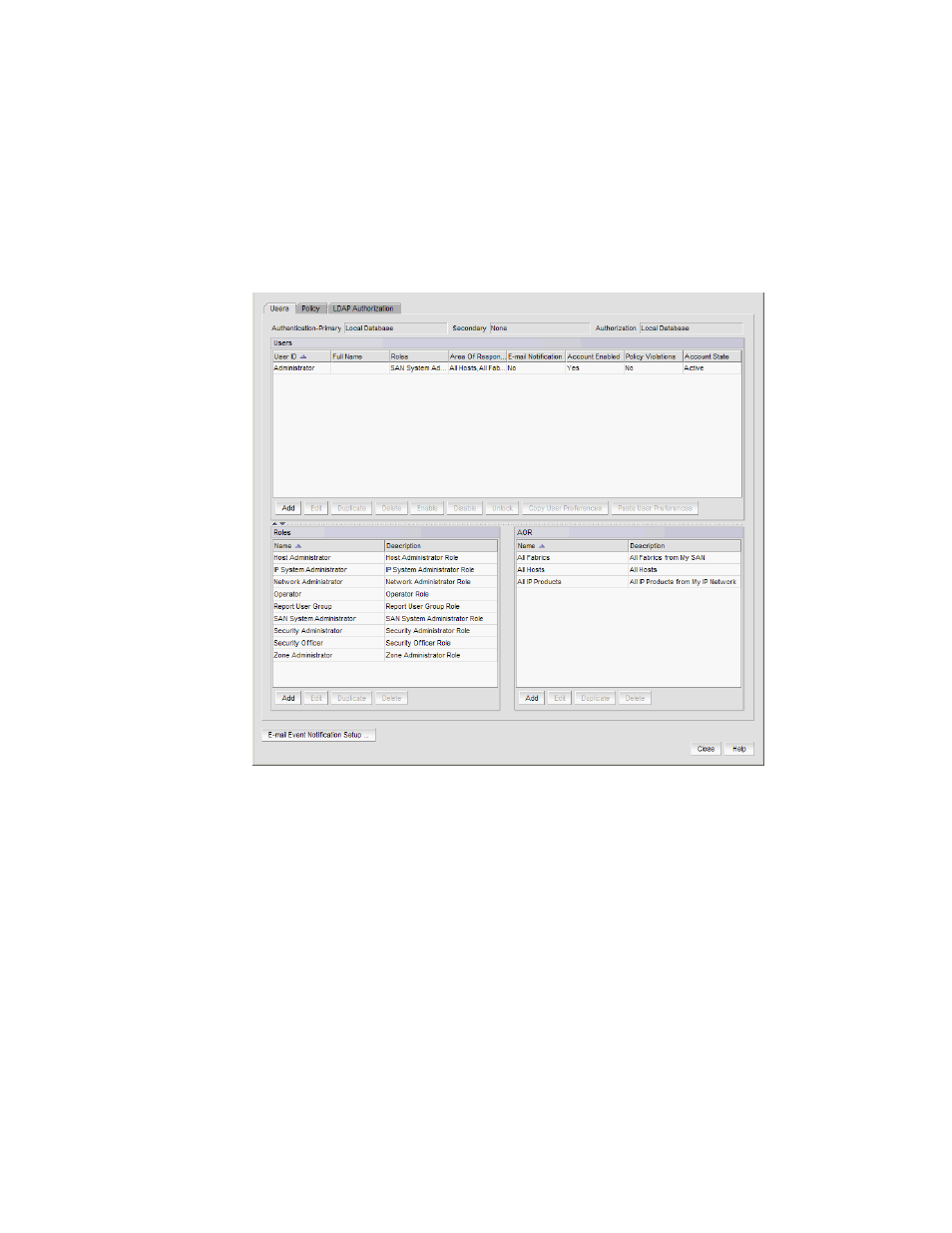
138
Brocade Network Advisor SAN User Manual
53-1002948-01
Users overview
6
Viewing configured users
To view configured users, complete the following steps.
1. Select Server > Users.
The Users dialog box displays.
2. Click the Users tab, if necessary.
FIGURE 48
Users dialog box - Users tab
The Users dialog box contains the following fields and components:
•
Authentication-Primary — The primary authentication server type configured through the
Server Management Console.
•
Secondary — The secondary authentication server type configured through Server
Management Console.
•
Authorization — The authorization source configured through the Server Management
Console.
