Frame viewer, Viewing discarded frames from a device – Brocade Network Advisor SAN User Manual v12.1.0 User Manual
Page 436
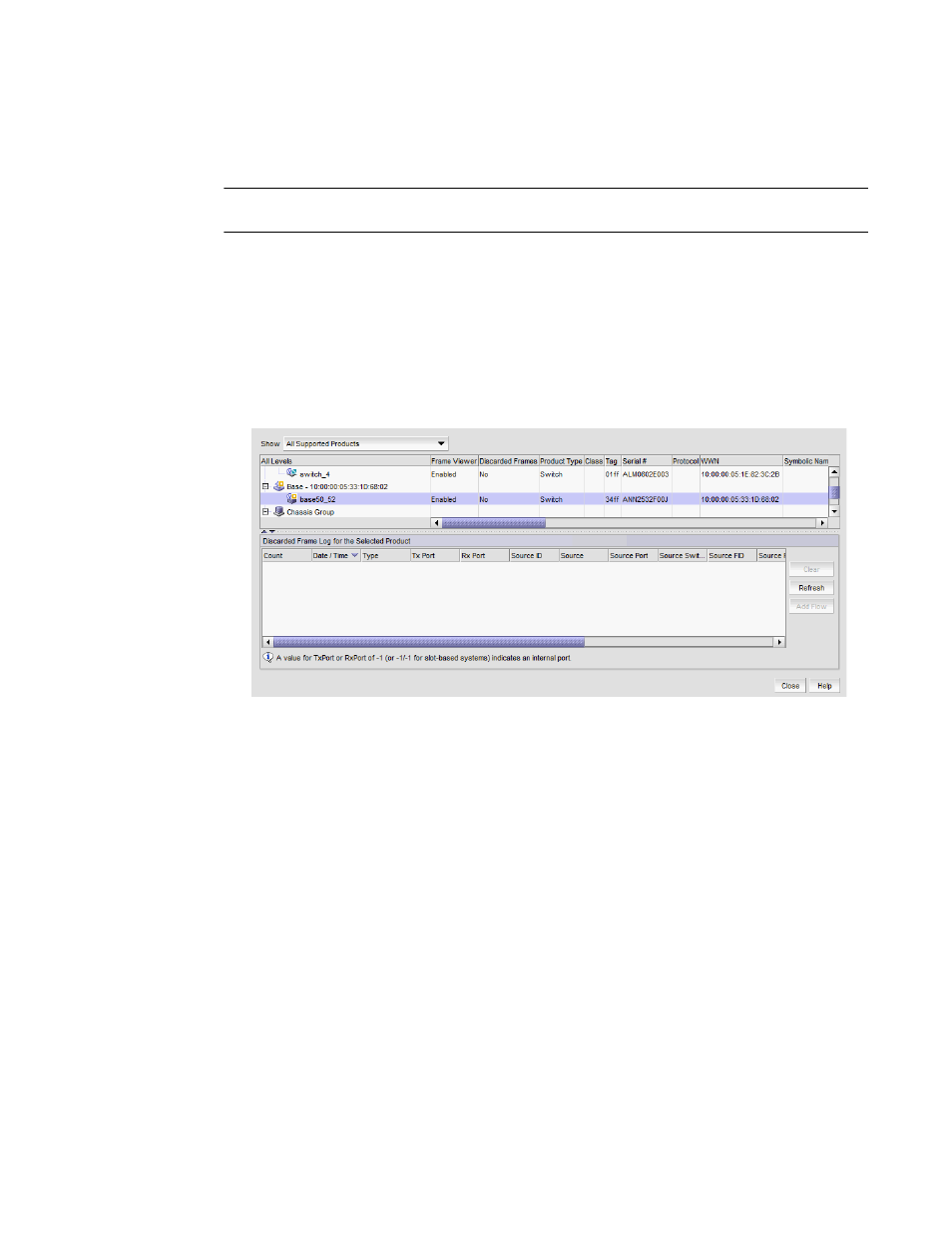
386
Brocade Network Advisor SAN User Manual
53-1002948-01
Frame viewer
12
Frame viewer
NOTE
Frame viewer is only supported on Fabric OS devices running 7.1.0 or later.
Frame viewer enables you to view a list of devices with discarded frames due to c3 timeout,
destination unreachable, and not routable. You can also view a summary of discarded frames for
each device and clear the discarded frame log on the device.
Viewing discarded frames from a device
1. Select a Fabric OS device running 7.1.0 or later and select Monitor > Discarded Frames.
The Discarded Frames dialog box displays.
FIGURE 141
Discarded Frames dialog box
2. Select one of the following options from the Show list:
•
Select Only Supported Products with Dropped Frames in the Log.
The top table displays Fabric OS devices running 7.1.0 or later that support frame viewer
and have dropped frames.
•
Select All Supported Products to view all devices.
The top table displays all Fabric OS devices running 7.1.0 or later that support frame
viewer.
The top table contains the same data as the Product List (refer to
in addition to the following data:
•
Frame Viewer — Status of the feature. Valid values include enabled or disabled.
•
Discarded Frames — Whether the device frame log contains discarded frame records. Valid
values include yes or no.
