Supported configurations for bottleneck detection, How bottlenecks are reported – Brocade Network Advisor SAN User Manual v12.1.0 User Manual
Page 1040
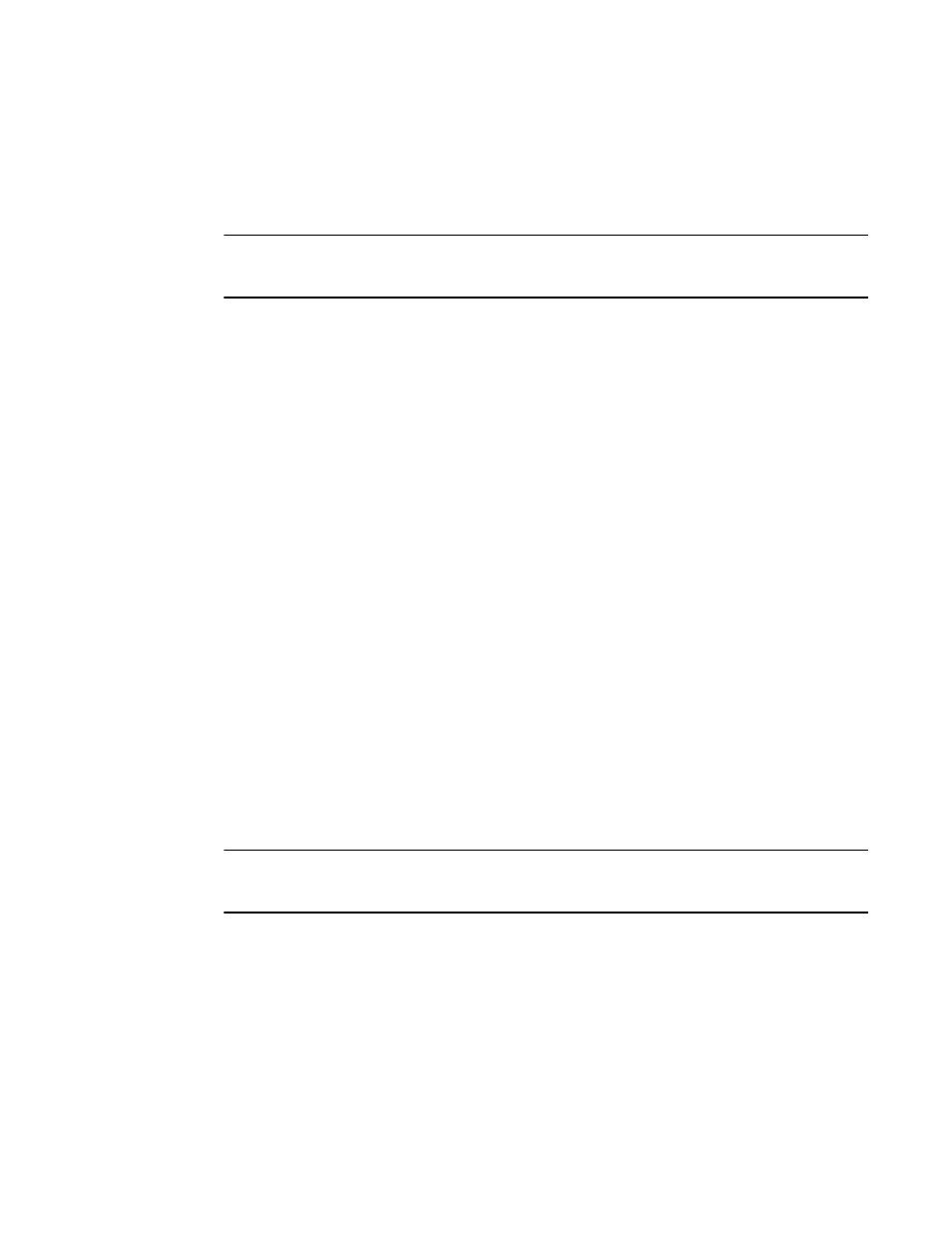
992
Brocade Network Advisor SAN User Manual
53-1002948-01
Bottleneck detection
29
If a bottleneck is reported, you can then investigate and optimize the resource allocation for the
fabric. Using the zone setup and Top Talkers, you can also determine which flows are destined to
any affected F_Ports.
You configure bottleneck detection on a per-fabric or per-switch basis, with per-port exclusions.
NOTE
Bottleneck detection is disabled by default. The best practice is to enable bottleneck detection on
all switches in the fabric, and leave it on to continuously gather statistics.
Supported configurations for bottleneck detection
Note the following configuration rules for bottleneck detection:
•
The switch must be running Fabric OS 6.4.0 or later.
•
Bottleneck detection is supported on Fibre Channel ports and FCoE F_Ports.
•
Bottleneck detection is supported on the following port types:
-
E_Ports
-
EX_Ports
-
F_Ports
-
FL_Ports
•
F_Port and E_Port trunks are supported.
•
Long distance E_Ports are supported.
•
FCoE F_Ports are supported.
•
Bottleneck detection is supported on 4 Gbps, 8 Gbps, and 16 Gbps platforms.
•
Bottleneck detection is supported in Access Gateway mode.
•
Bottleneck detection is supported whether Virtual Fabrics is enabled or disabled. In VF mode,
bottleneck detection is supported on all fabrics, including the base fabric.
How bottlenecks are reported
Bottlenecks are reported through alerts in the Master Log. A bottleneck cleared alert is sent when
the bottleneck is cleared.
NOTE
A bottleneck cleared alert is sent if you disable bottleneck detection on a bottlenecked port, even
though the port is still bottlenecked.
Bottlenecks can be highlighted in the Connectivity Map and Product List. Select Monitor >
Performance > View Bottlenecks. If a port is experiencing a bottleneck, a bottleneck icon is
displayed in the Connectivity Map for the switch and fabric, and in the Product List for the port,
switch, and fabric, as shown in
Figure 420
. In the figure, port15 and port22 are bottlenecked.
