Snmp trap registration settings, Configuring the snmp trap listing port number – Brocade Network Advisor SAN User Manual v12.1.0 User Manual
Page 154
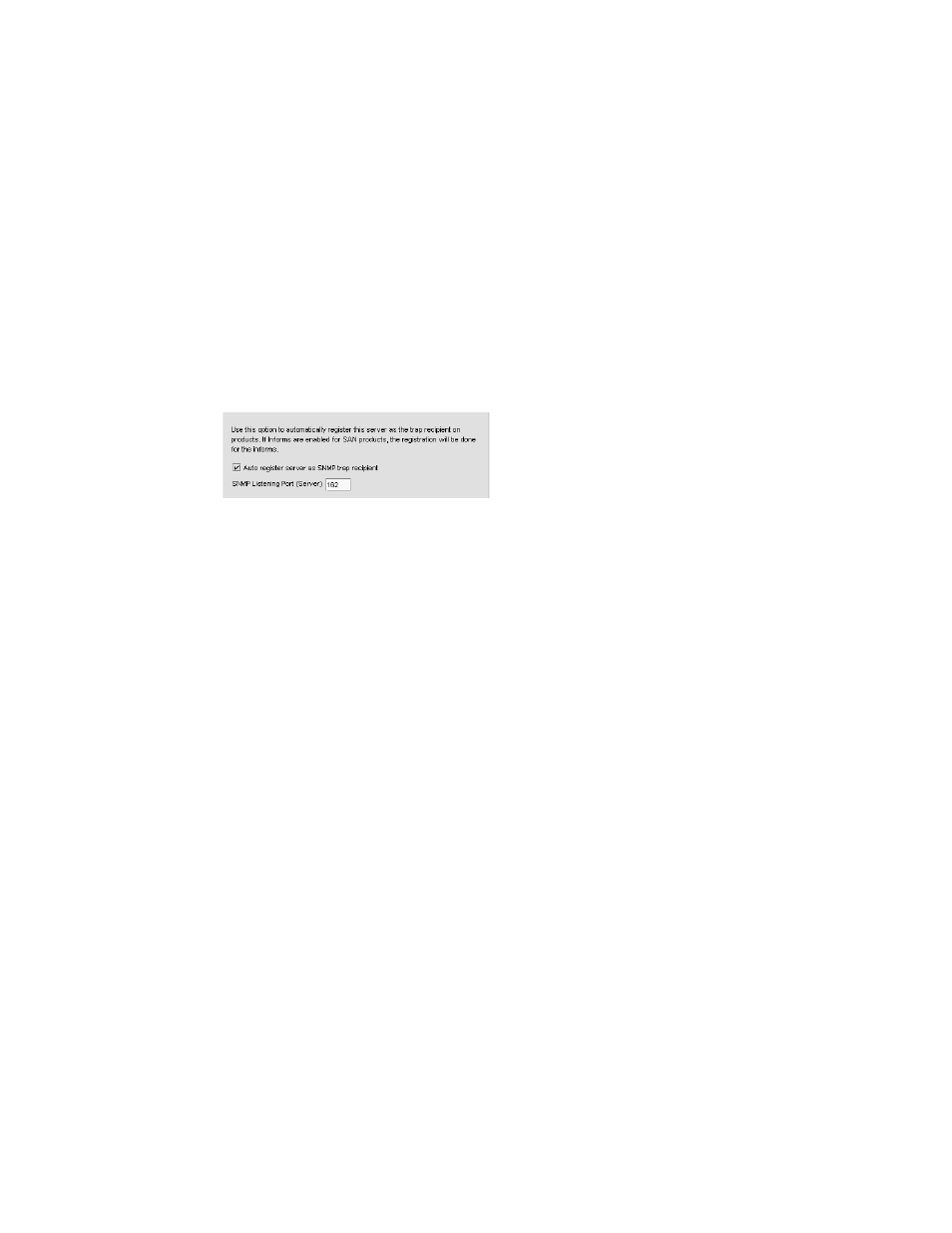
104
Brocade Network Advisor SAN User Manual
53-1002948-01
SNMP Trap Registration settings
5
SNMP Trap Registration settings
You can automatically register the server as the trap recipient on products. If SAN products have
Informs enabled, the registration is for the Informs.
Registering a server as a SNMP trap recipient automatically
1. Select Server > Options.
The Options dialog box displays.
2. Select Trap Registration in the Category pane.
The Trap Registration pane displays (
FIGURE 33
Options dialog box (Trap Registration pane)
3. Select the Auto register server as SNMP trap or informs recipient check box, if necessary.
This check box is selected by default.
4. Click Apply or OK to save your work.
Configuring the SNMP trap listing port number
1. Select Server > Options.
The Options dialog box displays.
2. Select Trap Registration in the Category pane.
3. Enter the SNMP listening port number of the Server in the SNMP Listening Port (Server) field, if
necessary.
The default SNMP listening port number is 162 and is automatically populated.
4. Click Apply or OK to save your work.
