Brocade Network Advisor SAN User Manual v12.1.0 User Manual
Page 8
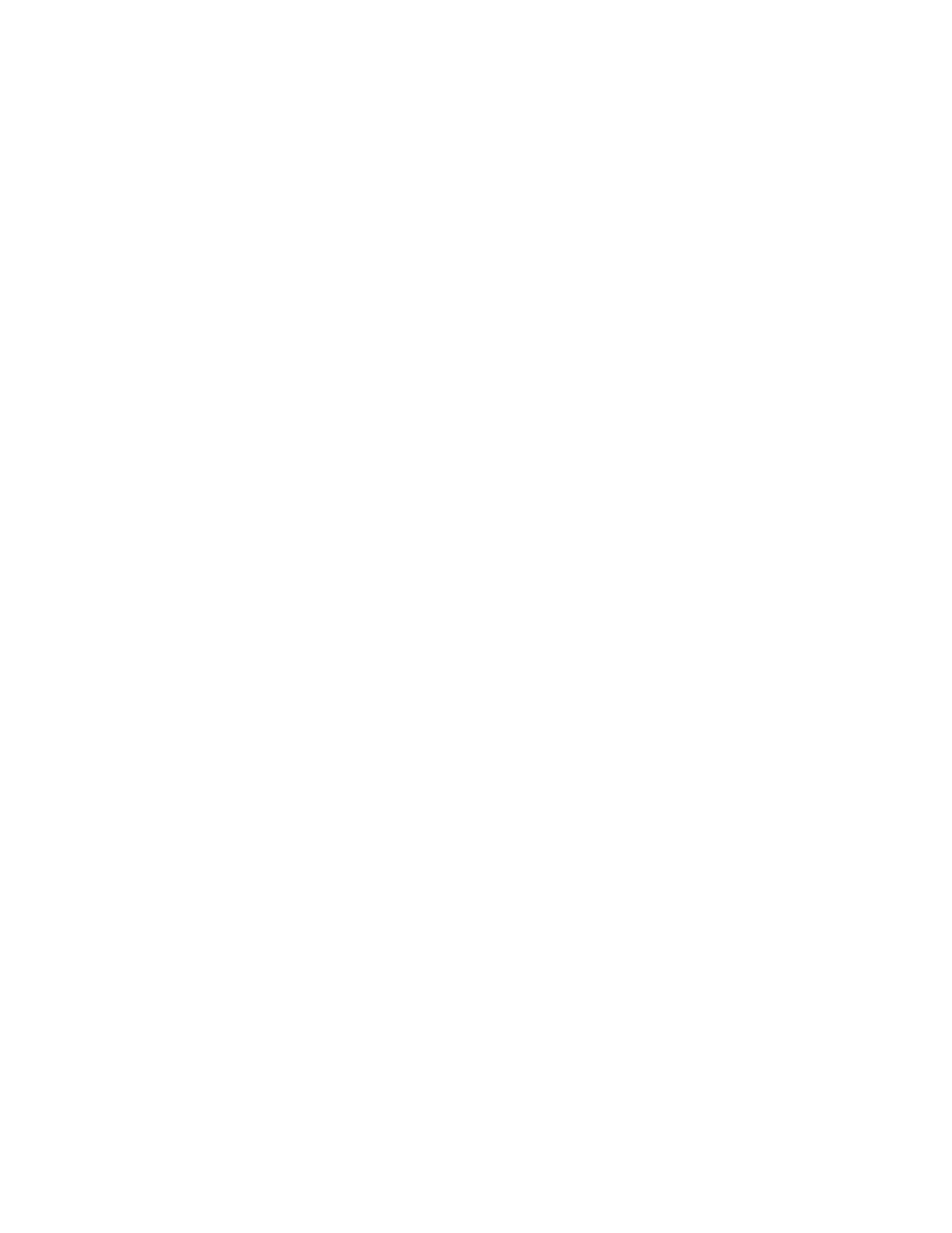
viii
Brocade Network Advisor SAN User Manual
53-1002948-01
Configuring e-mail notification . . . . . . . . . . . . . . . . . . . . . . . . .164
Dashboard overview . . . . . . . . . . . . . . . . . . . . . . . . . . . . . . . . . . . . .165
Dashboard toolbar . . . . . . . . . . . . . . . . . . . . . . . . . . . . . . . . . . .167
Dashboard messages . . . . . . . . . . . . . . . . . . . . . . . . . . . . . . . .168
Dashboards expand navigation bar . . . . . . . . . . . . . . . . . . . . .168
General dashboard functions . . . . . . . . . . . . . . . . . . . . . . . . . .169
Accessing a dashboard . . . . . . . . . . . . . . . . . . . . . . . . . . . . . . .169
Filtering the dashboards list . . . . . . . . . . . . . . . . . . . . . . . . . . .170
Creating a user-defined dashboard . . . . . . . . . . . . . . . . . . . . .170
Deleting a user-defined dashboard . . . . . . . . . . . . . . . . . . . . . 171
Setting the dashboard display . . . . . . . . . . . . . . . . . . . . . . . . . 171
Customizing the dashboard widgets and monitors . . . . . . . . . 171
Exporting the dashboard display . . . . . . . . . . . . . . . . . . . . . . .173
Printing the dashboard display . . . . . . . . . . . . . . . . . . . . . . . . .173
Attaching and detaching the Dashboard tab . . . . . . . . . . . . . .173
Setting the network scope. . . . . . . . . . . . . . . . . . . . . . . . . . . . . 174
Creating a customized network scope . . . . . . . . . . . . . . . . . . .175
Editing a user-defined network scope . . . . . . . . . . . . . . . . . . . 176
Deleting a user-defined network scope . . . . . . . . . . . . . . . . . . 176
Setting the data display time frame . . . . . . . . . . . . . . . . . . . . . 177
Default dashboards . . . . . . . . . . . . . . . . . . . . . . . . . . . . . . . . . . . . .178
Status widgets. . . . . . . . . . . . . . . . . . . . . . . . . . . . . . . . . . . . . . . . . .179
Bottlenecked Ports widget . . . . . . . . . . . . . . . . . . . . . . . . . . . .179
Events widget . . . . . . . . . . . . . . . . . . . . . . . . . . . . . . . . . . . . . . .181
Host Adapter Inventory widget . . . . . . . . . . . . . . . . . . . . . . . . .183
SAN Inventory widget . . . . . . . . . . . . . . . . . . . . . . . . . . . . . . . . .184
SAN Status widget . . . . . . . . . . . . . . . . . . . . . . . . . . . . . . . . . . .186
Viewing additional SAN product data . . . . . . . . . . . . . . . . . . . .187
Status widget . . . . . . . . . . . . . . . . . . . . . . . . . . . . . . . . . . . . . . .187
VM Alarms widget . . . . . . . . . . . . . . . . . . . . . . . . . . . . . . . . . . .188
Monitoring and Alerting Policy Suite widgets . . . . . . . . . . . . . . . . .189
Out of Range Violations widget . . . . . . . . . . . . . . . . . . . . . . . . .190
Port Health Violations widget . . . . . . . . . . . . . . . . . . . . . . . . . .192
Performance monitors . . . . . . . . . . . . . . . . . . . . . . . . . . . . . . . . . . .194
Displaying monitors on the Performance Dashboard . . . . . . .195
Top Port Alignment Errors monitor . . . . . . . . . . . . . . . . . . . . . .196
Top Port C3 Discards monitor . . . . . . . . . . . . . . . . . . . . . . . . . .197
Top Port C3 Discards RX TO monitor . . . . . . . . . . . . . . . . . . . .198
Top Port CRC Errors monitor . . . . . . . . . . . . . . . . . . . . . . . . . . .200
Top Port Encode Error Out monitor . . . . . . . . . . . . . . . . . . . . .201
Top Port Link Failures monitor . . . . . . . . . . . . . . . . . . . . . . . . .202
Top Port Link Resets monitor . . . . . . . . . . . . . . . . . . . . . . . . . .204
Top Port Overflow Errors monitor . . . . . . . . . . . . . . . . . . . . . . .205
Top Port Receive EOF monitor. . . . . . . . . . . . . . . . . . . . . . . . . .206
Top Port Runtime Errors monitor . . . . . . . . . . . . . . . . . . . . . . .207
Top Port Sync Losses monitor . . . . . . . . . . . . . . . . . . . . . . . . . .208
