San end-to-end monitoring, Configuring an end-to-end monitor pair – Brocade Network Advisor SAN User Manual v12.1.0 User Manual
Page 1030
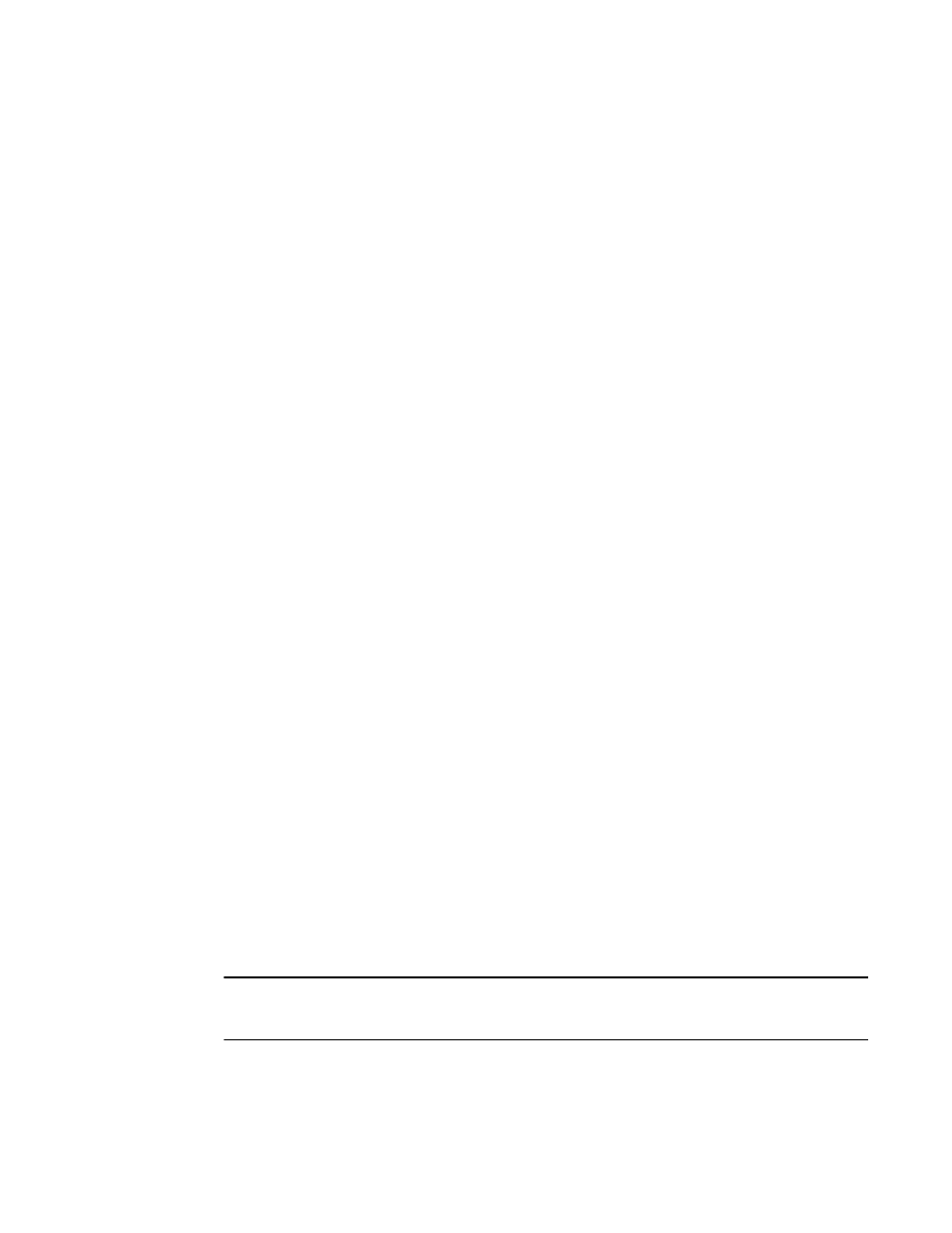
982
Brocade Network Advisor SAN User Manual
53-1002948-01
SAN end-to-end monitoring
29
SAN end-to-end monitoring
Procedures in this section pertain to end-to-end monitoring using the legacy End-to-End Monitor
feature instead of using Flow Vision to create end-to-end monitors.
For systems using Fabric OS version 7.2 or later, when you select a device or device port, and then
select Monitor > Performance > End-to-End Monitors, a message displays that you can use Flow
Vision to provide End-to-End monitoring. You have these options:
•
To use Flow Vision, delete existing monitors, then use the Add Flow Definition dialog box to
define an initiator and target port pair for monitoring. Refer to
for
more information.
•
Clicking OK, opens the legacy Set End-To-End Monitors dialog box.To use the legacy End-to-End
Monitor feature, you must deactivate existing flows defined for the switch for Flow Vision.
Refer to the following important notes when using this feature:
•
For systems using Fabric OS version 7.2 or later, you can create end-to-end monitors using the
Flow Vision feature. Refer to
for details.
•
End-to-end monitoring requires a Fabric OS device.
•
An end-to-end monitor and a Top Talker monitor cannot be configured on the same fabric or
external F_Port application-specific integrated circuit (ASIC). You must delete the Top Talker
monitor before you configure the end-to-end monitor.
•
End-to-end monitoring on an Access Gateway device requires Fabric OS 7.0 or later with an
Advanced Performance Monitor license.
Performance monitoring enables you to provision end-to-end monitors of selected target and
initiator pairs. These monitors are persisted in the database and are enabled on one of the
F_Ports on the connected device (the Management application server determines the port).
You can use these monitors to view both real-time and historical performance data.
Configuring an end-to-end monitor pair
Procedures in this section pertain to configuring monitors on systems using the legacy End-to-End
Monitor feature instead of using Flow Vision.
For systems using Fabric OS version 7.2 or later, when you select a device or device port, and then
select Monitor > Performance > End-to-End Monitors, a message displays that you can use Flow
Vision to provide End-to-End monitoring. You have these options:
•
To use Flow Vision, delete existing monitors, then use the Add Flow Definition dialog box to
define an initiator and target port pair for monitoring. Refer to
for
more information.
•
Clicking OK, opens the legacy Set End-To-End Monitors dialog box.To use the legacy End-to-End
Monitor feature, you must deactivate existing flows defined for the switch for Flow Vision.
NOTE
Either the initiator device or the target device must have an Advanced Performance Monitor license
configured to create an end-to-end monitor.
