Selecting source address products and ports – Brocade Network Advisor SAN User Manual v12.1.0 User Manual
Page 1161
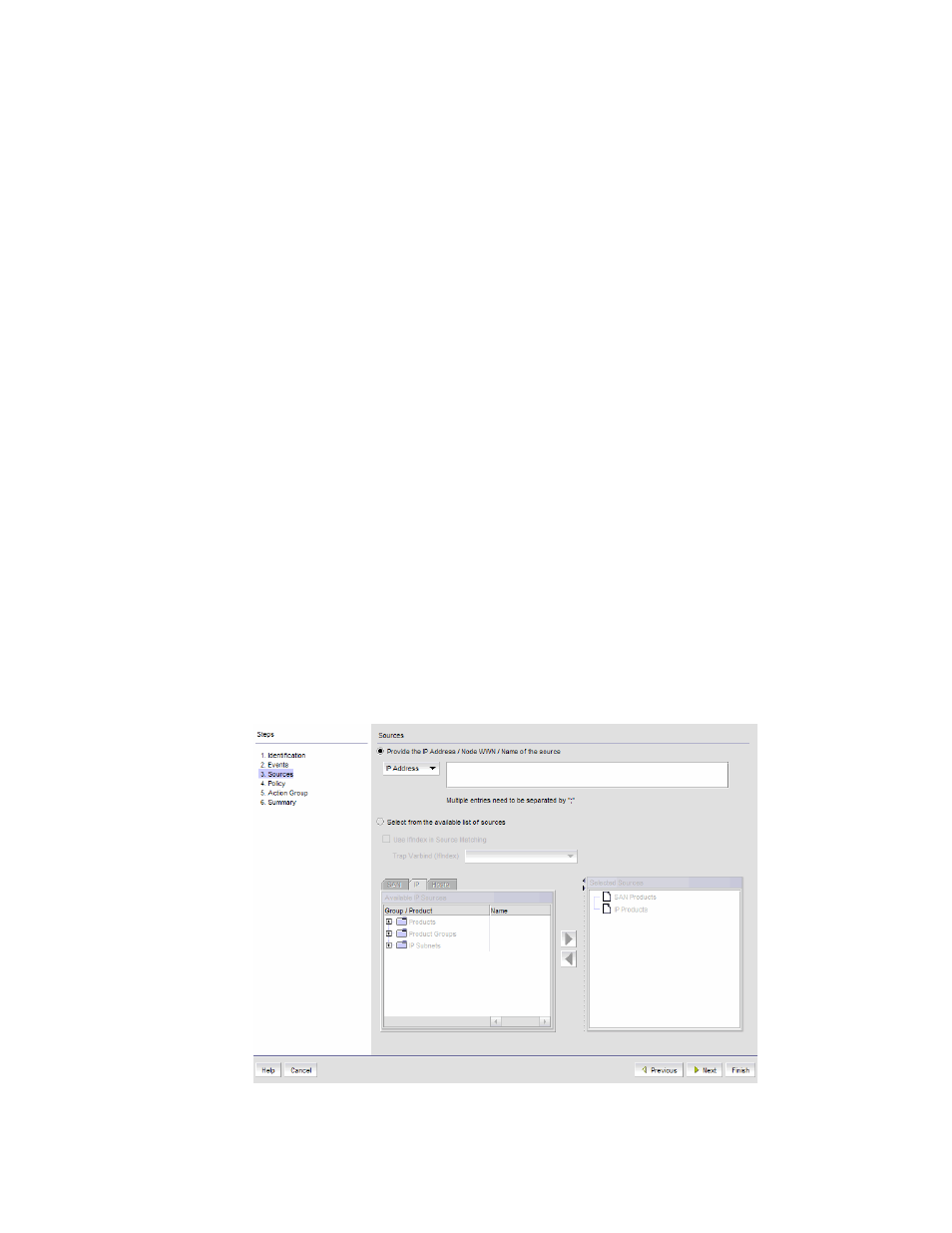
1114
Brocade Network Advisor SAN User Manual
53-1002948-01
Event action definitions
33
4. For each varbind in the Selected Varbinds list, select one of the following operations for the
condition you want to filter:
-
= – Equal to
-
!= – Not equal
-
< – Less than
-
> – Greater than
-
>= – Greater than or equal to
-
<= – Less than or equal to
-
In – Matches collection
-
Not_in – Does not match collection
-
~ – Arbitrary Unicode regular expression
5. Enter the value of the varbind. The value you enter must conform to the data type required by
the varbind. For example, if the varbind expects an integer and you enter a text string, your
entry will be rejected. Alternatively, you can select values from drop-down lists, shown in
Figure 470
.
6. Click Next.
The Sources pane of the Add Event Action dialog box displays. Proceed to
Selecting source address products and ports
The Sources pane of the Add Event Action dialog box, shown in
Figure 471
, allows you to enter the
IP address, the world wide name, or the name of the source to use as event senders. Alternatively,
you can select source address products to use as event senders from the available list of sources.
You can select from the available list of SAN products, IP products, or hosts by selecting the
appropriate tab.
FIGURE 471
Sources pane of the Add Event Action dialog box
